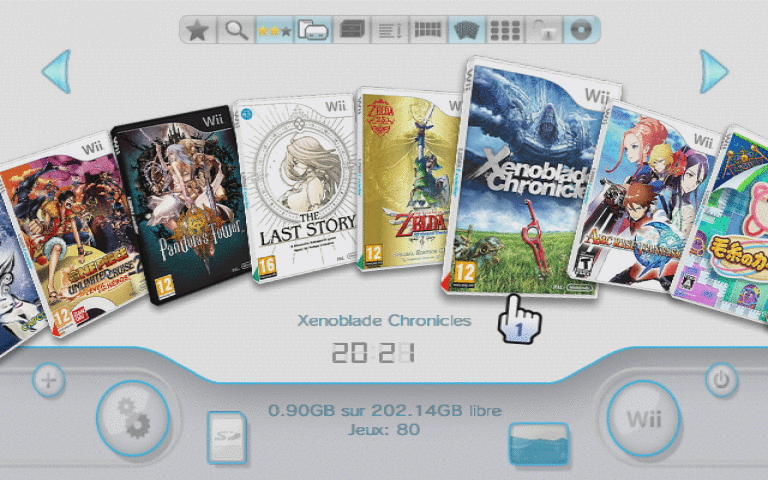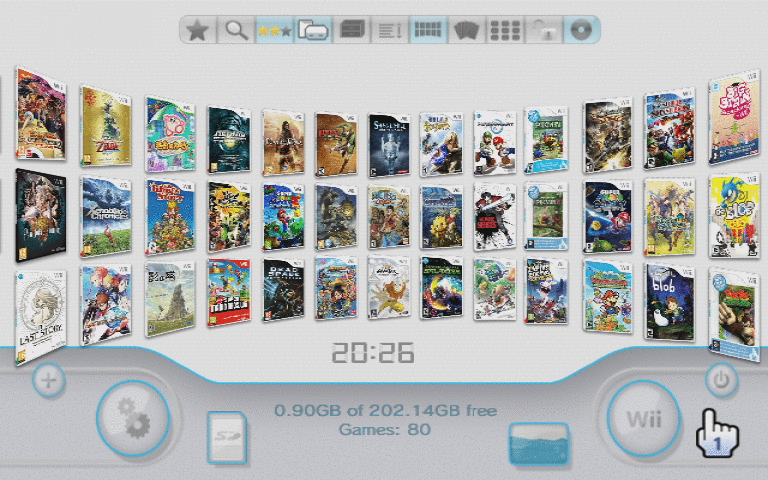Thanks to this piece of software, users are able to load games released for different consoles. Additionally, it is possible to switch between sorting methods.
USBLoaderGX
USBLoaderGX is a useful program for Windows intended for listing and launching Wii and Gamecube titles as well as homebrew video games. The graphical interface is based on the unofficial theme from Nintendo Wii and is very easy-to-navigate, since all options are available and editable from the main UI.
Main menu
When it comes to functionality, you can press various buttons located on the top of the main menu. For instance, it is possible to load content from discs, show games that you have marked as favorites, search for titles by name, cycle through sorting methods, including by platform and category. In addition, you have the ability to display games in a list, multi-cover, carousel, or Wii menu view.
Load games and other functions
First of all, you need to install a game by loading it from the disc and dumping it. In order to launch the selected title, all you have to do is press the Start button. There are also other options for accessing program settings, remounting the SD card and loading homebrew applications. You are able to interact with your Wii console by opening the HOME menu or manually turning it off. Alternatively, you may try similar emulator solutions such as Dolphin and Cemu.
Features
- free to download and use;
- compatible with modern Windows versions;
- allows you to launch Wii and Gamecube game titles;
- you have the ability to sort the catalog by platform;
- it is possible to switch between different list views.