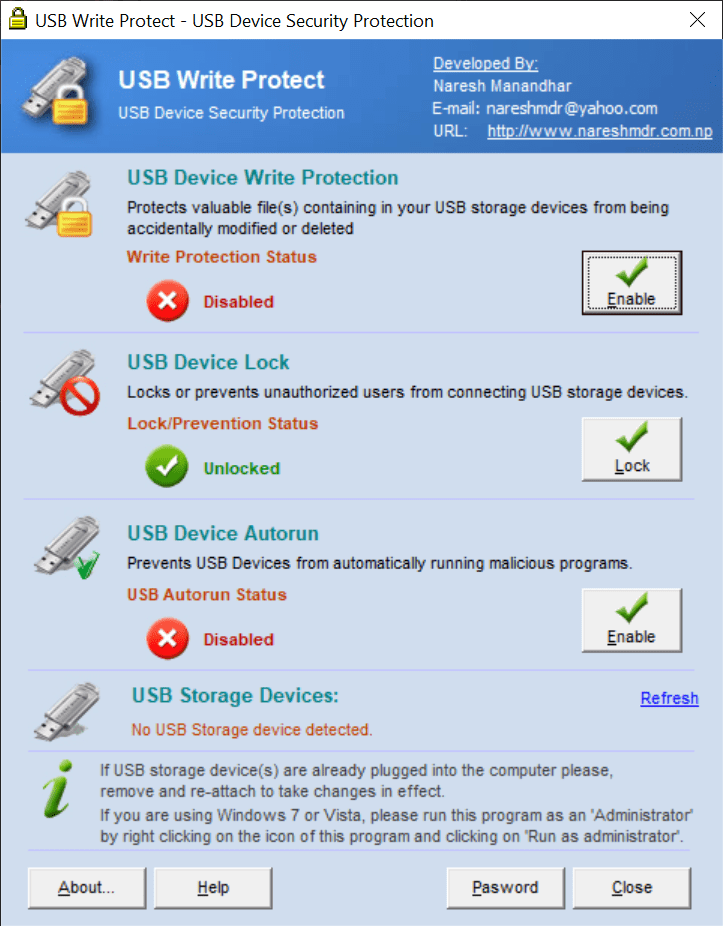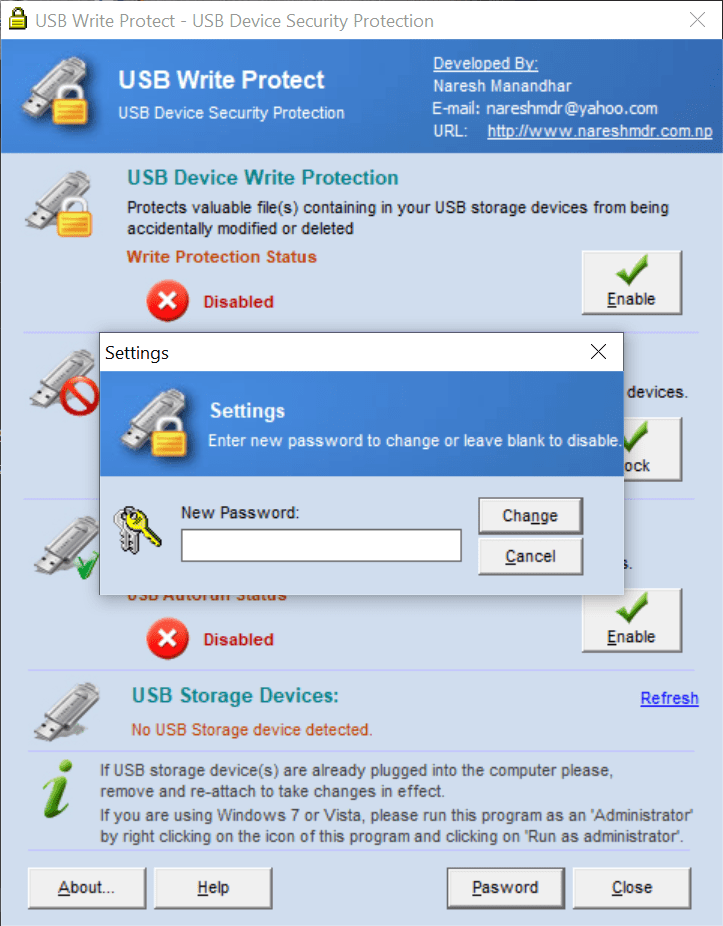This application allows users to make their removable flash drive read-only. Additionally, they have the option to set up a custom password to protect your data.
USB Write Protect
USB Write Protect is a straightforward Windows program that enables you to prevent your USB storage unit from being accidentally deleted or accessed by unauthorized users. If you want to simply create a bootable flash drive, you may use such tools as FlashBoot.
Setup and basic actions
Thanks to the application’s portability, you are able to launch it immediately after downloading it to your computer. After launch, you are greeted by a simple graphical user interface that organizes all available features under intuitive icons, accompanied by a short and helpful description.
There are three major actions that may be performed to put its potential to good use. Once the storage device is connected, the software automatically detects it and you can proceed.
Make the USB device read-only
If you want to prevent accidental deletion, you have the ability to toggle the WSV Device Write Protection. Please note, the activation status is clearly displayed in intuitive colors and is available for all operations.
Prevent unauthorized access
The second security measure enables you to lock down the device in order to deter others from accessing and handling your personal data. In addition, software that autorun once the device is connected can be automatically blocked so that no potentially malicious programs are installed on your computer.
Password-protection
It is necessary to mention that you are given the ability to further enhance protection by setting up a custom password, required in order to later be able to launch the application. In case you find it difficult to understand how to use all the available features, you can click on the Help button to view explanations for each operation.
Features
- free to download and use;
- compatible with modern Windows versions;
- gives you the ability to make your USB drive read-only;
- it is possible to set up a custom password;
- does not require installation to run.