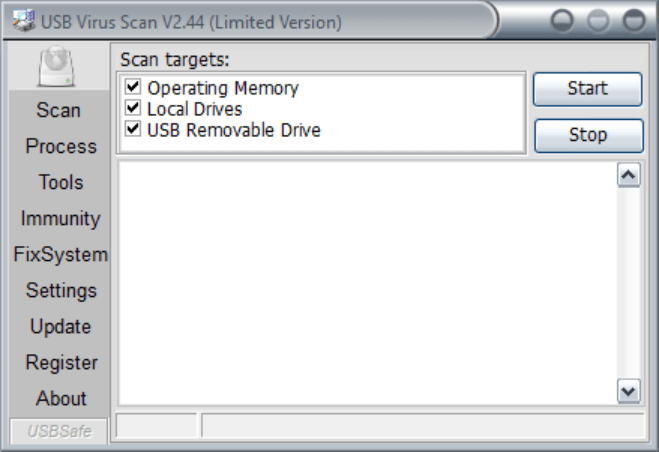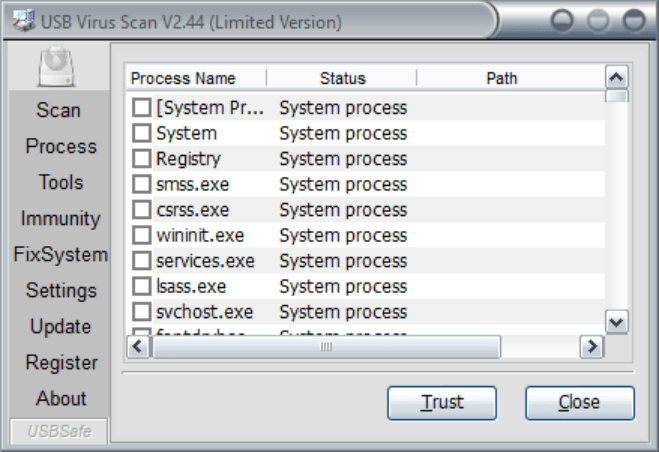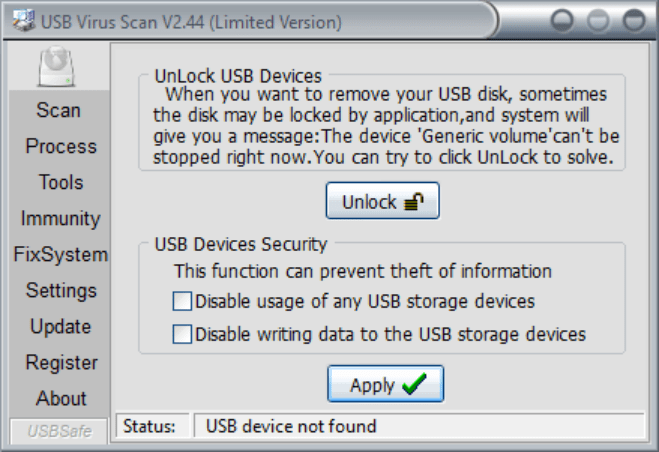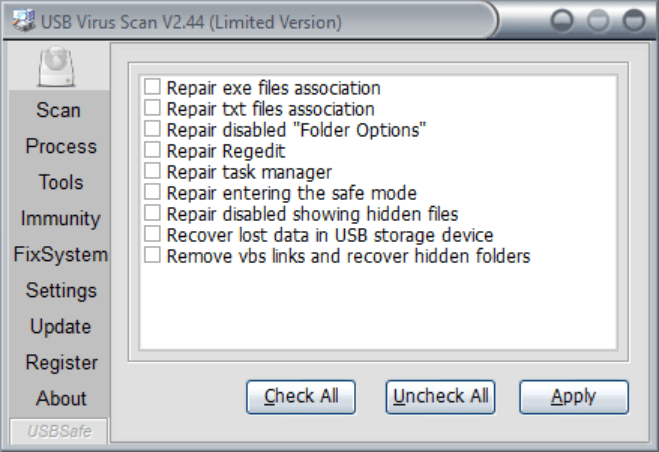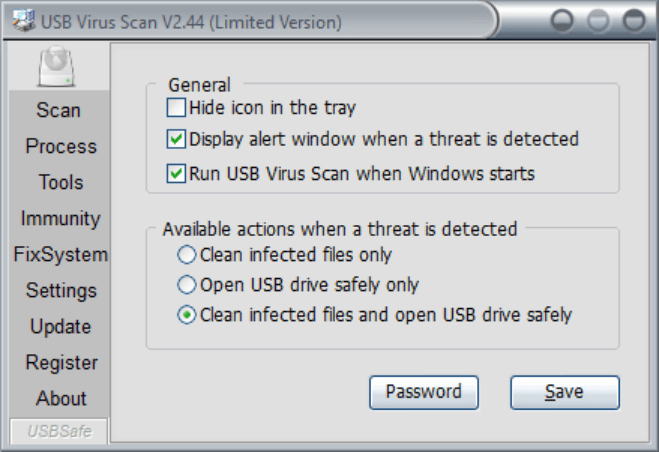With this lightweight tool, users are able to scan local and external storage devices for viruses. In addition, it is possible to disable the Autoplay function.
USB Virus Scan
USB Virus Scan is a reliable program for Windows designed to prevent viruses from spreading through USB removable devices as well as clean infected ones. If you want to make your flash drive read-only, you may use a utility called USB Write Protect.
Purpose
If you want to ensure that your personal documents and applications are not corrupted by malware, you need to scan them and remove any suspicious components. There are a variety of tools created for that purpose like USB Virus Scan.
Review
The software features a user-friendly graphical user interface, so you can instantly start scanning both removable and local drives, as well as the operating system. It is recommended that you let the program finish the analysis, rather than stopping it if it takes too long to complete.
Another function of this utility is the ability to display a list with all the processes currently running on the computer. This means that you are able to analyze them and check which ones are trustworthy, and which should be terminated.
Advantages
This application can help you to increase the security of your flash drives by preventing any other users from writing data to them, including malicious applications. Moreover, you have the option to disable the Autoplay function of your device as this is one of the most popular methods of spreading malware via USB.
Features
- free to download and use;
- compatible with modern Windows versions;
- gives you the ability to scan USB devices for viruses;
- supports both local and removable storage drives;
- it is possible to disable the Autoplay function.