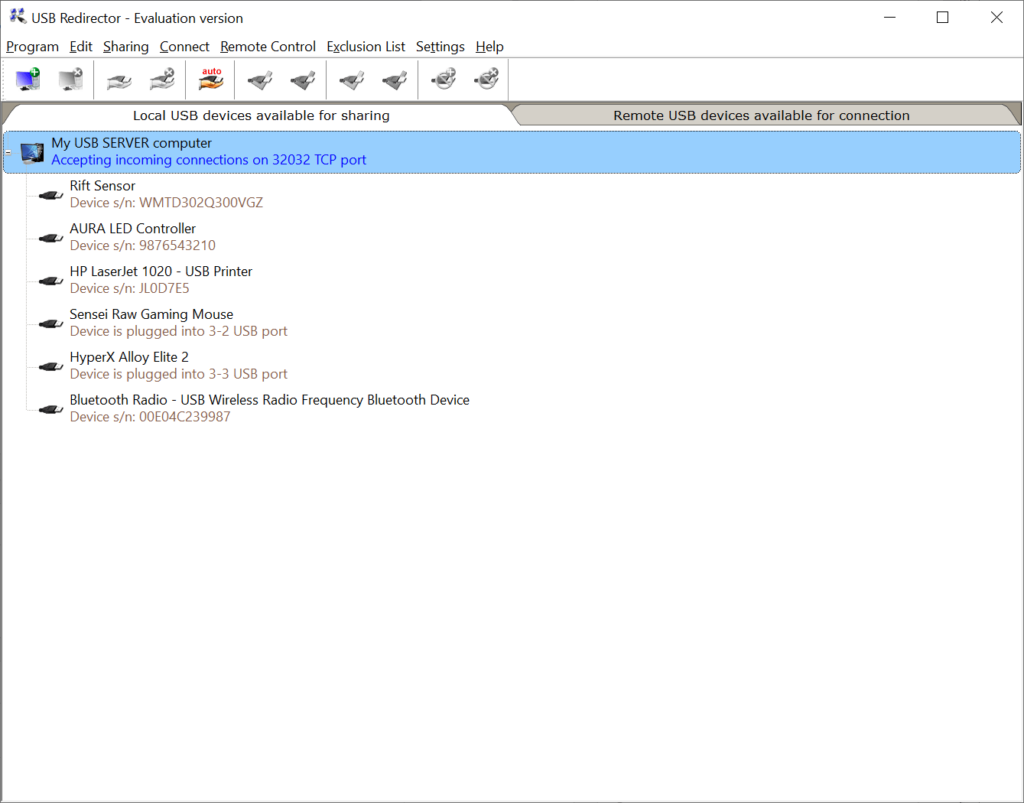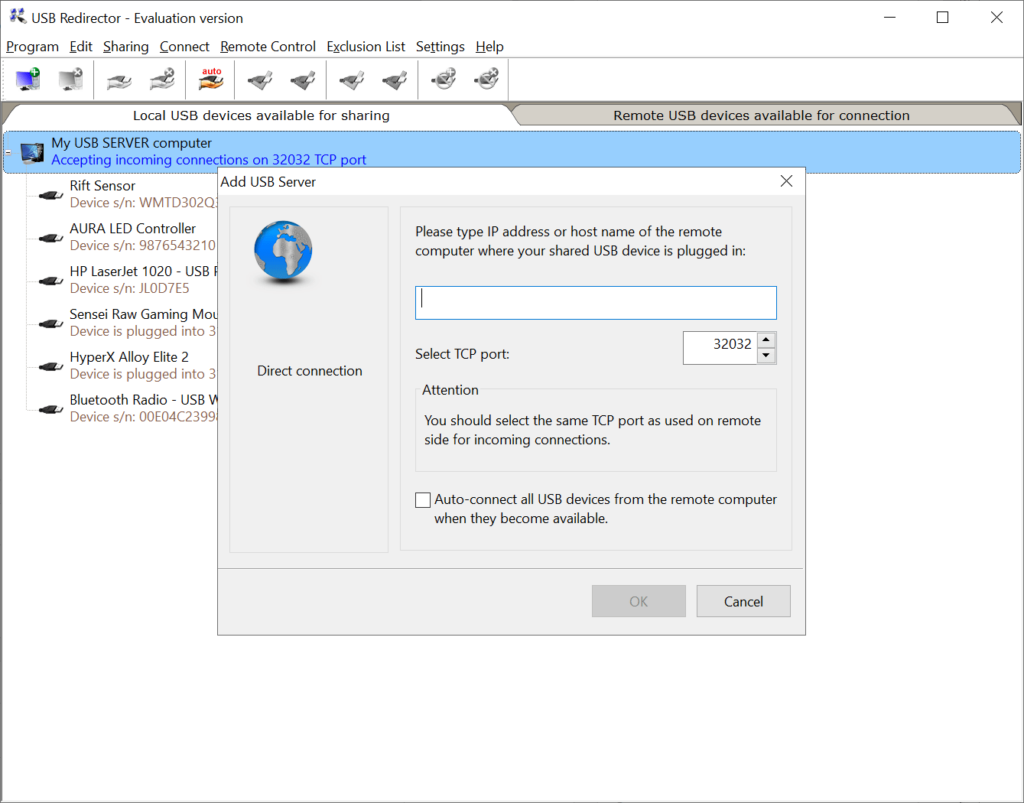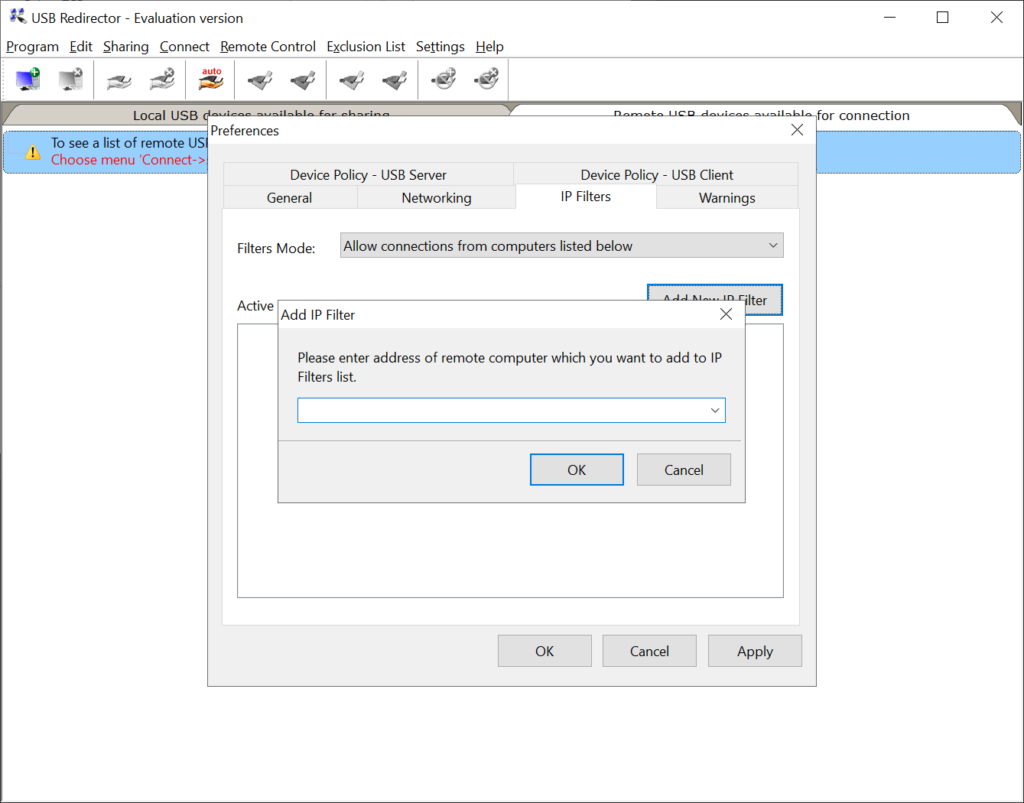This application facilitates seamless access to USB devices over the local network or internet, enabling users to effortlessly share various peripherals.
USB Redirector
USB Redirector is a Windows software that lets you connect to remote USB devices as if they were physically attached to the local machine. Like in usbipd win, there is support for low latency data transfers to guarantee stable performance even during intensive tasks.
Remote USB access
The first step is to install the utility on both the host and target computers. After that users can choose the desired device from the list and instantly share it with other PCs. This functionality is especially helpful when enabling easy access to remote:
- Printers;
- Scanners;
- External storage drives, etc.
You are able to manually break virtual connections if necessary. Moreover, it is possible to add individual devices to the exclusion list. They will be ignored in the future, which is perfect for systems with multiple attached peripherals.
Security and performance
There are built in data encryption algorithms to ensure that confidential information is protected during device sharing. The program is suitable for modern external storage drives, guaranteeing full native file transfer speed over the network. Individual permissions to control shared peripherals can be customized according to specific project requirements as well.
Features
- free to download and use;
- helps you redirect external USB hardware to remote desktops via the internet or LAN;
- it is possible to easily share access to printers, scanners and other peripherals;
- automatically encrypts sensitive data during operation;
- compatible with all modern versions of Windows.