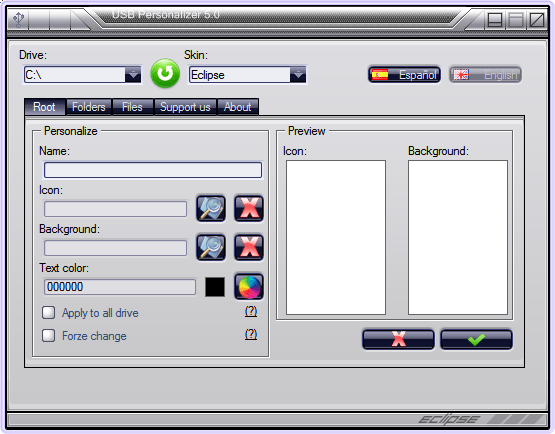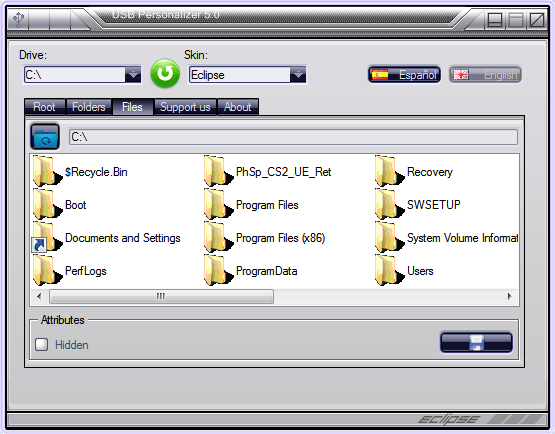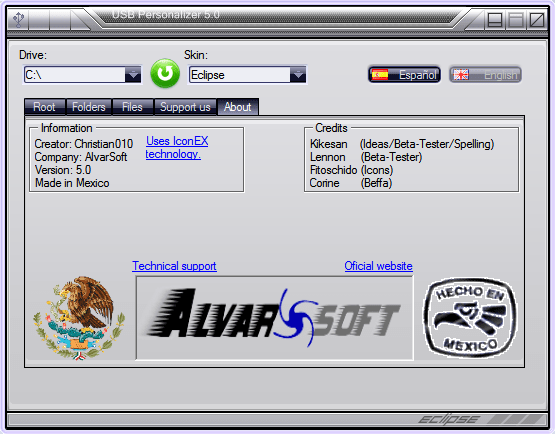This utility lets you personalize several Windows interface elements such as system icons and folder background images. It is possible to modify hidden files.
USB Personalizer
USB Personalizer is a Windows software for customizing the visual appearance of various icons and folders in the system. There is a collection of pictures included with the app. Additionally, users can extract icons from ICO and EXE files. Background images in the JPG, BMP, PNG and GIF file formats are supported.
Usage instructions
After downloading the archive you are instructed to unpack its contents to any folder on the hard drive. The program does not require installation. You can start in by running the executable file.
The first step is to select the drive for modification. Users are able to change the design of the root folder, individualize separate subdirectories and set new icons for specific files. Moreover, there is an option to edit the default font color. Checkboxes for applying the changes to all subfolders and forcing the modifications by restarting Windows Explorer are provided.
The Files tab allows you to edit icons for any item on the hard drive. It is possible to select an executable file for extracting its icon and applying it to another package.
Please note that USB Personalizer is an obsolete utility and no longer supported by the developer. It cannot be started in Windows 8 or newer. Users can download Windows 7 Folder Background Changer to customize folders in a modern operating system.
Settings
This program contains 7 visual interface skins. You are able to switch between them by opening the drop-down menu at the top of the main window. There is support for the English and Spanish languages.
Features
- free to download and use;
- offers you instruments for customizing the design of system icons and folders;
- it is possible to work with hidden files;
- there is a checkbox for applying the changes to the subfolders;
- compatible with some modern versions of Windows.