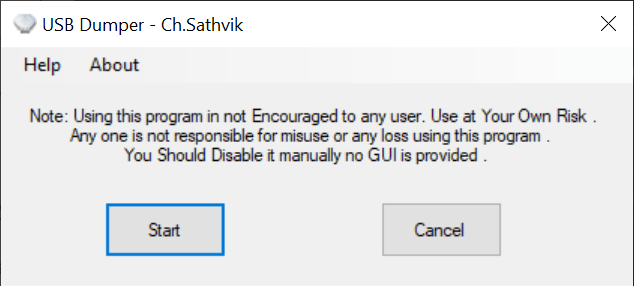Thanks to this tool, users are able to silently transfer information from removable storage devices. Moreover, it is possible to run the process in the background.
USB Dumper
USB Dumper is a simple and reliable program for Windows designed to provide you with the ability to automatically copy data from a USB storage device connected to your computer. If you want to create a bootable flash drive, you may use a special tool called Easy USB Creator.
Brief review
The application is quite easy-to-understand and work with. After the installation process is completed, you are able to launch it by double-clicking its desktop icon. It is necessary to note that the USB dumper enables you to activate the main function by pressing the Start button. The software runs in the background and is almost invisible on your computer, so only you can know about it. However, it is listed in the Uninstall or Change a Program Section of Windows.
Please note, the tool does not feature a full-fledged graphical user interface. This means that in order to close it, you need to open the Task Manager, select the corresponding entry and click on the End Task button.
Functionality
After being activated, the program will automatically copy the information from any storage unit that is connected to your computer. Basically any removable devices that were attached before you have switched on the utility will not be affected by it.
The software copies the data from the memory stick to a directory named USB on the system drive. It is worth mentioning that the procedure is not instantaneous and may take awhile to finish, especially in case of big transfers.
Features
- free to download and use;
- compatible with modern Windows versions;
- allows you to automatically copy data from USB flash drives;
- it is possible to run the procedure in the background;
- simple and straightforward operation.