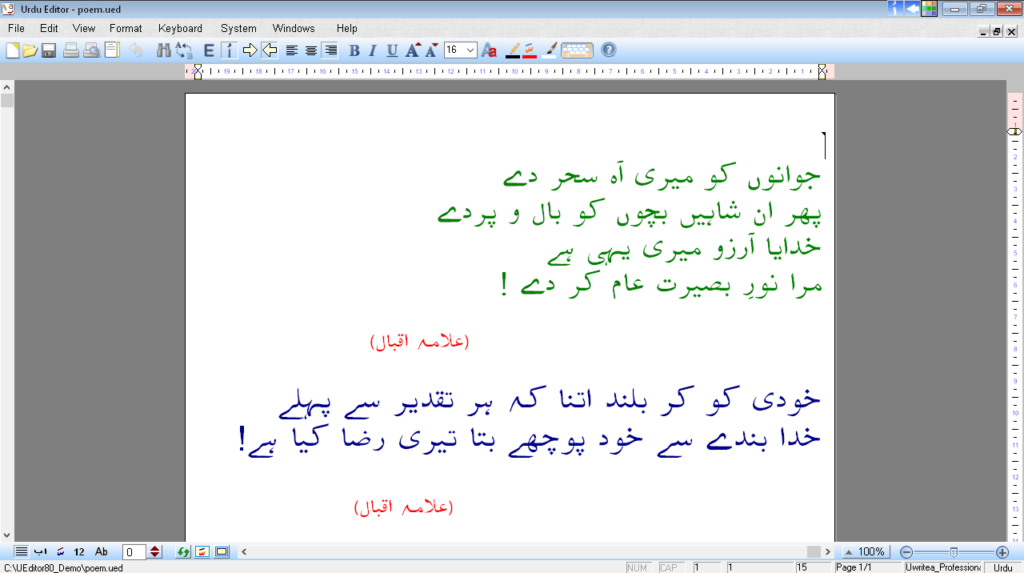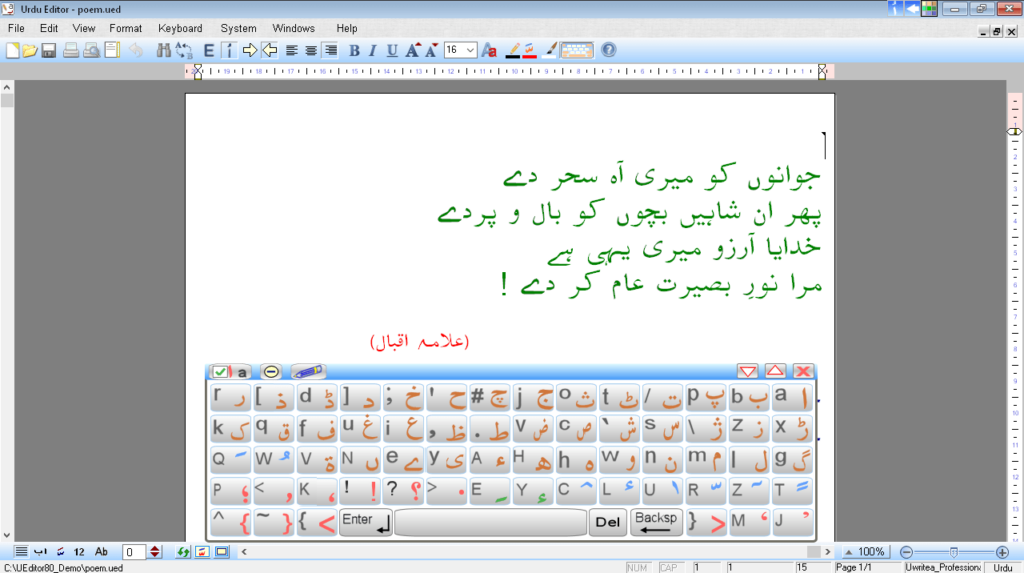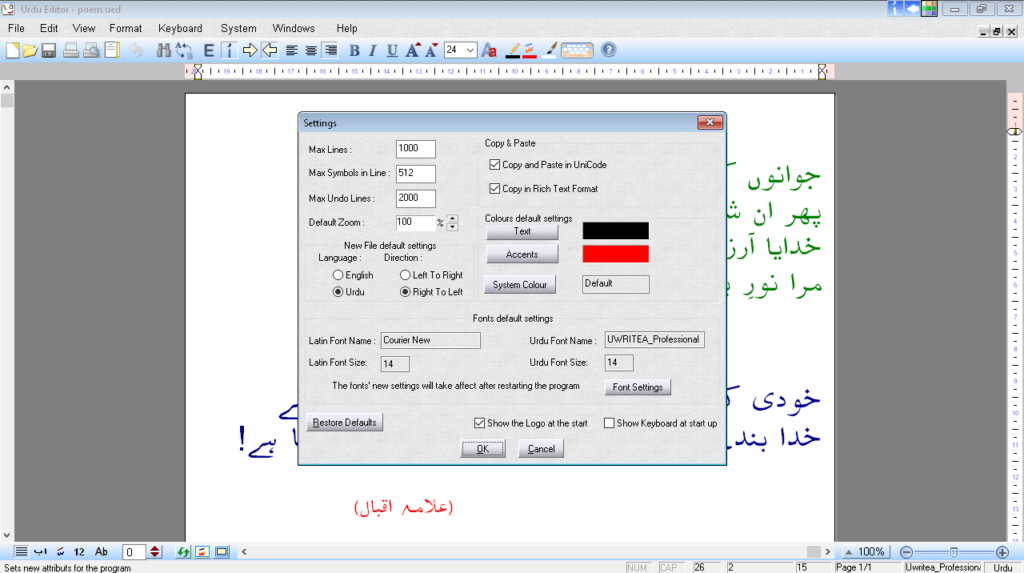The lightweight tool gives you the means to write and edit Urdu sentences. Moreover, you can import content from plain text files and print documents.
Urdu Editor
Urdu Editor is a compact program for Windows that enables you to compose text messages in both Urdu and English languages within a user-friendly environment. The bilingual graphical interface comes with a virtual keyboard.
Main capabilities
With an intuitive layout, the application offers the ability to personalize the text by adjusting font styles, sizes, colors, etc. There is also support for basic editing functionalities such as cutting, copying, pasting, and deleting. To look up Urdu words, you may try another tool called Cleantouch Urdu Dictionary.
It is necessary to point out that you can import content from plain text files. It is also possible to incorporate images in different formats, including BMP, JPEG, GIF, TIF, and PNG. The utility gives you the options to adjust their dimensions, position, and rotation angles as needed.
Customization and performance
Additional features provide the means to modify spacing, define character and line limits, select default text and accent colors. You can customize the Urdu keyboard by mapping English keys to symbols. There is also support for printing composed messages, copying the content to clipboard, and saving to file
Throughout our testing, we found that the program performs its tasks swiftly and without errors. It operates without placing a significant burden on the CPU or memory resources. Thus, a seamless user experience is ensured.
Features
- free to download and use;
- compatible with modern Windows versions;
- allows you to compose texts in Urdu language;
- you can import pictures in a variety of file formats;
- it is possible to customize the virtual keyboard.