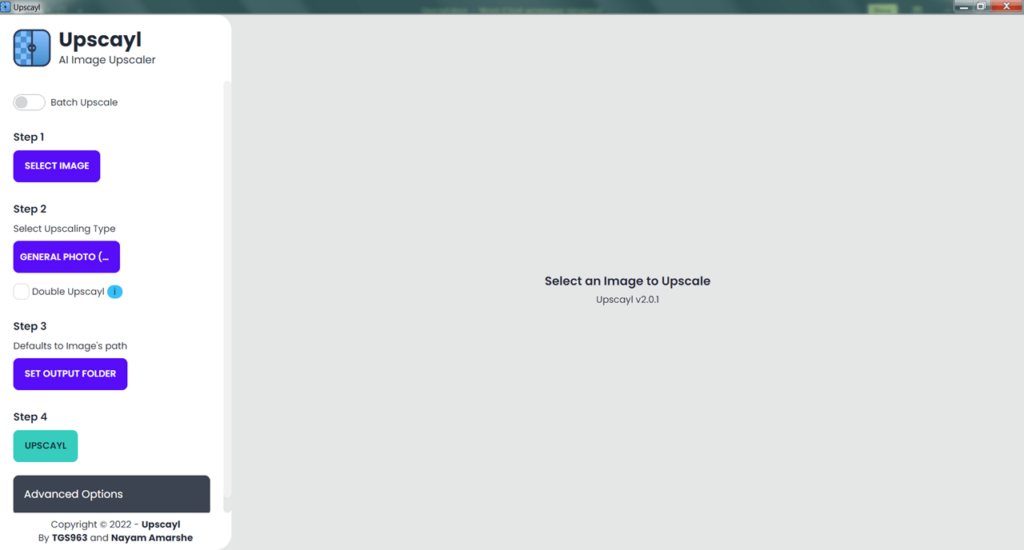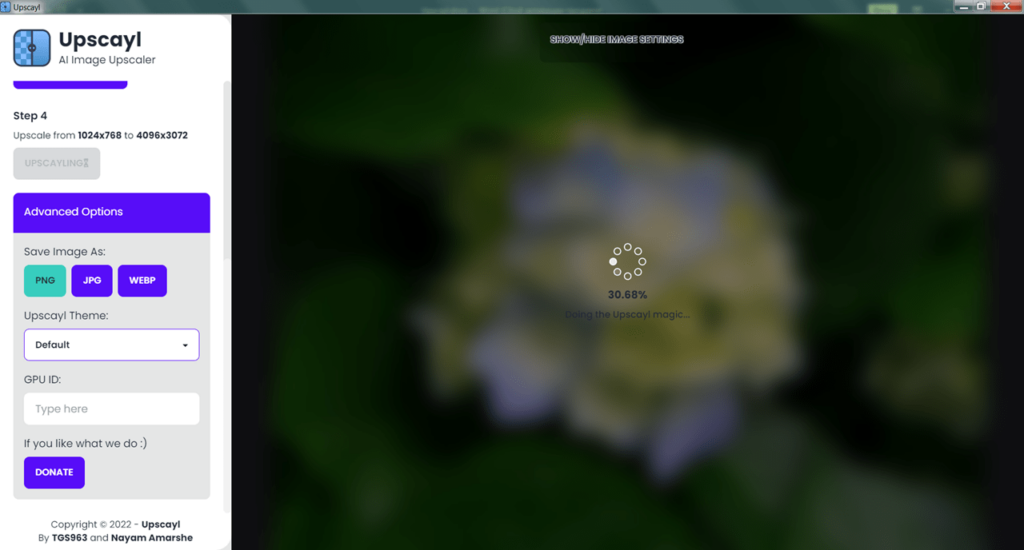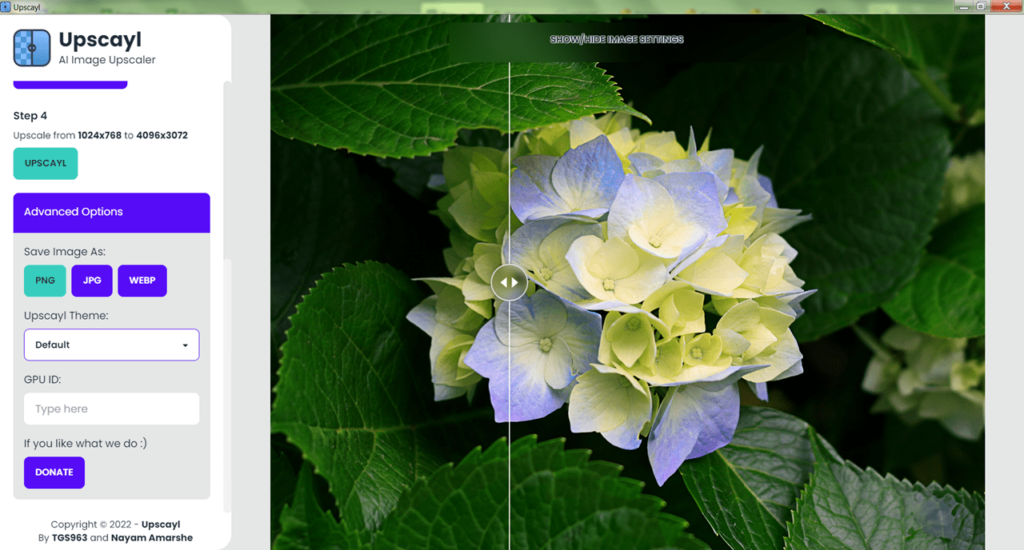This utility helps users increase the resolution and quality of any photo or drawing. It is possible to compare the resulting picture with the original.
Upscayl
Upscayl is a WIndows application for upscaling digital images with the help of a specialized neural net. You can select one of the available artificial intelligence algorithms and the output file format. The program has a simple interface and a minimum number of settings. There is support for batch processing.
Main purpose
This software allows users to quickly improve the quality of old photos or upscale pictures generated by other neural nets such as MidJourney. Modern artificial intelligence capabilities are utilized for processing images. Users can choose the correct model before beginning the operation.
Preparations
You are able to import multiple photos at the same time by selecting the Batch Upscale mode. The next step is to specify the path to the files.
It is possible to configure several conversion parameters. Additionally, users can customize the target directory and choose one of the supported output formats like JPG or PNG.
Conversion
The Upscayl button begins the operation. Overall processing time depends on the power of the graphics card. You can preview the results and compare them with the original. There is a slider for zooming in and out of the picture.
Features
- free to download and use;
- allows you to upscale photos and improve their quality;
- it is possible to process multiple images at the same time;
- there is support for several output file formats like JPG and PNG;
- compatible with all modern versions of Windows.