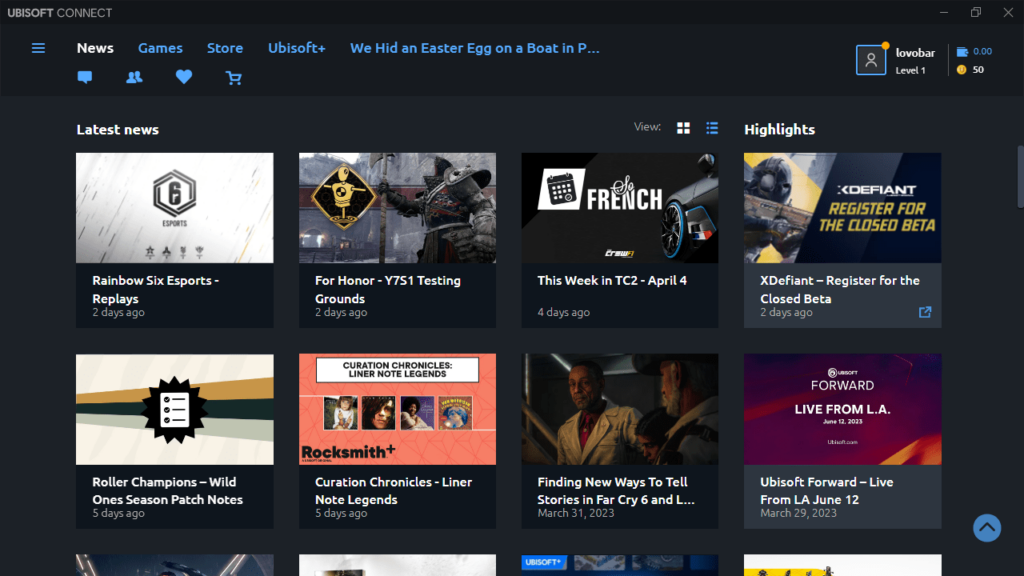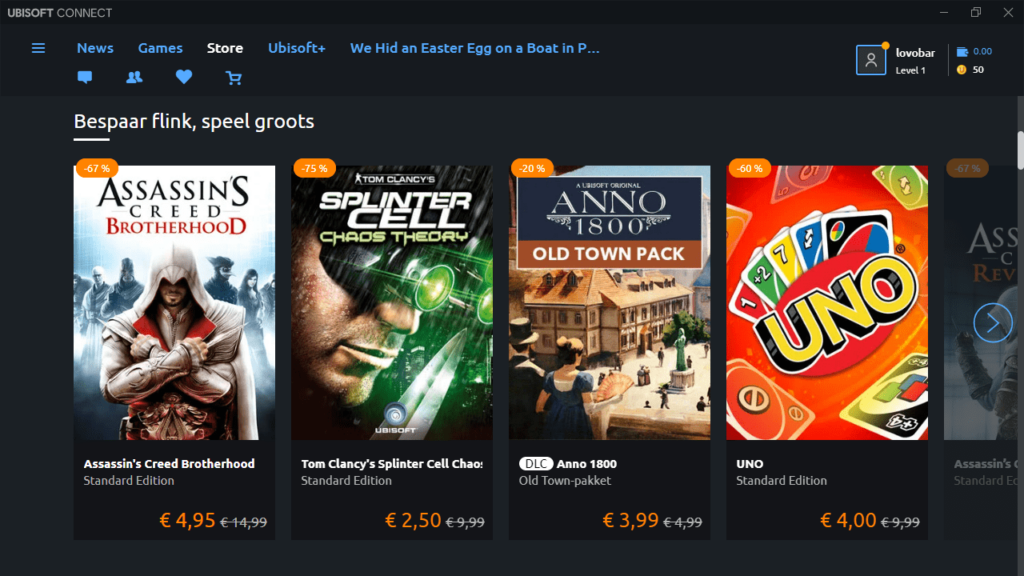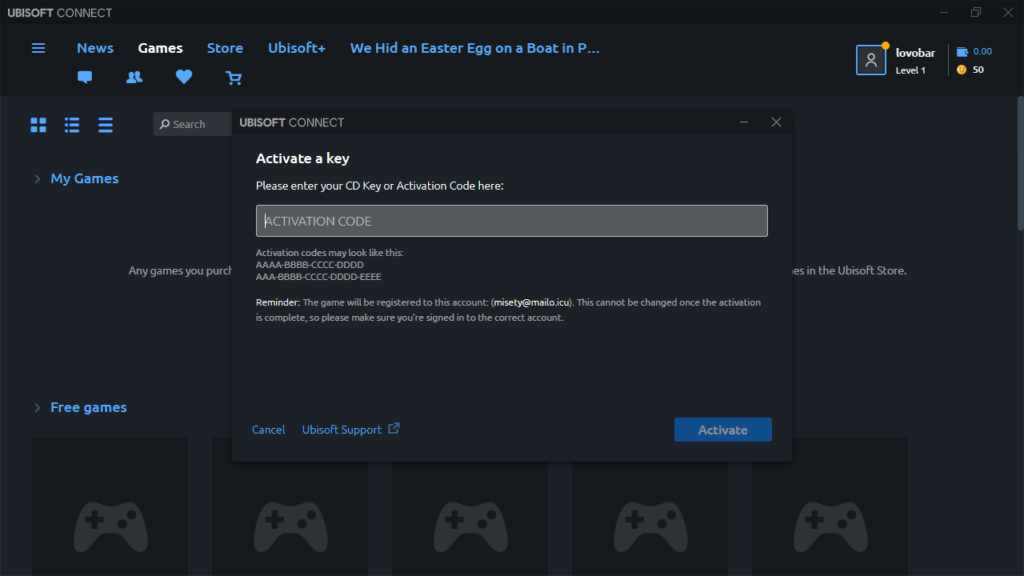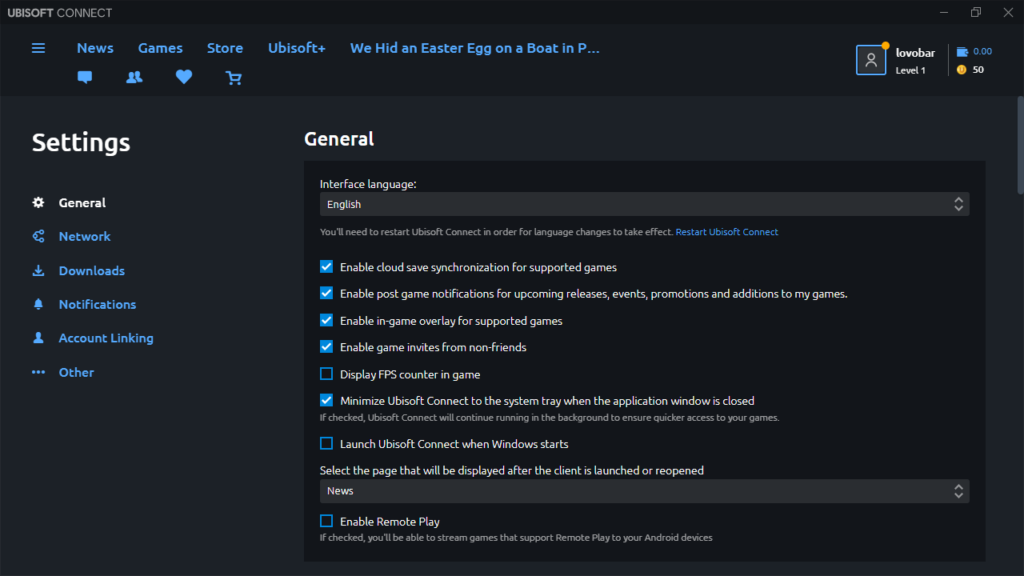With the help of this software solution, users have the ability to install and launch games released by Ubisoft. It is also possible to sync saves to the cloud.
uPlay
uPlay is a program for Windows that provides you with an all-in-one platform for accessing purchased games. More precisely, you can buy new Ubisoft titles, download them to your personal computer, organize and launch the ones you want. You also have the ability to check out the latest gaming news and keep track of your stats.
Cross-platform
Probably the most impressive feature of this application is the implementation of cross-play and cross-progression. This means that you are able to carry out your progress between several platforms. It is possible to play Ubisoft games on your computer, console or mobile device, and keep all the benefits of your progress like achievements and saved checkpoints.
Supported games
It is necessary to point out that the Ubisoft Club currency makes the transition to the new environment, however there is a chance that not all titles will. A full catalog of compatible games is available in the Support section on the official website. It includes Assassin’s Creed Valhalla, Watch Dogs Legion, Raymon Legends, Hyper Scape, Fenyx Rising, etc. Alternatively, you may try other online stores, namely Steam, Origin, or GOG Galaxy.
Features
- free to download and use;
- compatible with modern Windows versions;
- gives you the ability to buy and play Ubisoft games;
- you can keep your progress between platforms;
- allows you to install a variety of free games;
- it is possible to read the latest gaming news.