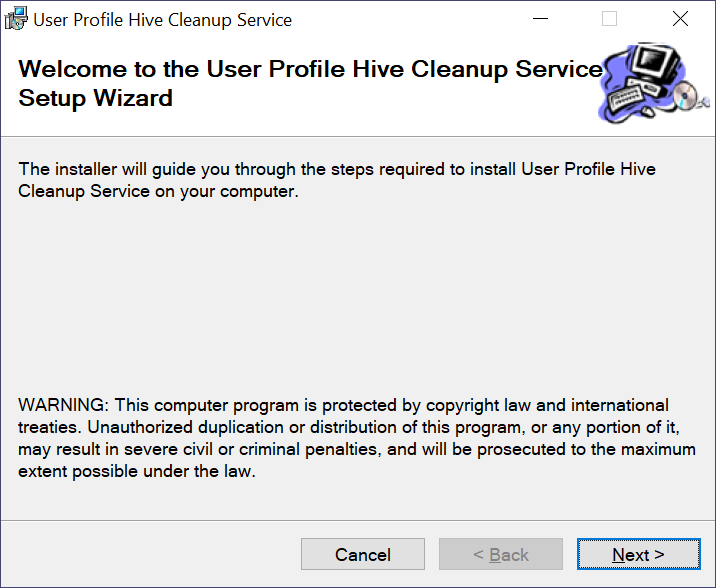This utility was designed to help users repair the logout issue that occurs on older operating systems. They can also quickly deploy the program on multiple PCs.
UPHClean
UPHClean is a specialized program for Windows that provides you with service to help with slow log off and different profile issues. With this tool, you can unload the registry databases that may remain in the system memory after you shut down your computer.
Easy deployment
Thanks to the compact MSI installer, you are able quickly to install this utility to all computers in your network. Once you deploy it, you will not notice any icons or Start Menu items. Instead, you need to go to the Control Panel and choose the Accommodations applet. Alternatively, you may use comprehensive system tweaking solutions like TuneXP.
Log out issue
An open registry connection is a major problem if you employ roaming profiles on your computer because the system cannot unload them. If the system does not unload your profile, when you authenticate on the next day you will receive a notification error telling you that your local profile is more incipient than your remote one.
Principle of operation
The software automatically detects that the user has stopped working at the PC, then it checks for any registry entries that have opened keys and handles. These are recorded along with the application’s name. Next, the keys will be discarded and all processes terminated.
Features
- free to download and use;
- compatible with Windows XP;
- gives you the ability to fix the system logout issue;
- it is possible to clean redundant registry entries;
- you can deploy the program on multiple computers.