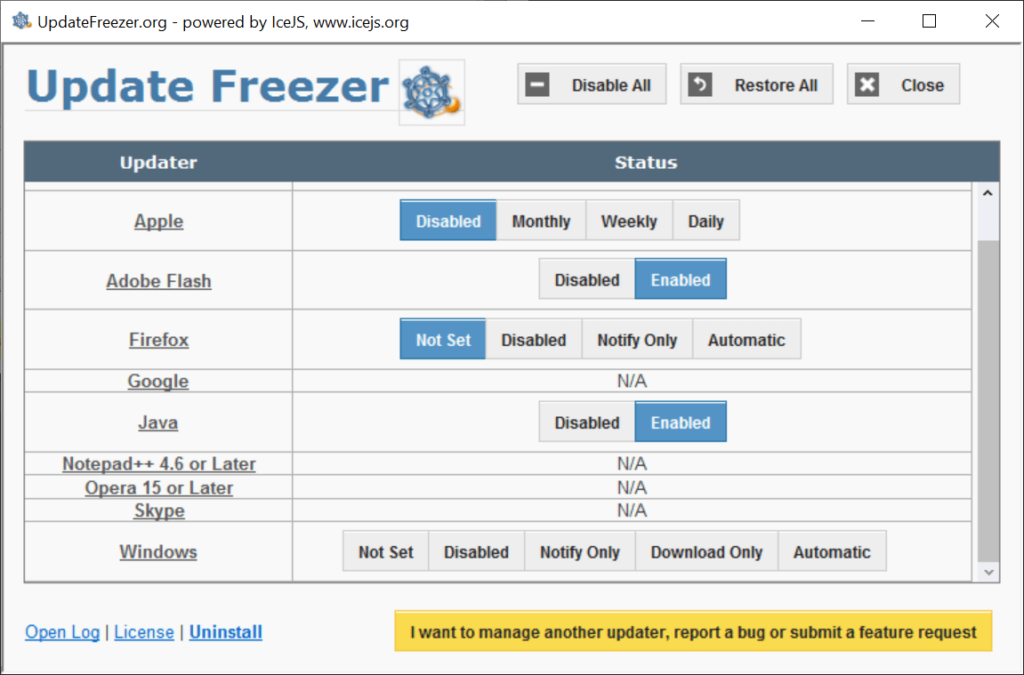With the help of this utility users can manually control the automatic update process of various software products and services present in the system.
Update Freezer
Update Freezer is a Windows application that helps you manage automatic updates for the operating system, third party web browsers and other programs. It is possible to temporarily disable the installation of new versions, which may be a crucial step in troubleshooting certain technical issues.
Supported products
The utility is compatible with a wide range of popular apps. Users can control the following components:
- Adobe Flash;
- Google Chrome;
- Skype;
- Notepad++ and more.
There are instruments to configure official Windows updates by switching between different modes such as Disabled, Notify Only, Automatic, etc. This functionality is especially advantageous for preventing the integration of unwanted system patches.
Advanced capabilities
An option to quickly turn all updates on or off is provided. Additionally, you are able to view detailed online descriptions for the detected utilities by clicking on them. All operations are recorded to a separate log file, enabling easy identification of various issues.
Users can submit a request to add another updater by clicking on the corresponding button at the bottom of the interface. Potential bugs might be reported to the developer as well.
Features
- free to download and use;
- intended to help you configure the update process for certain programs;
- it is possible to temporarily disable the automatic installation of new versions;
- works with a wide variety of software such as Adobe Flash, Chrome and Firefox;
- compatible with modern versions of Windows.