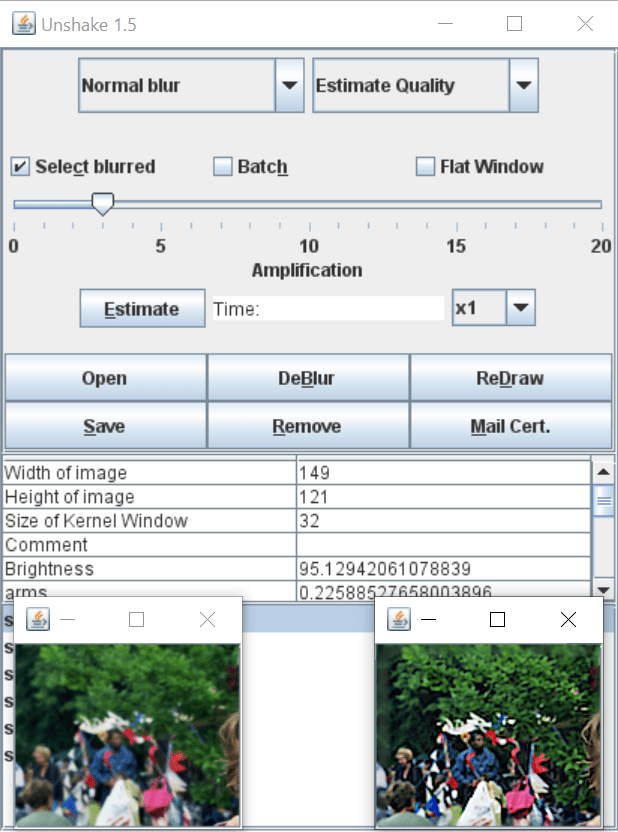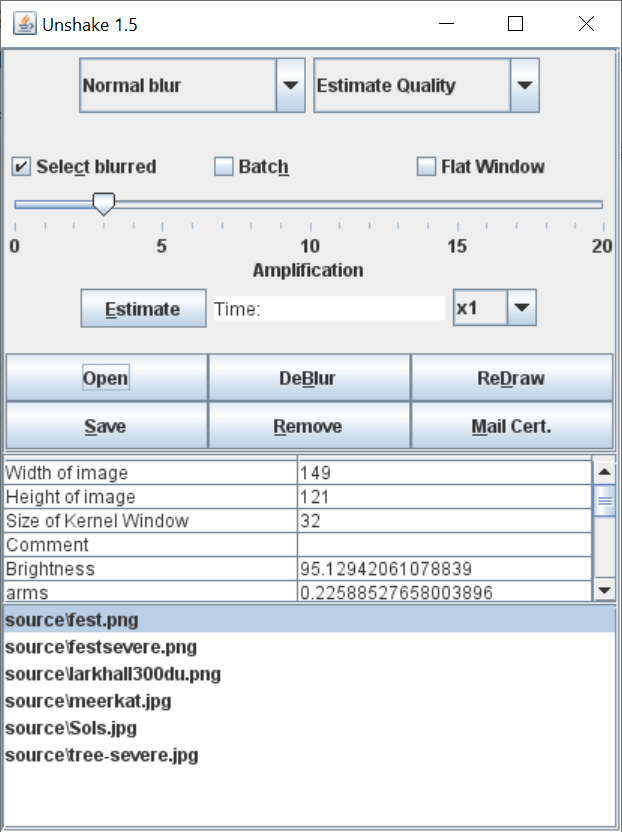This free tool for Windows can help to improve image quality in unfocused photos by applying a de-blurring filter. It is possible to tune the strength of the effect.
Unshake
Unshake is used for quick de-blurring of your photos. In case you have some images that are not in focus, this program may help to improve them.
Functionality
The utility offers 4 quality options from Basic to Scenic. Slider in the upper part of the main window amplifies the applied effect. If there are many files, batch processing is available to speed-up the work.
Experienced users also can fine-tune the filter by changing its settings such as brightness, care, discrimination, norm, asymmetry etc.
By changing the settings and trying different options it is possible to improve the sharpness of a blurred image, although results may vary. Using this program together with other apps like GIMP will help you to get even better photos.
Installation and interface
It is necessary to install Java 2.0 first to use this software. To run the tool users need to open Launch.bat file.
Interface is pretty simple. Added files are listed at the bottom and may be deleted by clicking Remove. It is possible to preview the results with the ReDraw button. After tuning the settings users can press DeBlur to apply the filter. If the final image is satisfactory all they need to do is to press the Save button to choose the folder for saving the photo.
Features
- supports JPG, GIF and PNG images;
- free to download and use;
- quick de-blurring of unfocused photos;
- possible to work with many files at the same time;
- compatible with modern versions of Windows;
- has a simple interface.