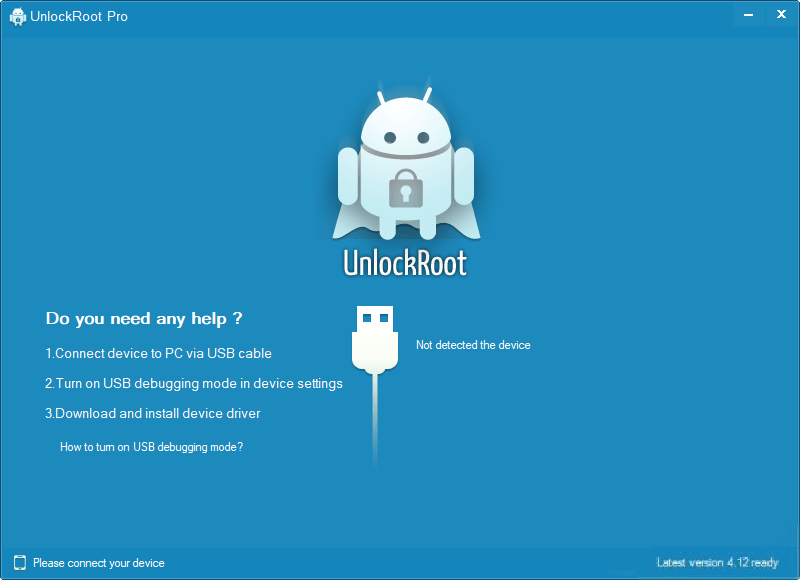This software lets you get superuser access to various smartphones and tablets. It is compatible with Android 4.1 and newer versions of the mobile operating system.
Unlock Root
Unlock Root is a Windows program for removing restrictions from Android devices. It allows users to install third-party apps from unofficial sources as well as change the visual appearance and functionality of the interface.
How to setup
This utility is often misidentified as a threat by antivirus tools. You can temporarily turn off system protection before working with the tool.
After running the executable file users are able to select the destination directory and click the Next button to finish the installation.
Unlocking process
You can connect the smartphone to the computer via USB cable to begin the operation. The next step is to start the utility and wait until it automatically detects the device. It is necessary to activate USB debugging functionality on the phone for establishing the connection.
After the mobile device is recognized users can click the Root button for enabling all Android capabilities and removing artificial restrictions. It is worth mentioning that this process is potentially dangerous and may lead to data corruption. Moreover, installing applications from unverified sources can lead to external malware attacks.
There are other utilities with similar capabilities like Rootkhp and Zykuroot. It is recommended to try them if the device is not recognized or in case of other technical issues.
Features
- free to download and use;
- contains instruments for unlocking advanced Android functions;
- allows users to install third-party apps on mobile devices;
- there is support for Android 4.1 and newer;
- compatible with all modern versions of Windows.