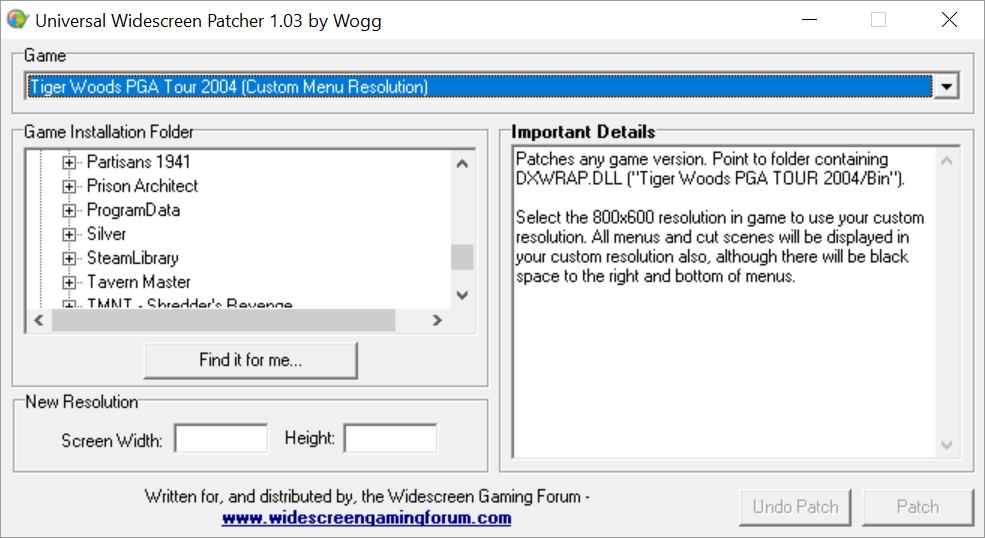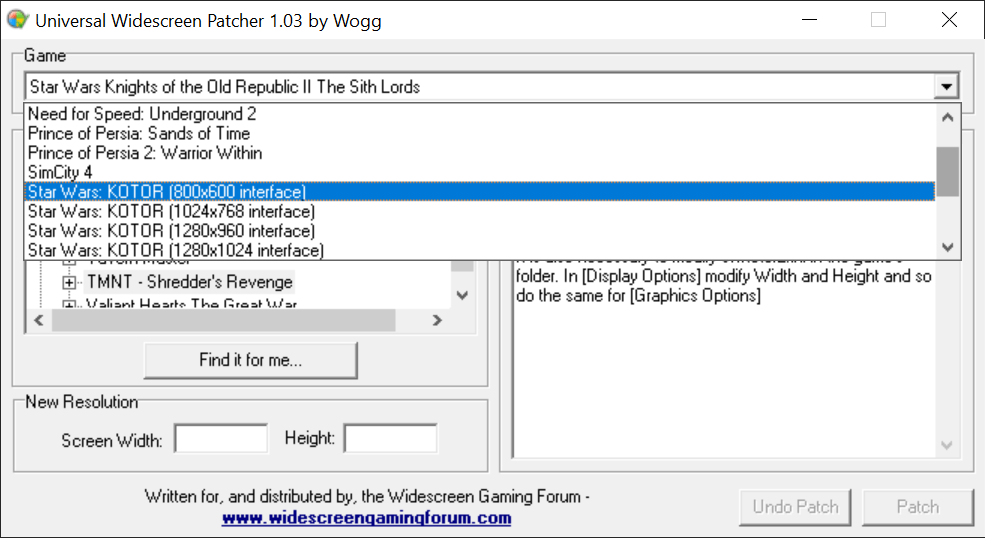This small utility lets you play video games in widescreen resolutions that are not natively supported by the engine. Multiple popular titles are supported.
Uniws
Uniws is a Windows software for patching internal DLL and EXE game files. The main purpose is enabling unsupported screen resolutions in older titles. It is possible to automatically locate the main game directory on the hard drive or navigate to it manually.
Compatible titles
Users can update the following games with the help of this program:
- Need For Speed Underground 1 and 2;
- Tiger Woods PGA Tour 2004 and 2005;
- Dungeon Lords;
- Star Wars KOTOR I and II;
- SimCity 4;
- Empire Earth II;
- Prince of Persia The Sands of Time and Warrior Within;
- and Uru Ages Beyond Myst.
Some titles support only a select range of resolutions. Additional game-specific information is displayed on the right side of the main window. Utilities like NVIDIA DLSS can be utilized to further modify the visual appearance of the 3D environment.
Usage instructions
After starting the app you are prompted to select the required title from the drop-down menu and click the Find button to quickly locate the main game directory. There are text fields for entering the custom screen width and height values. The Patch button begins the operation. It is possible to roll back all changes in case of technical issues or compatibility problems.
Features
- free to download and use;
- provides tools for adjusting the in-game resolution for several popular titles;
- it is possible to manually set the screen width and height values;
- there is support for automatically locating the main game directory;
- you can roll back all changes with the help of the corresponding button;
- compatible with all modern versions of Windows.