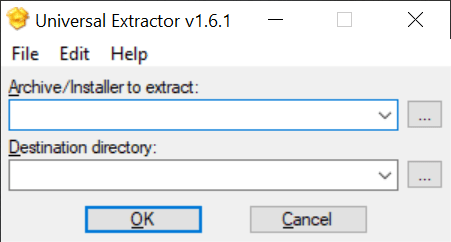Using this simple tool, you are able to decompress files and folders. Moreover, you have the option to save the history of all performed tasks and debugging info.
Universal Extractor
Universal Extractor is an open source program for Windows with which you can extract contents of various items. It features a simple graphical interface and does not require a lot of system resources to run. The utility supports not only archives, but also executable and system files. For instance, it is possible to extract Windows Installer packages in MSI format.
Purpose
The main advantage of using this tool over similar solutions is the ability to process files regardless of their extension and compression method. A wide range of formats is supported, including the following:
- RAR:
- EXE:
- ZIP;
- ARC:
- BIN;
- DEB;
- MHT;
- CAB and more.
It is worth noting that the application cannot be used as a replacement for the archiver, since you are not able to create compressed folders.
Unpacking
After launching the program, you need to specify the path to the executable file or archive. The next step is to select the directory in which the contents will be saved after extraction. You can automatically delete duplicates and temporary files. Additionally, you have the option to save the history of all performed tasks. If necessary, you may toggle the utility to log debugging information.
Features
- free to download and use;
- compatible with modern Windows versions;
- gives you the possibility to extract contents of different files;
- you can access the main function via the context menu.
- supports a considerable amount of archive formats.