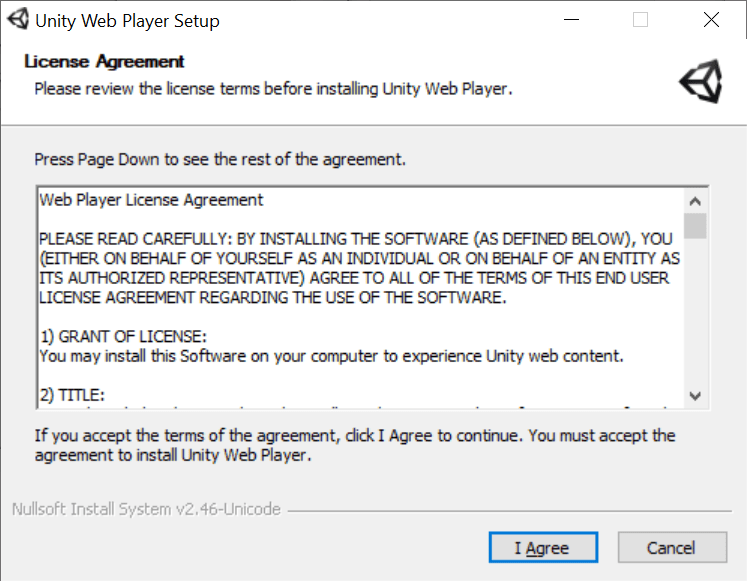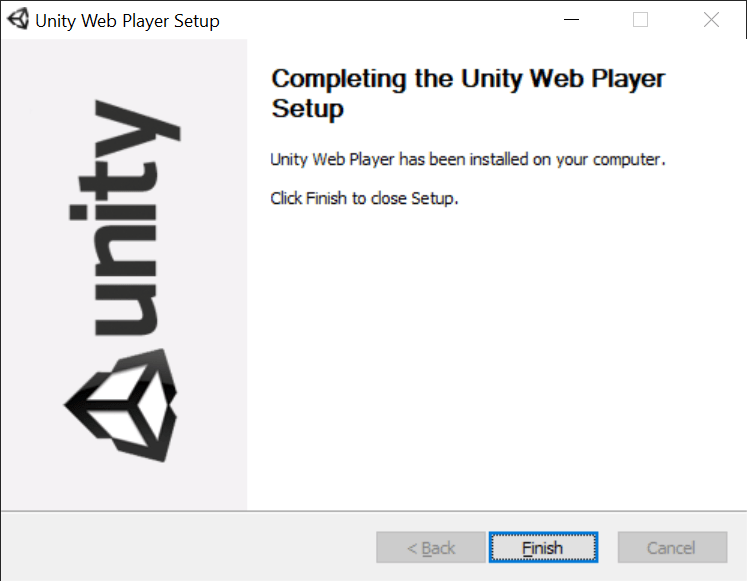This utility is necessary for playing a wide range of 3D content in the web browser. It utilizes a modern rendering engine for displaying complex graphics.
Unity Web Player
Unity Web Player is a Windows program that lets you play multiple popular browser games and use other web applications. There is an option to rescale the interface depending on the current screen resolution.
Installation
Users can run the included executable file to begin setting up the software. After accepting license agreement terms it is necessary to click the Next button for automatically performing all required operations. No additional plugins or system libraries are required for playing Unity content in a web browser like Chrome, Firefox or Opera.
About Unity
The Unity 3D development environment is intended for designing video games. Additionally, there are instruments for creating lightweight web-based apps. This software helps you interact with Unity-based content. It contains tools for rendering highly detailed models, animations and immersive physics in the browser window.
The plugin updates automatically in the background. Please note that a stable internet connection and a modern desktop computer are required for uninterrupted usage.
Features
- provides tools for playing Unity-based games in the web browser;
- free to download and use;
- the installation process is quick and easy;
- there is support for Chrome, Opera and Firefox;
- it is possible to render complex animations and 3D models in a browser window;
- updates are installed automatically;
- compatible with all modern versions of Windows.