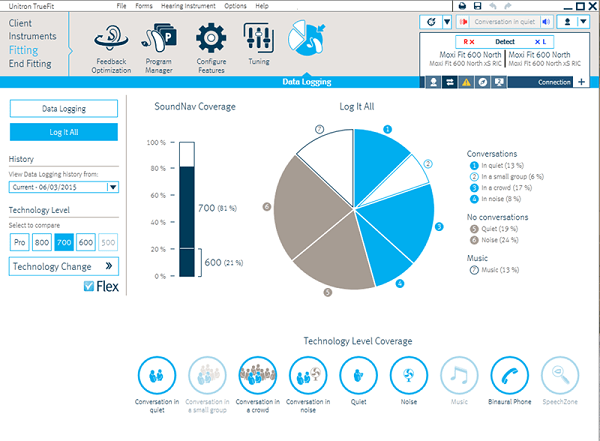With the assistance of this software, users can streamline the hearing aid fitting procedures. There is support for recommendations based on input data.
Unitron TrueFit
Unitron TrueFit is a program for Windows employed by certified hearing care professionals for the configuration, programming, and fitting of hearing instruments. It is created to use advanced data analytics, automatically evaluating all the needs of clients and offering personalized recommendations.
Automatic fitting
Situated to the left of the toolbar on the main menu is a link that lets you log in to your myUnitron account. After signing in, your username will be visible. You can simply click on it to log out. Please note that your username will be retained for future sessions.
To modify the fitting mode, you need to press the corresponding button and choose the preferred setting from the dropdown box. If client information is entered and the age is 18 years or below, the software will automatically guide you to pick the suitable fitting mode option.
Functionality
The utility is designed to be both flexible and intuitive, streamlining fitting and enabling professionals to dedicate more time to their clients. The Technology Change Screen feature introduces a level ladder. You can monitor the progression of patients.
There are diverse communication choices for device management during fittings. For example, you can disable NOAHlink, conduct system checks, configure properties, or initiate the pairing wizard. To adjust Phonak devices, you may try a program like Phonak Target.
Features
- free to download and use;
- compatible with modern Windows versions;
- gives you the means to simplify hearing aid fitting;
- there is an option to mute and unmute devices;
- you can add thresholds to the audiogram.