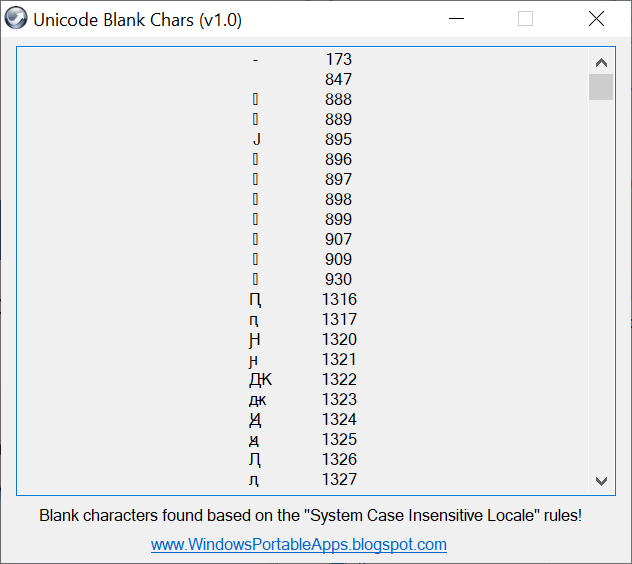This software is oriented toward users who regularly work with text or write programming code. It provides a comprehensive list of blank Unicode characters.
Unicode Blank Chars
Unicode Blank Chars is a Windows application that helps you interact with invisible Unicode symbols. These characters may affect formatting, parsing or data validation, often leading to frustration when they go unnoticed.
Reference list
The main window contains all existing blank symbols and their corresponding codes found based on the System Case Insensitive Locale rules. There are hundreds of entries related to different languages and scientific fields. Users can copy the desired character and paste it into any third party text editor such as:
- Notepad;
- WordPad;
- Microsoft Word, etc.
Potential use cases
Developers often encounter issues caused by unexpected blank symbols in the codebase or configuration files. The program helps identify and resolve such problems in seconds. Additionally, localization teams might detect and address inconsistent spacing or invisible letters that affect their translation efforts.
Writers and data analysts can benefit from finding inconsistent text patterns that impact page formatting. Moreover, this utility is a valuable tool for accessibility testing.
Features
- free to download and use;
- enables you to view the list of Unicode blank characters on the desktop;
- includes correlating codes for each symbol in the database, simplifying export;
- developers can fix various common issues related to invisible letters in the code;
- compatible with all modern versions of Windows.