With the help of this utility users can scan the hard drive and operating system for errors. There are tools for fixing missing or corrupted registry entries.
Uniblue SpeedUpMyPC
Uniblue SpeedUpMyPC is a Windows app for detecting and resolving various issues with your computer. It is possible to analyze and improve the overall system performance. Moreover, you can defragment the hard drives and manage the autostart menu.
Included tools
After starting the software it will automatically scan the computer to find unresolved problems. There are four main categories:
- Windows registry errors;
- performance issues;
- startup programs;
- junk files.
The first module is intended for finding invalid or unused fragments that can potentially affect system stability. It is recommended to create a backup copy beforehand using Abexo Free Registry Cleaner or another similar utility.
Hardware performance issues are displayed in the corresponding section. Users can adjust various settings and disable unused processes to free up additional resources.
Advanced functionality
A tool for managing applications that are started along with Windows is included. If there are too many programs in the list, the boot time may be greatly affected. You are able to delete unnecessary programs to improve system performance. It is possible to quickly find and clean all temporary files from the main hard drive.
Features
- offers you instruments for improving computer performance and stability;
- free to download and use;
- it is possible to scan hard drives and other system components to detect potential issues;
- there are options for managing the list of startup apps;
- compatible with all modern versions of Windows.

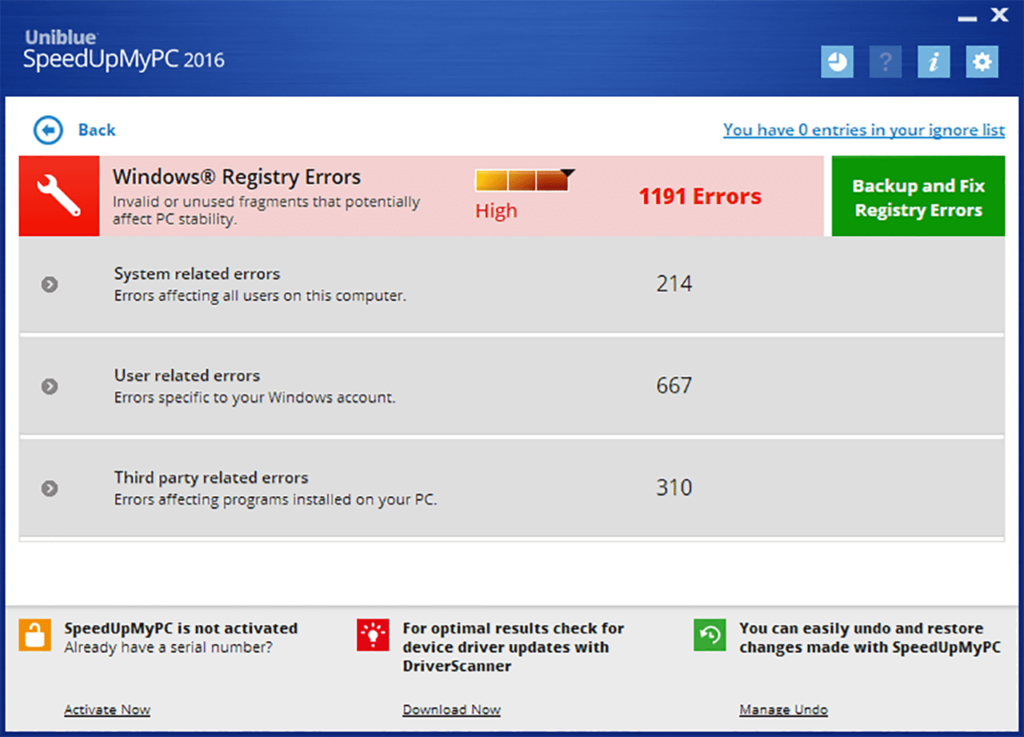
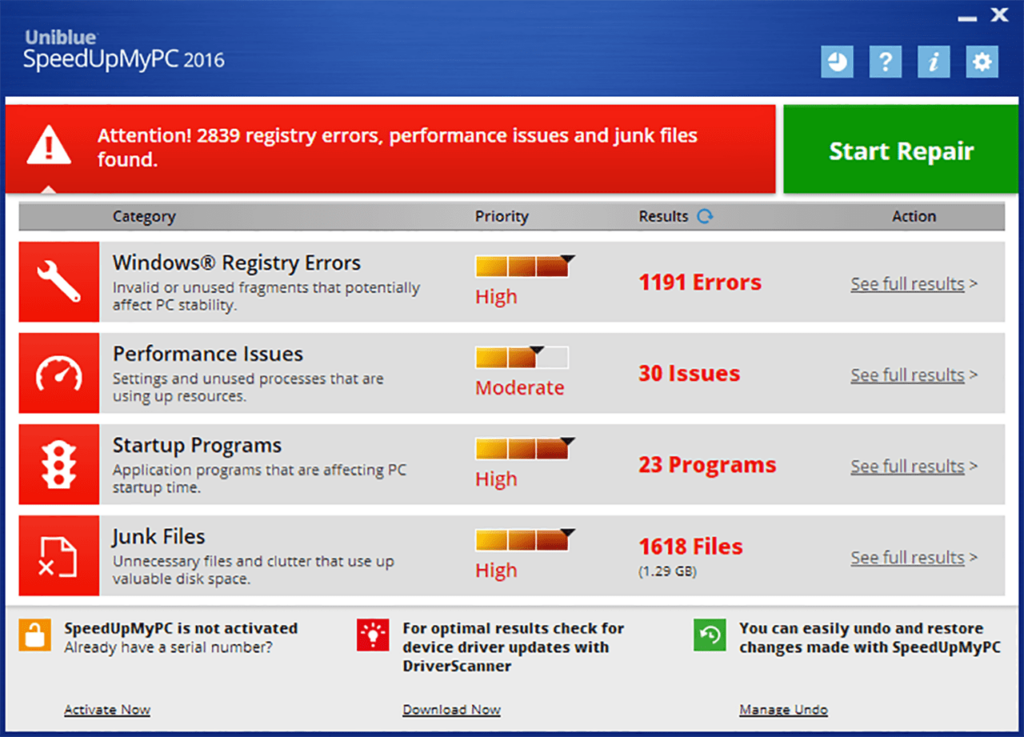
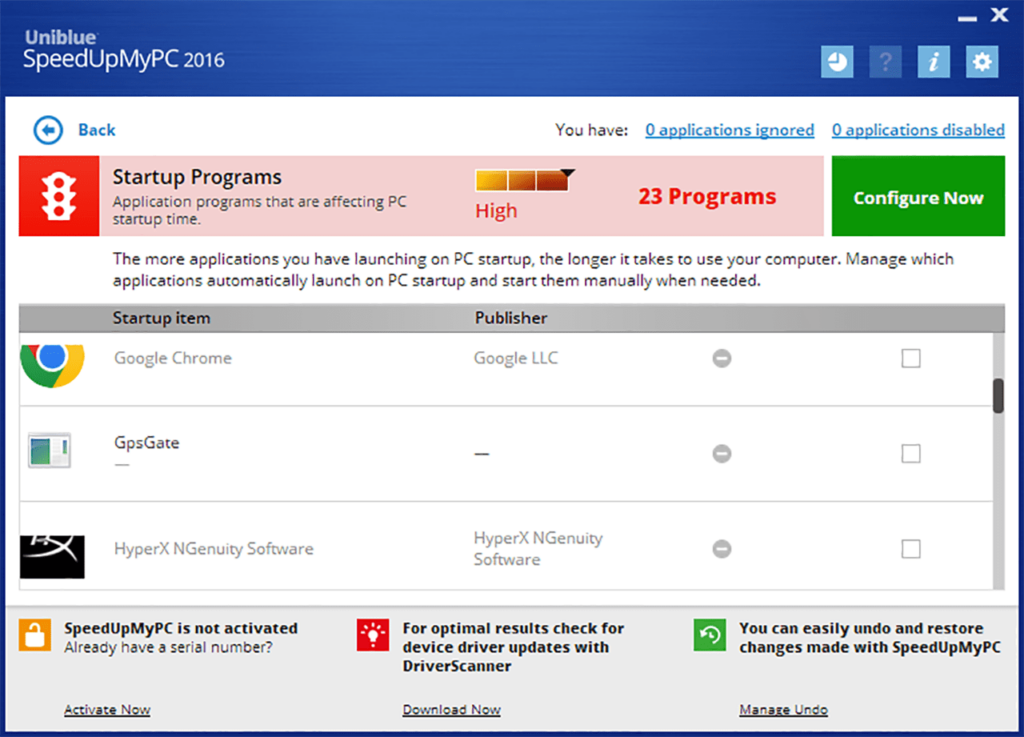
I want to know how to purchase
Product purchase under consideration