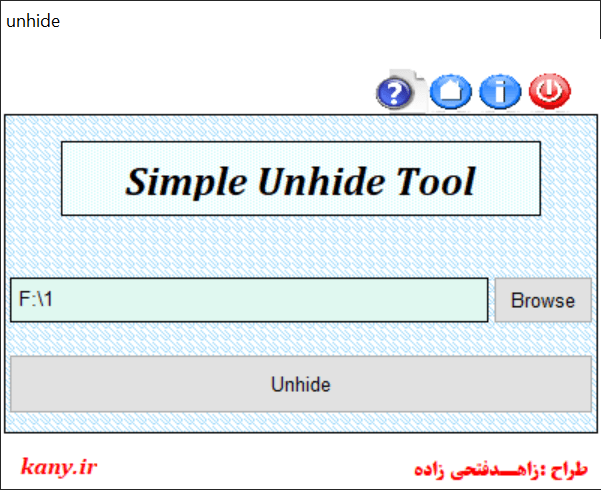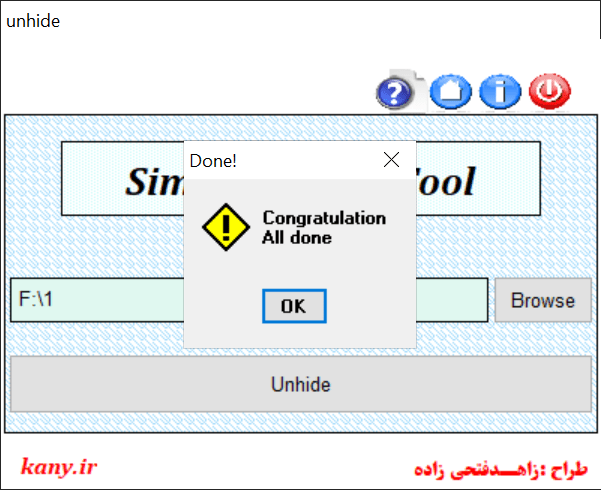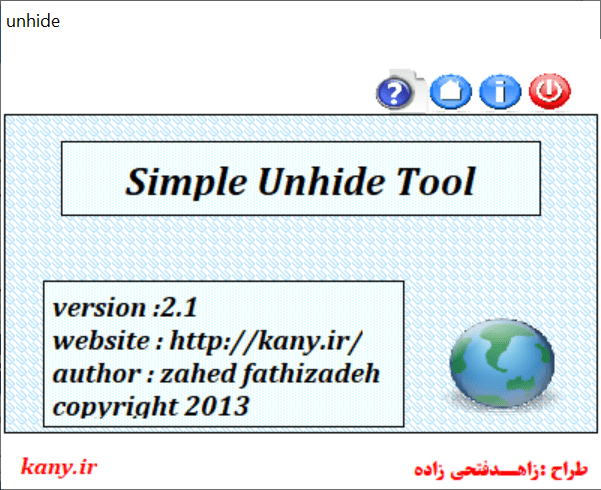With the help of this small tool users can simplify desktop management by easily accessing hidden files and folders on any external or internal storage device.
unhide
unhide is a Windows program that allows you to quickly adjust the properties of concealed files and folders on the computer, making them visible in the Explorer. It is possible to process multiple items simultaneously, potentially saving a lot of time and effort.
Instant file reveal
After starting the software users can choose the desired target directory by clicking the Browse button in the main window. Any detected storage volume may be selected, which is particularly helpful when working with external drives. The final step is to click Unhide to automatically tweak internal attributes of each item in the chosen location. A confirmation message will pop up on the screen when the operation is complete.
Potential use cases
The application might help system administrators gain immediate access to critical configuration files. This is beneficial for:
- Adjusting OS settings;
- Cleaning up storage space;
- Removing malware.
Sometimes the contents of a logical partition become hidden due to hardware corruption or system errors. Like in FinalData Enterprise, you are able to recover such files without needing extensive technical knowledge.
Features
- free to download and use;
- provides tools for revealing hidden files and directories;
- you can quickly gain access to concealed items by tweaking their attributes;
- helpful when repairing storage devices after malware attacks;
- compatible with all modern versions of Windows.