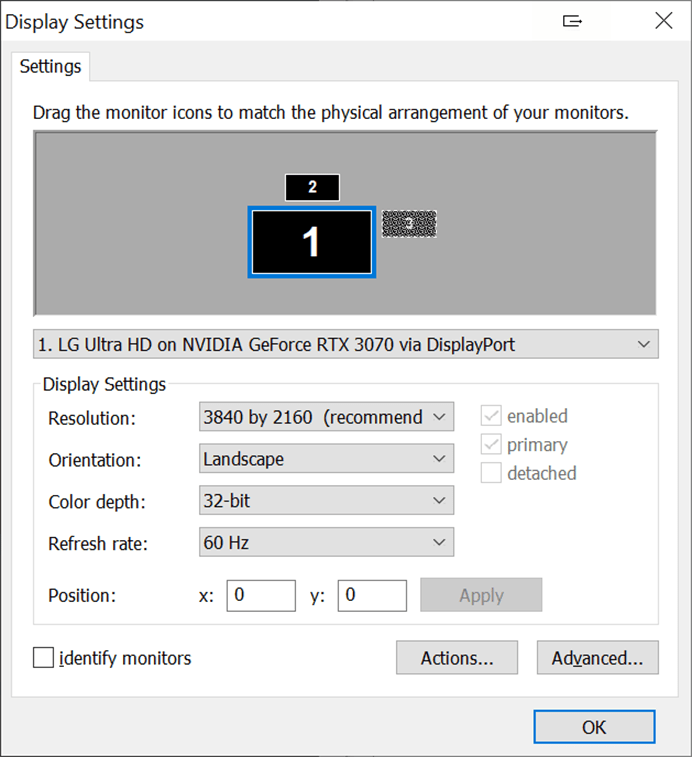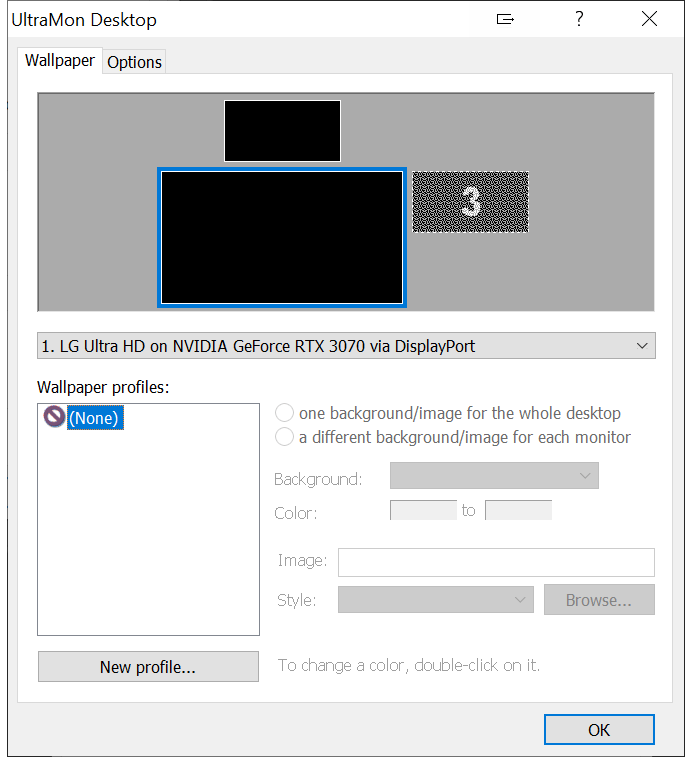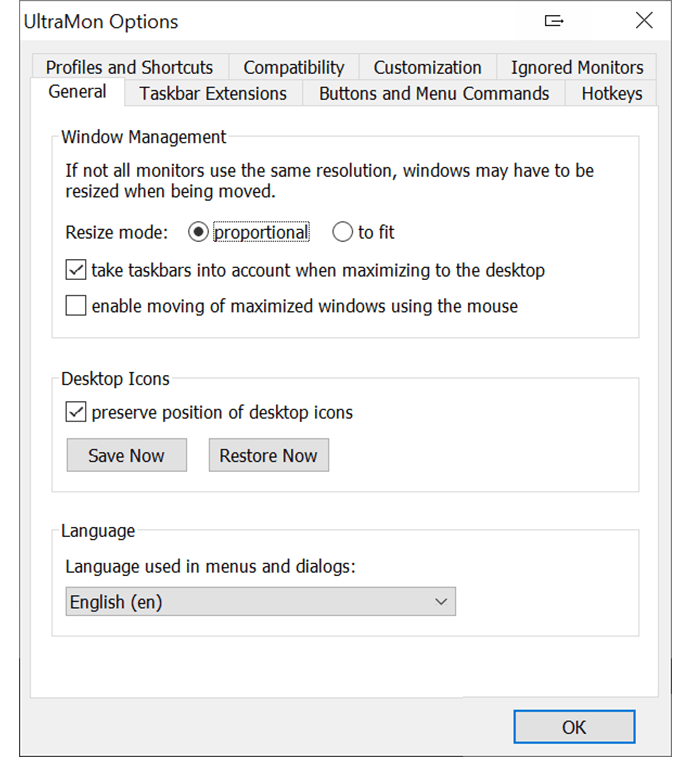With the help of this tool users can efficiently manage multiple monitors connected to the same computer. It is possible to save several display configurations.
UltraMon
UltraMon is a Windows utility for enhancing productivity while working on a multi monitor system. You are able to quickly move individual windows between separate displays. Moreover, there are instruments for setting different wallpapers for each screen. All manipulations with the app are performed via the system tray icon.
Display parameters
Users can rearrange all connected monitors to imitate their real physical positions relative to each other. A drop down menu for selecting the required device is provided. Additionally, tools for changing the output resolution, orientation, color depth and refresh rate are included.
Similar to Dual Monitor Tools, there is a checkbox for identifying specific monitors by showing corresponding numbers on every screen. It is possible to temporarily disable individual displays as well.
After installing UltraMon you can quickly move content between monitors via new buttons on the top of each window. An option to span any app across multiple screens is provided.
Advanced capabilities
The program lets users manage color profiles for all monitors to ensure accurate and consistent content reproduction.
You can configure the wallpaper separately on every display. There are instruments for enabling screensavers.
Features
- free to download and use;
- intended for managing computers with multiple monitors;
- you can quickly move individual windows and apps to a different screen;
- there are flexible display settings like resolution and refresh rate;
- compatible with all modern versions of Windows.