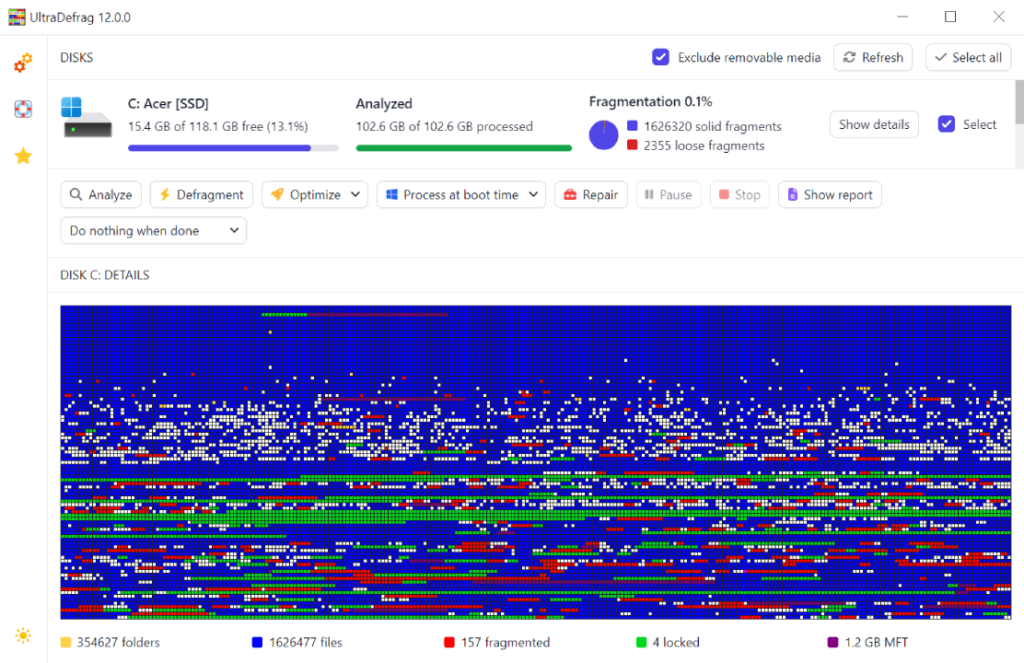This program allows you to perform disk defragmentation to improve data read and write speeds. Moreover, it is possible to create scripts to automate the process.
UltraDefrag
UltraDefrag is a Windows utility that offers you to defragment hard drives. Additionally, this program allows you to improve system performance and extend the lifespan of the drive. Users can schedule automatic disk maintenance tasks.
Analysis
Upon launching this app, it is necessary to choose a drive for scanning. This software is compatible with all file system types, like FAT32, FAT16, NTFS, and exFAT. The next step is initiation of the hard drive’s structure analysis.
The scan results are displayed as a visual map, where each block represents a specific sector of the drive. The blocks are color coded depending on their current state. Additionally, the program provides information on the total free and occupied disk space, along with the percentage of fragmented files.
Defragmentation
The utility can start defragmentation during computer idle times. A background mode is also available, which does not consume significant system resources.
For defragmenting locked files, it is recommended to run the program alongside the operating system. Users can schedule periodic maintenance for the drives.
UltraDefrag is integrated with Windows Explorer’s context menu. The application allows creating and editing scripts to automate tasks.
Features
- similar to MyDefrag, this utility is designed for defragmenting hard drives;
- supports Lua scripts;
- there is an option to fix errors;
- free to download and use;
- compatible with modern Windows versions.