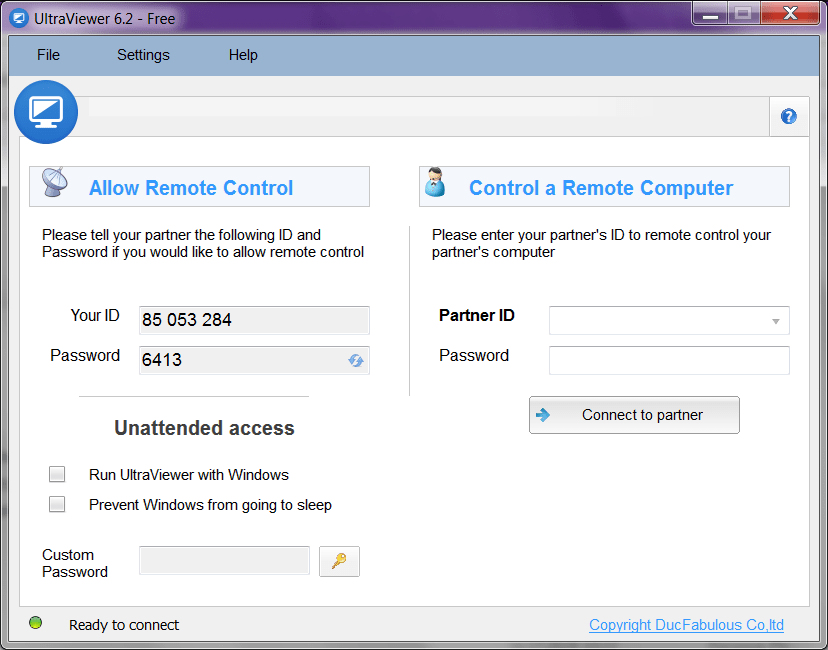This application is used for remote computer management. The utility features a built-in text chat and file-sharing function. You can set a password for connection.
Ultra Viewer
Ultra Viewer is a utility for Windows that offers tools for remote connection and control of other PCs. The application allows organizing technical support and administration services. Similar to TeamViewer, this program features an embedded chat for exchanging text messages.
Management
To access this utility’s functionality, it is necessary to install it on both computers. Then, you have to enter the ID and password displayed on the screen of the second device. At this moment, you may generate a random key or set one manually.
The administrator screen will display a separate window containing the desktop of the remote computer. In particular, the app allows you to perform various actions, including viewing files and running programs.
Additional Tools
This software enables file transfers to and from the remote device. Moreover, there is an integrated chat for exchanging text messages. The utility saves the chat history in a separate file.
There is an option to launch the program automatically when the operating system starts. In addition, it is possible to specify a minimum password length and add individual devices to a blacklist.
Features
- users can set a password for connections;
- supports file transfer and text messaging functions;
- serves as a tool for remote computer administration;
- allows connection to multiple devices simultaneously;
- free to download and use;
- compatible with modern Windows versions.