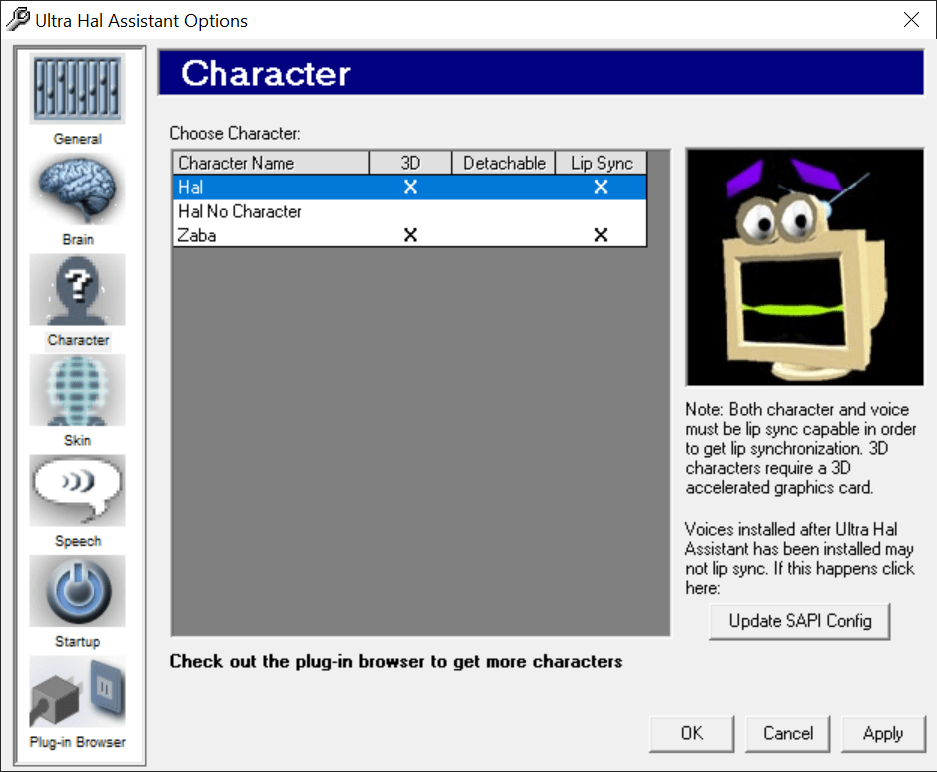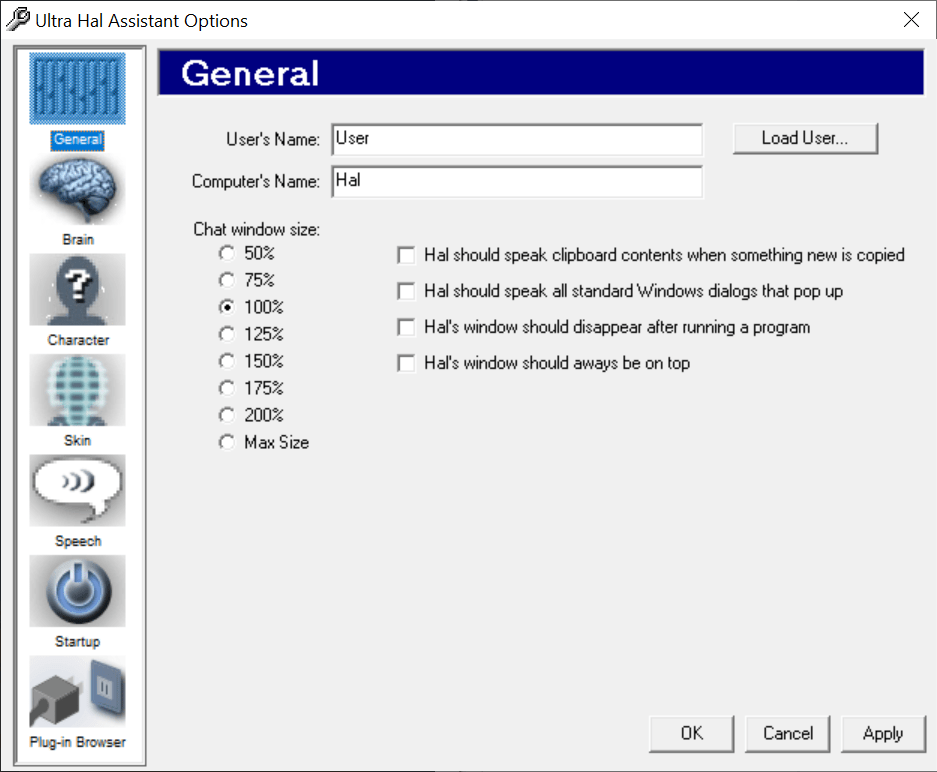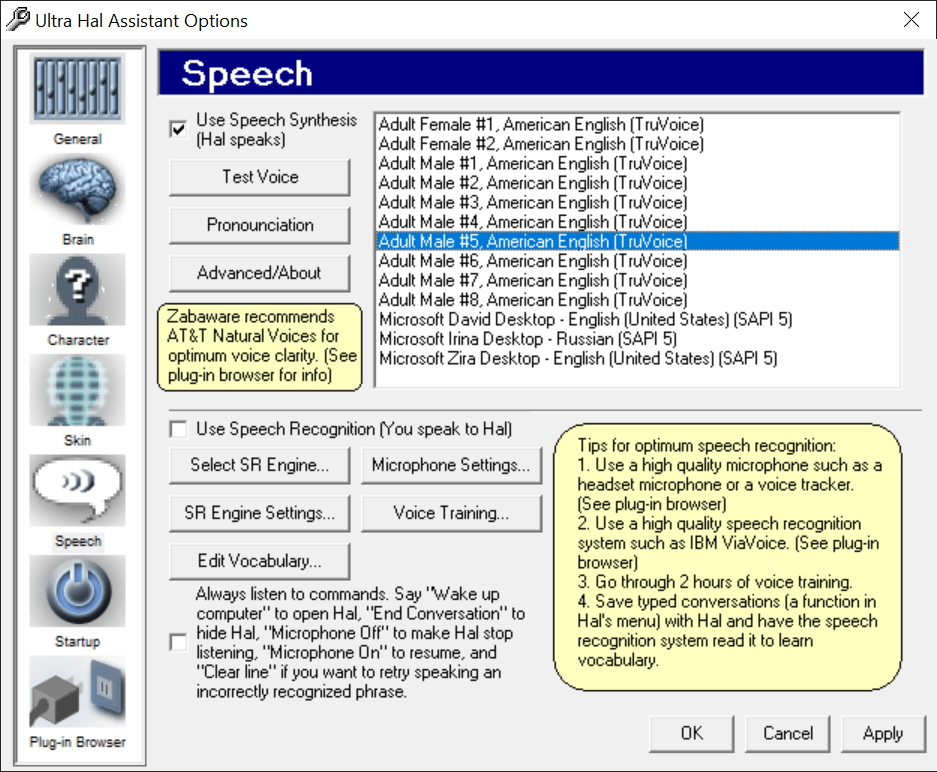This app contains a virtual 3D character that can be used as a personal assistant. You can quickly schedule meetings and add new contacts to the address book.
Ultra Hal Assistant
Ultra Hal Assistant is a Windows software for planning appointments, automatically running third-party programs at predefined time and performing other tasks. Users can configure the visual appearance and voice of the included 3D character.
Setup and configuration
The installation process is straightforward and simple. It is highly recommended to restart the computer afterwards to apply all changes.
You are prompted to select one of the included 3D models as a personal assistant. Additional character packs are available for purchase on the official website. The next step is to specify your name and choose the voice for the assistant. There is a button for testing different options. Finally, you can change the visual appearance of the main interface by applying one of the provided interface skins.
Please note that Ultra Hal Assistant will require a license after the 31-day free trial period.
What it does
All interactions with the assistant are performed via the system tray icon. Users are able to open the appointment book for viewing and editing scheduled meetings.
Similar to TextPad, there are tools for writing quick notes. You can access the included English dictionary to quickly find synonyms and antonyms for any word. Moreover, a button for listening to the correct pronunciation is available.
Features
- free to download and use;
- provides a virtual assistant for scheduling appointments and managing the address book;
- it is possible to choose one of the included 3D characters;
- there is an English dictionary with detailed word definitions and synonym lists;
- compatible with all modern versions of Windows.