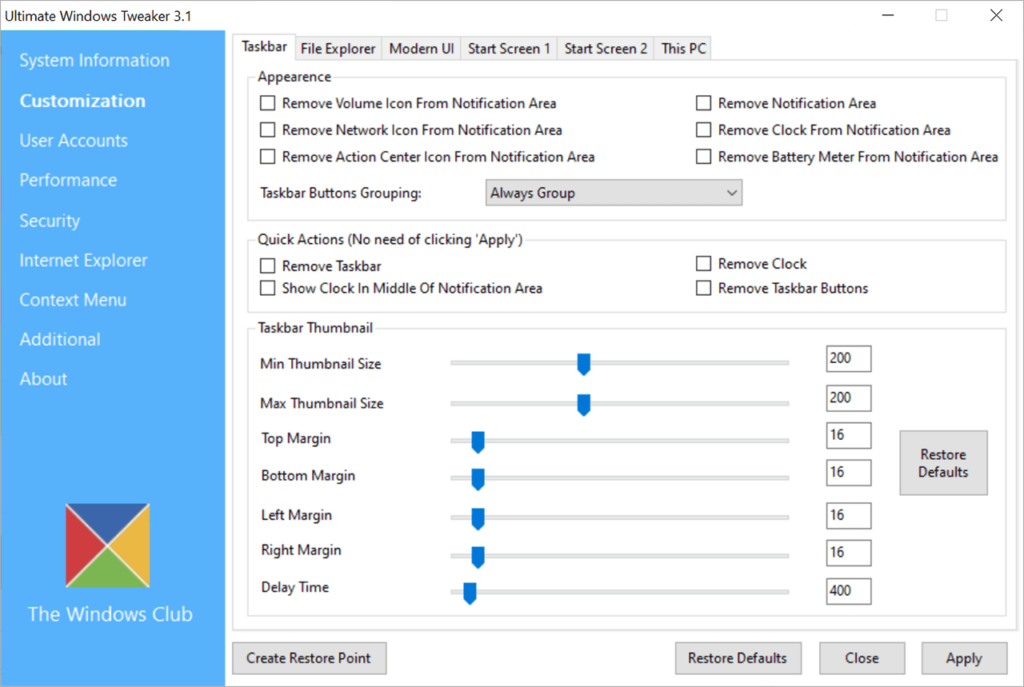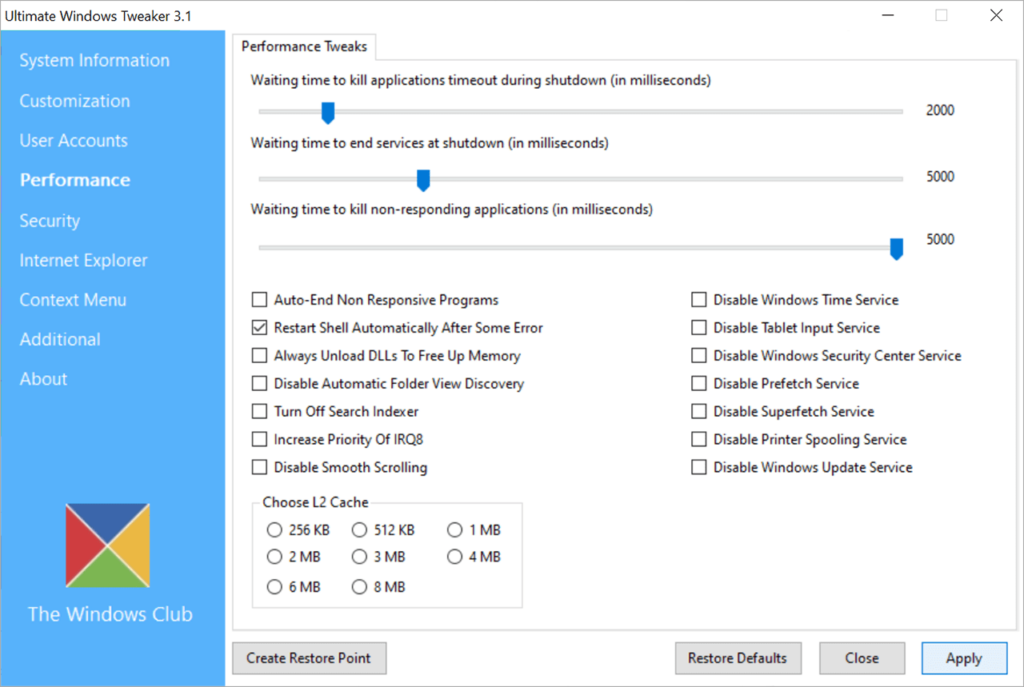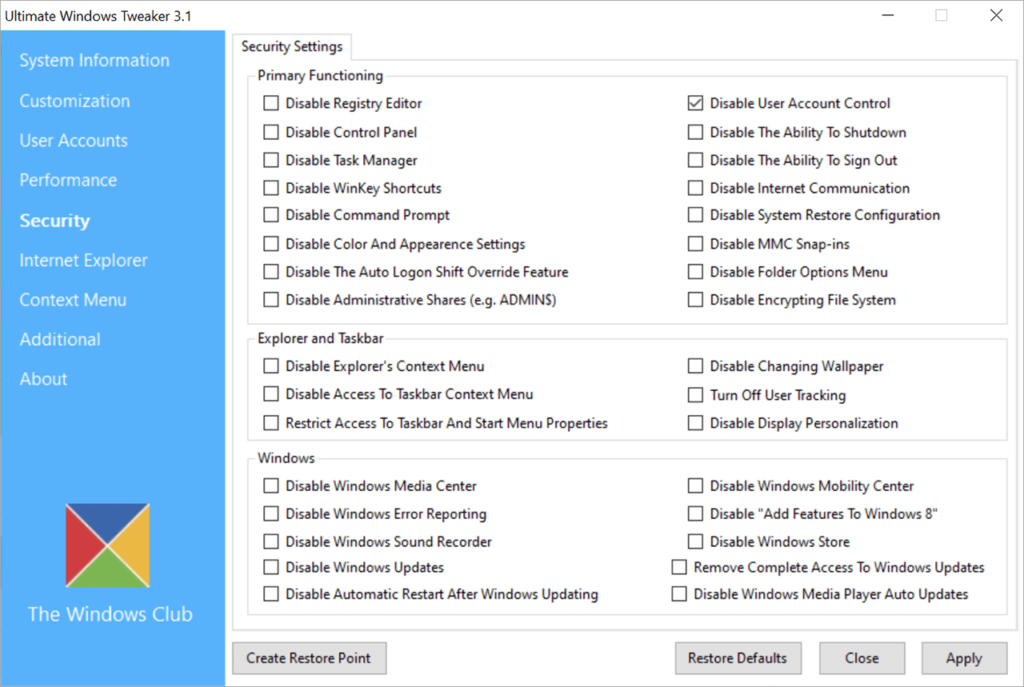This utility allows users to modify the visual appearance of the Windows operating system. There are tweaks for the taskbar, Start menu and thumbnails.
Ultimate Windows Tweaker
Ultimate Windows Tweaker is an application for customizing the Windows interface. It is possible to change various settings of the file explorer and welcome screen.
Taskbar options
You can remove system icons, clock and battery meter from the notification area. There are sliders for adjusting the minimum and maximum thumbnail size. Additionally, you are able to tune the margins for the taskbar icons. A Restore Defaults button is available for rolling back all changes.
File explorer parameters
Checkboxes for disabling Aero interface features such as Peek, Snap and Shake are provided. These options can help improve system performance on low-end computers. Users are able to hide preview panes, information tips and low disk space warnings. There is a button for removing shortcut arrows from the icons. To customize the file explorer even further users can download This PC Tweaker.
Security
This software contains a wide variety of tweaks for protecting the system. You can disable the registry editor, control panel, task manager and command prompt. It is helpful for preventing any unauthorized system changes.
Additional capabilities
Users are able to integrate quick links to common system utilities like Calculator, Notepad and Paint into the desktop context menu.
Advanced performance tweaks are available. It is possible to change the size of L2 CPU cache and disable internal Windows services. These settings are intended for experienced users.
Features
- provides instruments for altering the Windows interface;
- free to download and use;
- it is possible to customize the taskbar;
- there are tweaks for improving the system performance;
- compatible with modern versions of Windows.