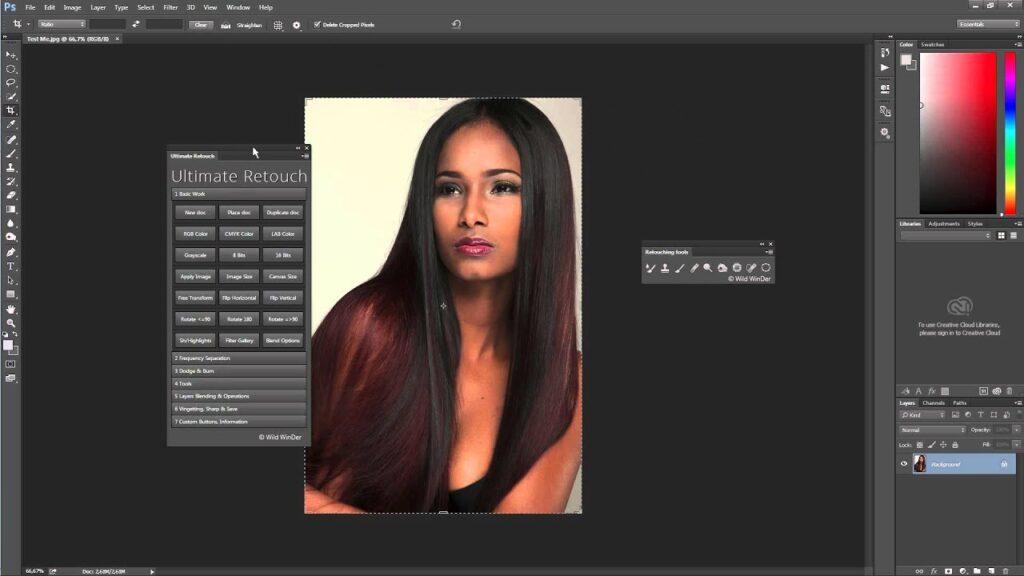Thanks to this utility, users can retouch digital images. Moreover, they have the option to view an instruction manual with detailed explanations and examples.
Ultimate Retouch Panel
Ultimate Retouch Panel is a program for Windows that gives you access to more than 200 unique and convenient functions, as well as more than a thousand different visual effects. This means it is possible to perform image retouching tasks in less time, compared to manual processing that used to take hours and even days.
General notes
First of all, it is necessary to mention that the app was designed as a plugin for Photoshop. Thus in order to use it, you need to install the current version of the aforementioned graphics editor.
The software package provides powerful image editing tools that aim to improve the quality of images through deep processing. What is more, retouching and color correction is performed automatically, which significantly saves time and effort.
Hotkeys
For more convenient management, the developers introduced a new function. Namely, they have integrated 15 pre-programmed keys. These may be used for setting quick access to various actions and add-ons.
Tutorials
If you find it difficult to understand all of the available functions, you may watch a collection of tutorial videos explaining how to use retouching techniques in your projects. In addition, there is a 26-page PDF instruction manual with a detailed description of how to use the panel.
Features
- free to download and use;
- compatible with modern Windows versions;
- gives you the ability to retouch pictures;
- you can view a detailed instruction manual;
- offers a wide range of visual effects.