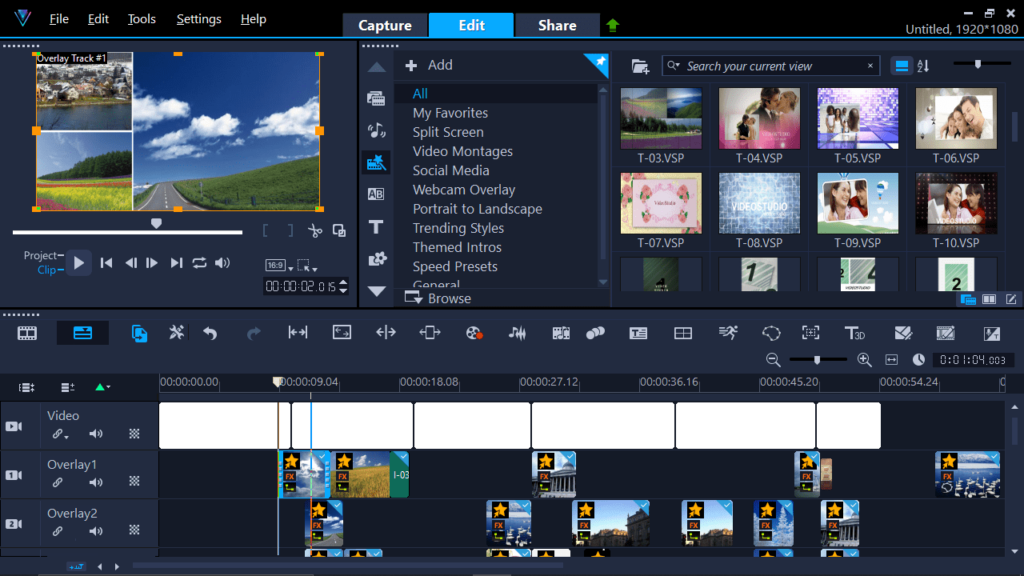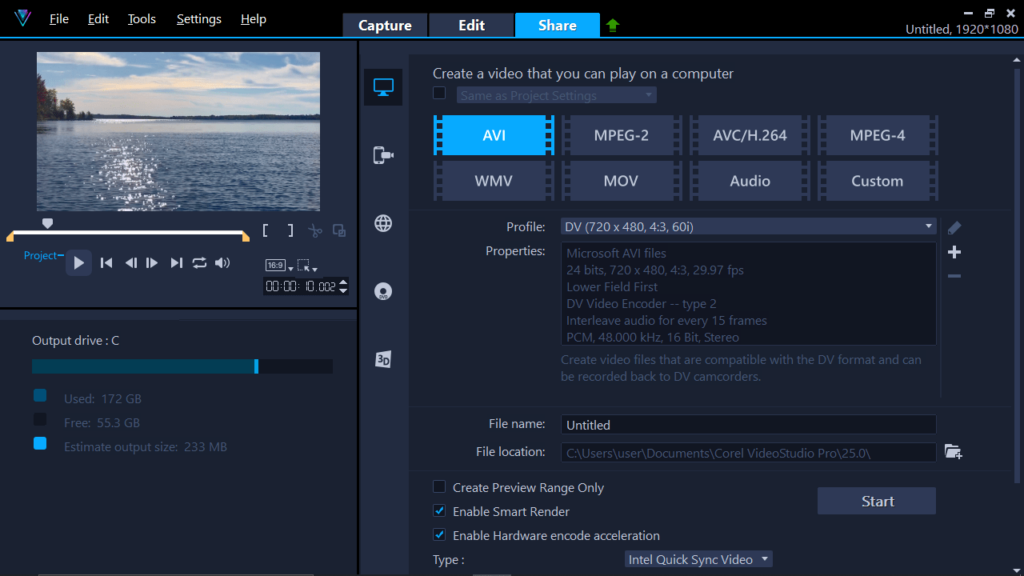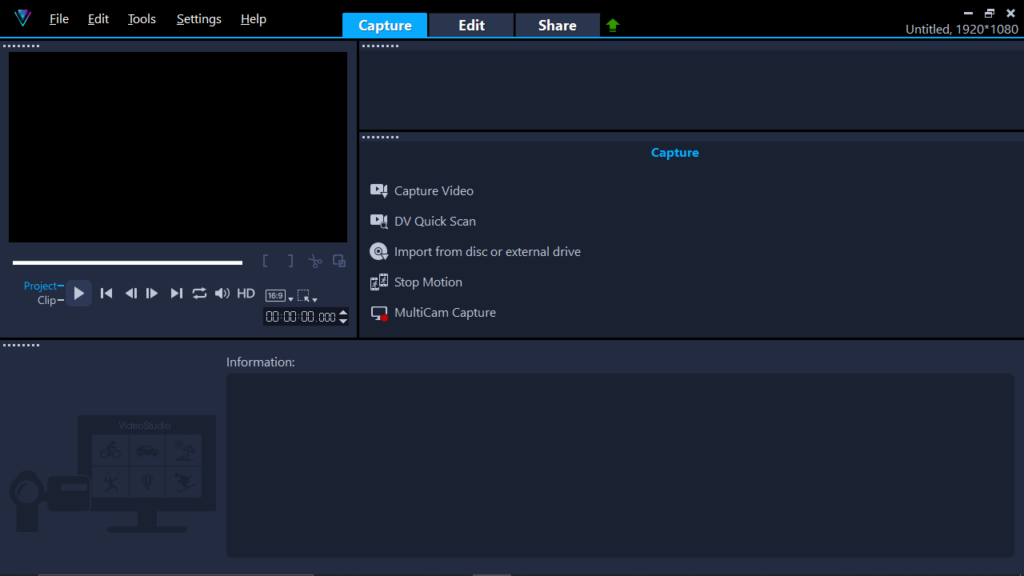With this application, users can customize their videos with transitions and special effects. It is also possible to consult the help manual for more information.
Ulead VideoStudio
Ulead VideoStudio is a professional video editing program for Windows that allows you to produce and edit movies. In addition, you have the ability to burn the created content to DVD discs using the integrated authoring tool. It is also possible to customize clips with unique special effects.
Streamlined interface
The application comes with a clean graphical user interface design and provides a well-defined suite of features. Nevertheless, you might need some time to learn about all available functions, as utility comprises a vast number of video editing parameters. For this purpose, you may access online tutorials or consult the included help manual.
Edit video content
The library is the place dedicated to storing all your items, including videos, images and audio tracks. It also serves as the catalog of templates, transitions, special effects and other features you can include in your ongoing project.
There are some standard editing stages that you need to go through to create a video, slideshow or another multimedia presentation. You have the ability to load desired clips from the library or simply drag and drop the items onto the timeline.
Apply transitions and add audio
It is worth mentioning that you can insert transitions between videos or images. For example, you are able to add a fade in or out effect, or dissolve one frame into the next one. Moreover, you have the option to import audio files, place them to the desired position in the timeline and apply desired effects. If you want to edit photographs, you may use another utility called Ulead Photo Express.
Features
- free to download and use;
- compatible with modern Windows versions;
- gives you the ability to produce and edit videos;
- you can use a variety of templates, transitions and effects;
- comes with a detailed help manual.