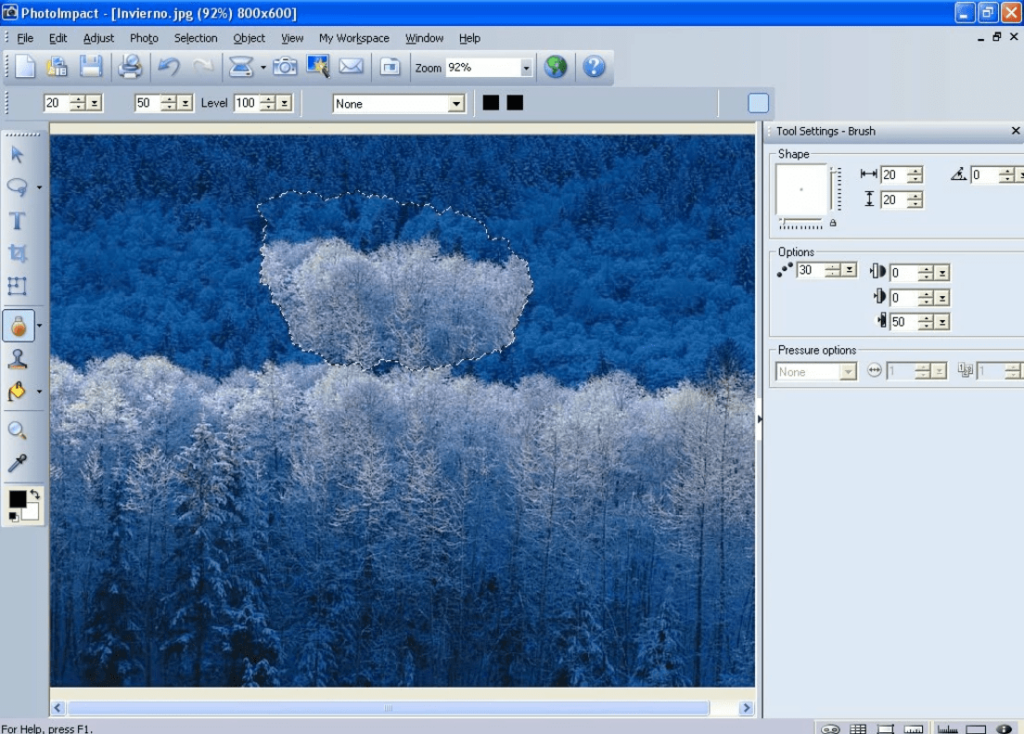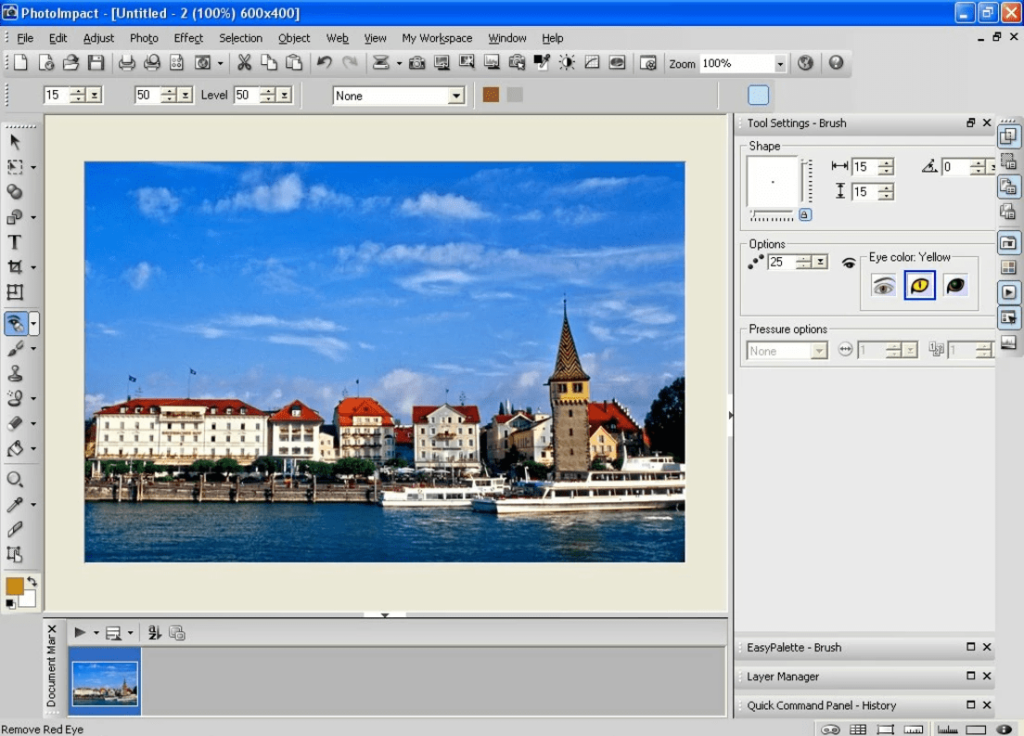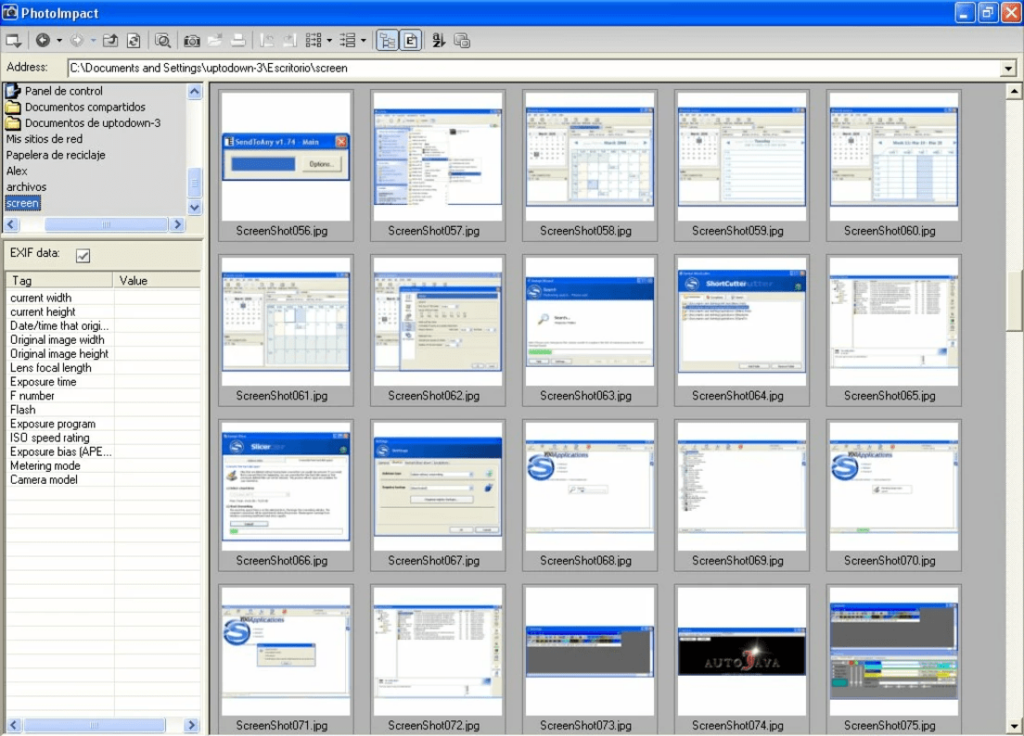Using this intuitive app, you can edit digital pictures. Moreover, you have the ability to apply various special effects and filters, as well as remove red-eye.
Ulead PhotoImpact
Ulead PhotoImpact is a useful program for Windows that combines the power of various photo retouching apps, like Photoshop, with features dedicated to the realization of advertisement products and homemade objects. Thus, you have the ability to create calendars, greeting cards, collages, web content and more.
Brief review
With the help of this utility, users are able to import your photographs from any removable media and apply various special effects. It provides the necessary resources that make the tool accessible for the inexperienced and very powerful for amateur or professional designers.
Retouching capabilities
The software offers a considerable amount of retouching options. This means you have the ability to readjust the size, modify the color scheme, invert the image, as well as change its resolution, configure brightness and contrast. It is also possible to eliminate the red-eye effect.
As for the filters and effects you are able to apply, you may reduce noise, blur, convert to black and white, add an impressionist effect and more. You can select all the aforementioned options from the menu panel and easily insert them into your project. If you want to create impressive 3D graphics, you may use another application developed by Ulead called Ulead COOL 3D.
Features
- free to download and use;
- compatible with modern Windows versions;
- gives you the ability to retouch photographs;
- it is possible to create calendars, collages and more;
- you can apply a variety of special effects and filters.