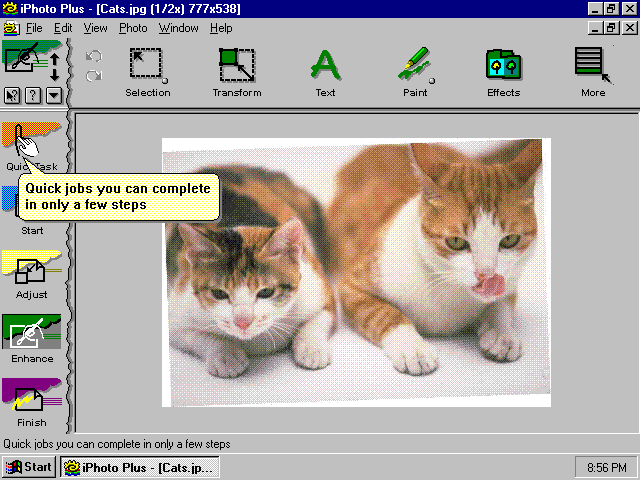With the help of this convenient utility, you can customize the look of your photos. Moreover, you have the option to export the results to different formats.
Ulead iPhoto Plus
Ulead iPhoto Plus is a program for Windows which provides a range of features for enhancing and manipulating digital images. With its intuitive graphical interface, even users with limited experience in photo editing can quickly grasp the available functions.
Edit images
The software offers a diverse set of tools. These encompass anything from basic adjustments like cropping and resizing to more advanced capabilities such as color correction, filters, and special effects. This makes it suitable for both novices as well as professional users.
The overall simplicity does not compromise the functionality of the program. You can easily navigate through menus and toolbars to access the desired edition options. Unfortunately, there is no support for creating multiple layers. Instead, you may try a modern utility like ArcSoft PhotoStudio.
Format and OS support
It is worth noting that the application is compatible with various file formats. This delivers the flexibility for working with different types of digital images. The ability to manipulate pictures with common extensions ensures ease of integration with other platforms.
One potential drawback might be the age of the program, as it lacks some of the cutting edge features found in more recent photo editing utilities. Please note that the solution can be installed on older Microsoft OS versions only, namely Windows 95 and NT.
Features
- free to download and use;
- compatible with modern Windows versions;
- allows you to modify the appearance of images;
- you can adjust scanned photos in different ways;
- it is possible to export projects to various formats.