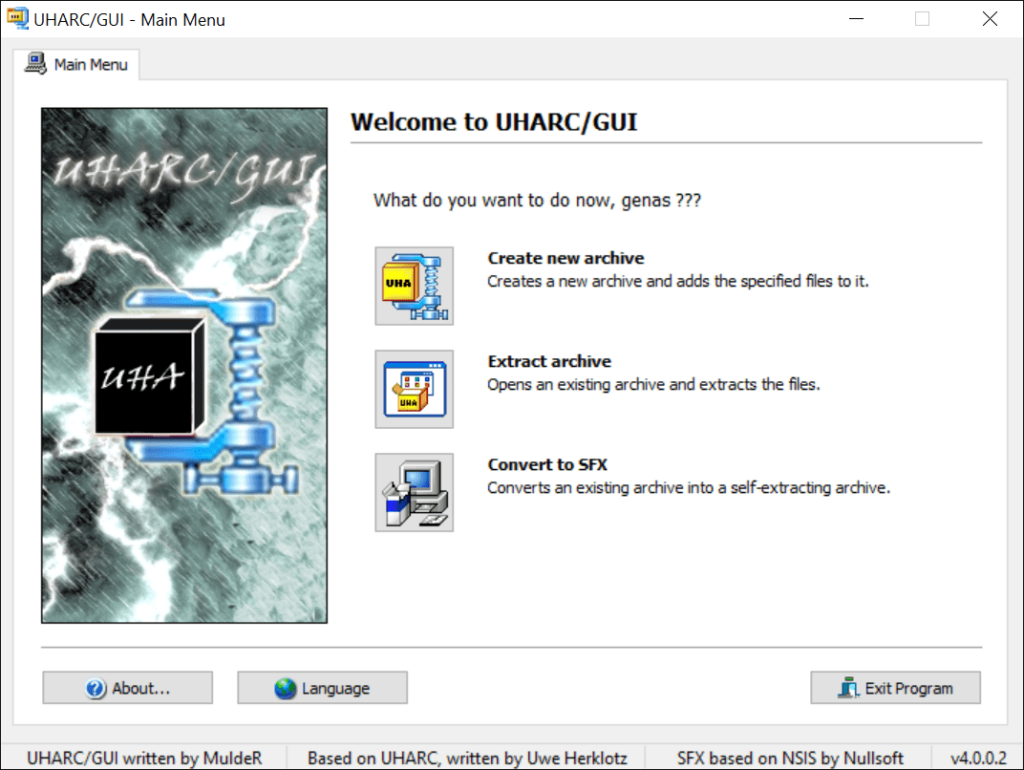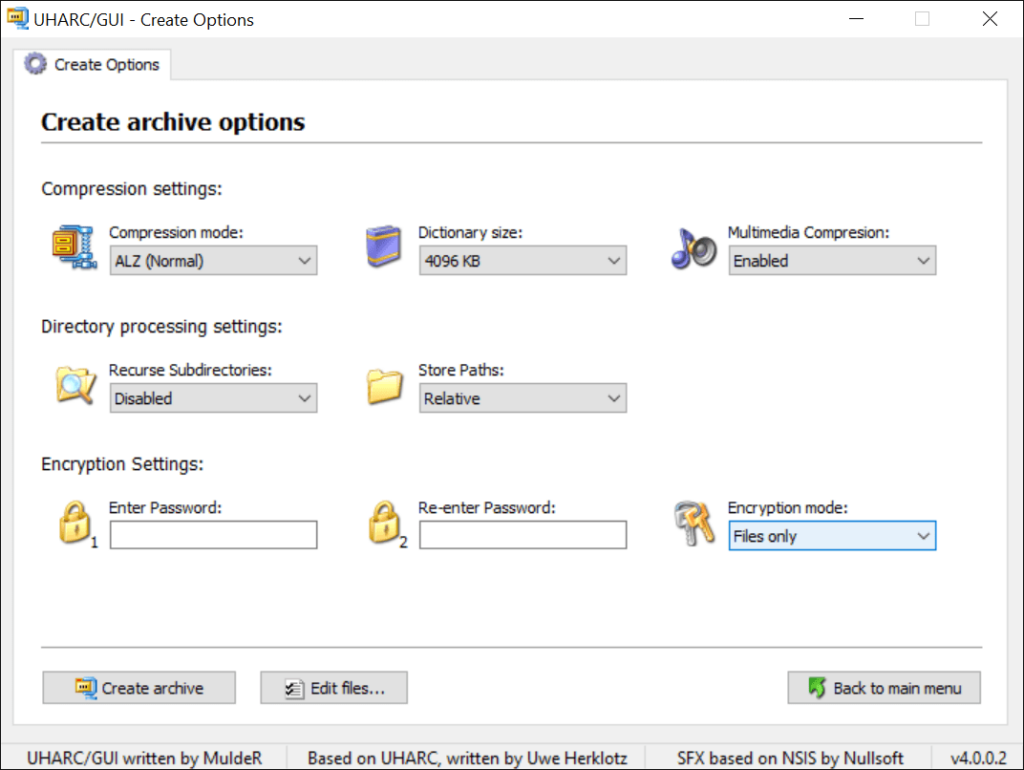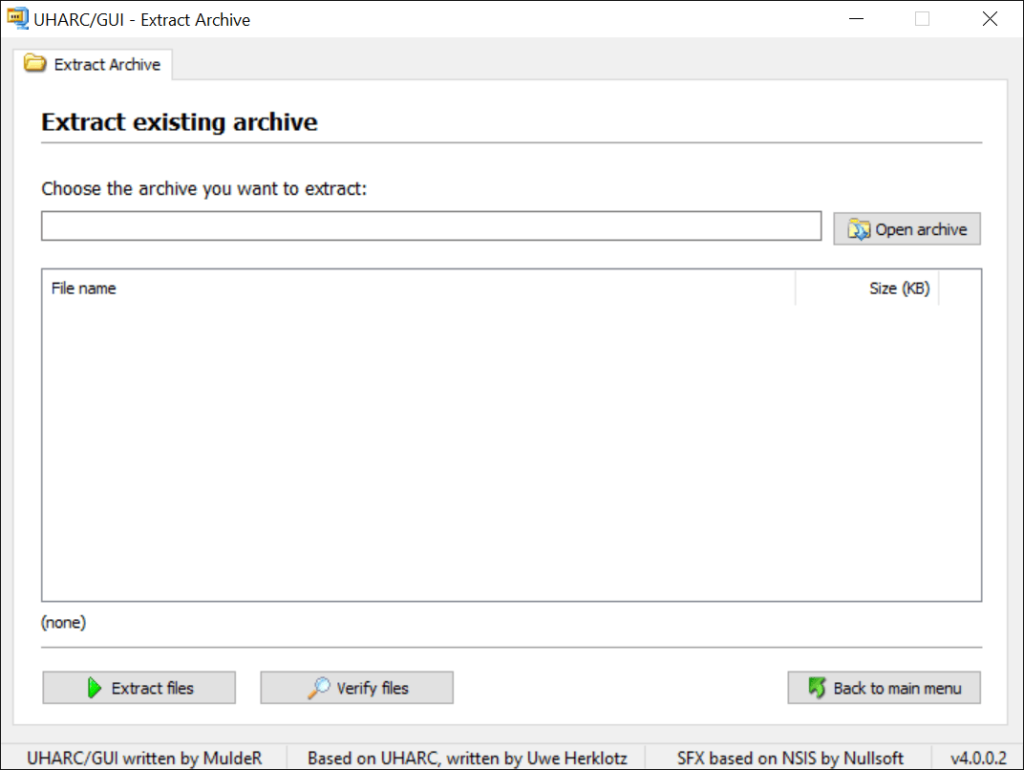This application is designed to help you compress files into archives to save disk space. It is possible to extract data from existing packages as well.
UHARC GUI
UHARC GUI is a Windows graphical user interface for the UHARC archiver. There are instruments for creating compressed packages that can contain text documents, images, videos and other types of files.
Brief overview
Using this program you are able to generate archives with high compression ratios. There is support for multithreading to reduce processing time. Moreover, it is possible to protect confidential information by encrypting resulting packages with a personal password.
Archiving process
After starting the utility users can choose one of the three available options:
- create new archive;
- extract archive;
- or convert to SFX.
It is necessary to add files or folders from the hard drive to begin building a new compressed package. The Options button opens a window with advanced operation settings. There are drop down menus for selecting the compression mode and dictionary size.
Several directory processing parameters are included. You are able to change the default encryption method and specify the access password as well
There are instruments for converting existing archives to self extracting packages. These files can be opened on any computer without installing additional software.
Features
- free to download and use;
- provides tools for compressing data into various types of archives;
- there are flexible operation settings;
- it is possible to generate self extracting packages;
- compatible with all modern versions of Windows.