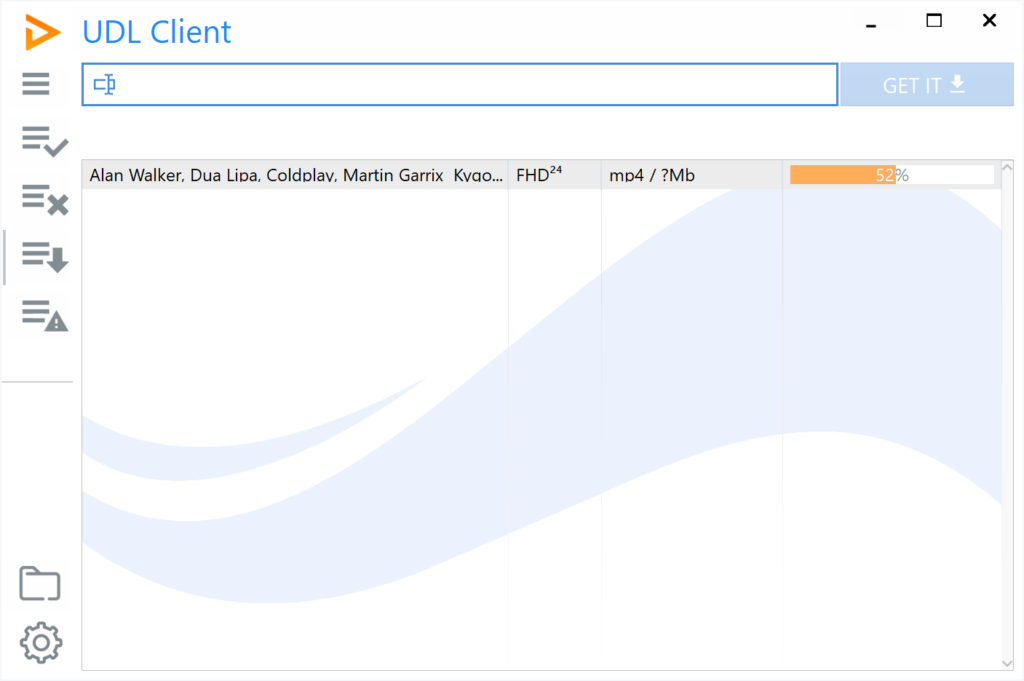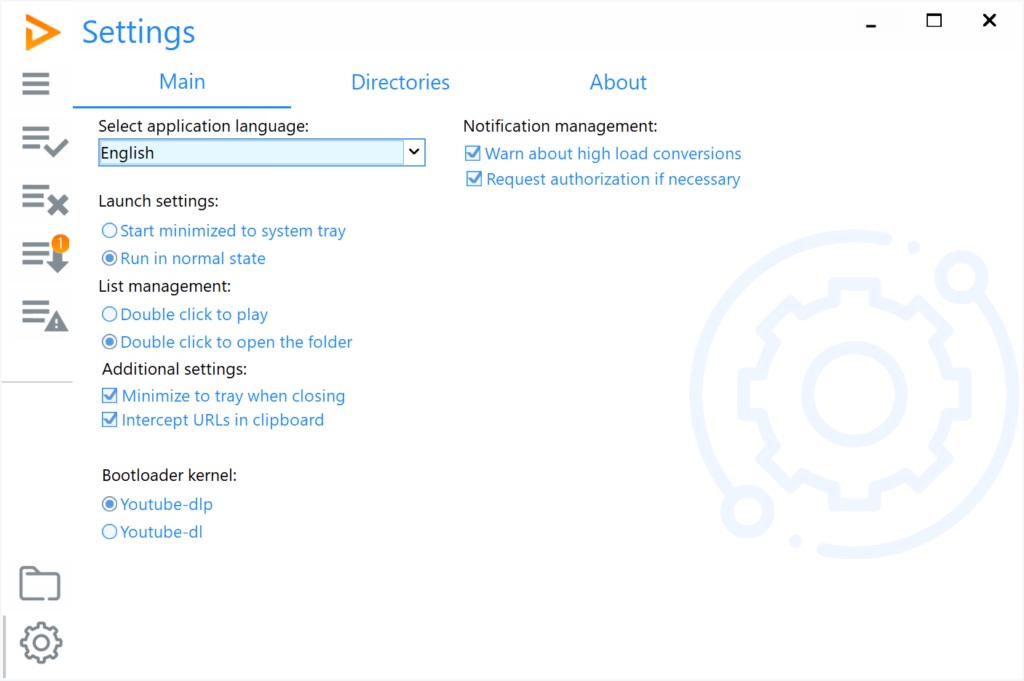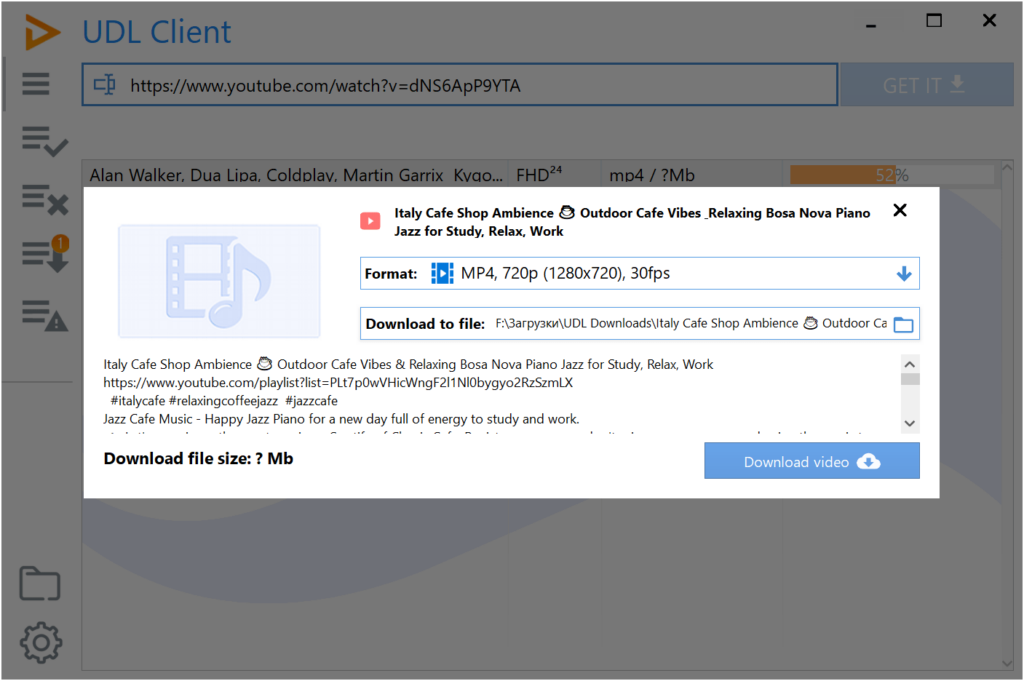With the help of this tool users can download video clips and audio tracks from the popular YouTube media platform to the computer for offline access.
UDL Client
UDL Client is a Windows software that contains tools for obtaining online videos from YouTube. You are able to choose the preferred picture resolution and destination folder before initiating the downloading process. Moreover, it is possible to extract audio tracks from source clips and save them separately in the MP3 format.
How it works
After starting the application users can paste the target URL into the corresponding input field. The next step is to click the Get it button to analyze the desired video. Similar to YouTubeGet, there are flexible output quality parameters to strike the balance between filesize and image clarity. Additionally, source clips may be transformed into MP3 songs compatible with any hardware or software audio player. An option to change the default location for resulting files is included.
You are able to add multiple items to the queue and download them one by one, avoiding potential connection issues. It is easy to interrupt individual jobs and monitor their completion.
Parameters
The Settings menu allows users to manage desktop notifications for critical events such as high load conversions or account authorization requests. There are instruments to enable automatic UDL Client startup alongside the operating system. The preferred bootloader kernel like Yotube-dlp or Youtube-dl can be manually selected as well.
Features
- free to download and use;
- provides tools for grabbing media content from YoTube;
- you can save online videos to the hard drive and access them at any time;
- an option to convert YouTube clips to audio tracks is available;
- compatible with modern versions of Windows.