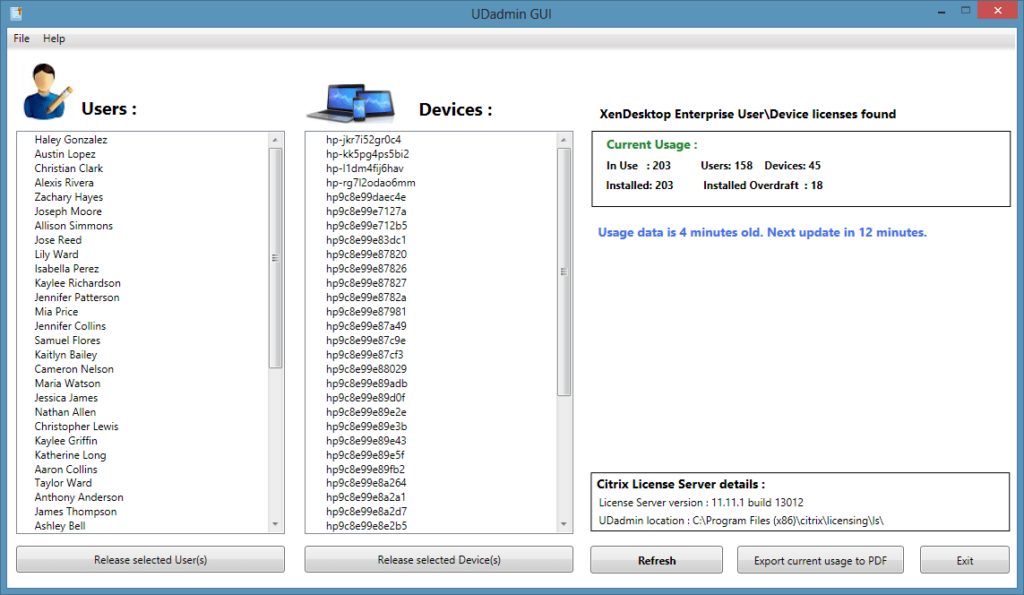Using this straightforward utility, you are able to release Citrix licenses. Moreover, you have the option to export the main list and save it to a PDF document.
UDadmin GUI
UDadmin GUI is a compact program for Windows that gives you the ability to visualize the output UDadmin command-line tool which controls Citrix licensing usage. It is possible to release single or multiple licenses at once, since all you need to do is select desired entries and press the corresponding button.
Overview
When you launch the application for the first time, it determines the licensed features for you automatically. This means you do not have to complete any advanced configuration steps. The usage display is updated about every fifteen minutes, and you are able to see when the next update is scheduled to perform. After releasing licenses the changes are reflected in the same window. There is also an option to restart the Citrix Licensing service to show the updated usage right away.
Prerequisites
In order for the utility to be deployed properly, you need to have NET Framework 3.5 and Citrix License Server installed on your personal computer. In other words, you have to have all the appropriate software distributions set up on the same machine. Unfortunately, UDadmin GUI is not capable of running remotely. However, you may try other programs like Citrix Workspace, Citrix MetaFrame, or Citrix Receiver.
Features
- free to download and use;
- compatible with modern Windows versions;
- gives you the ability to release Citrix licenses;
- you can export the current usage to a PDF file;
- it is possible to manually refresh the list.