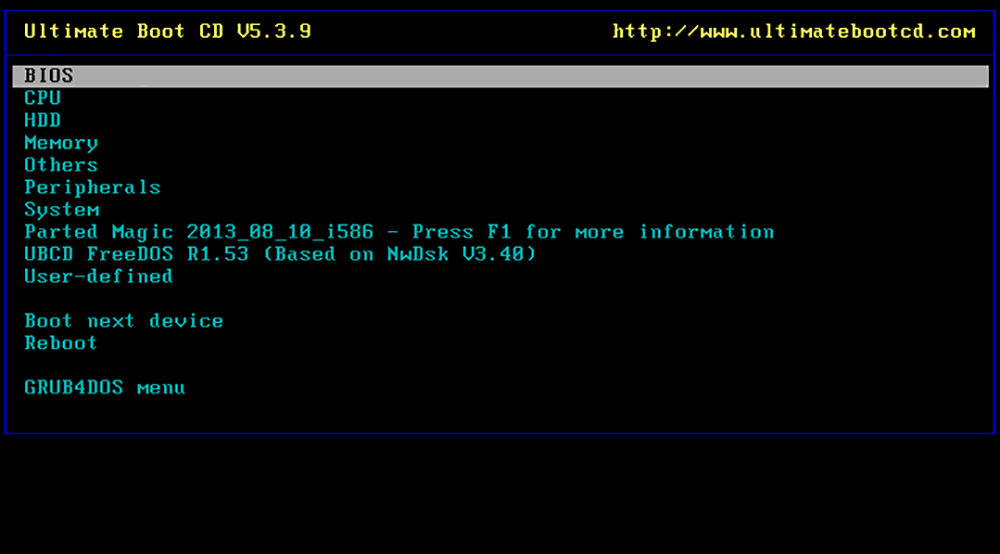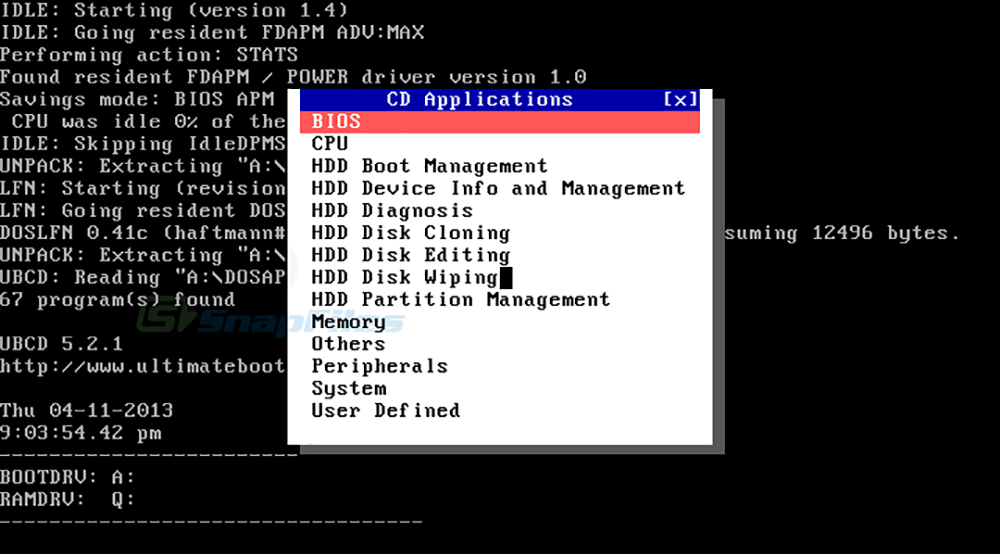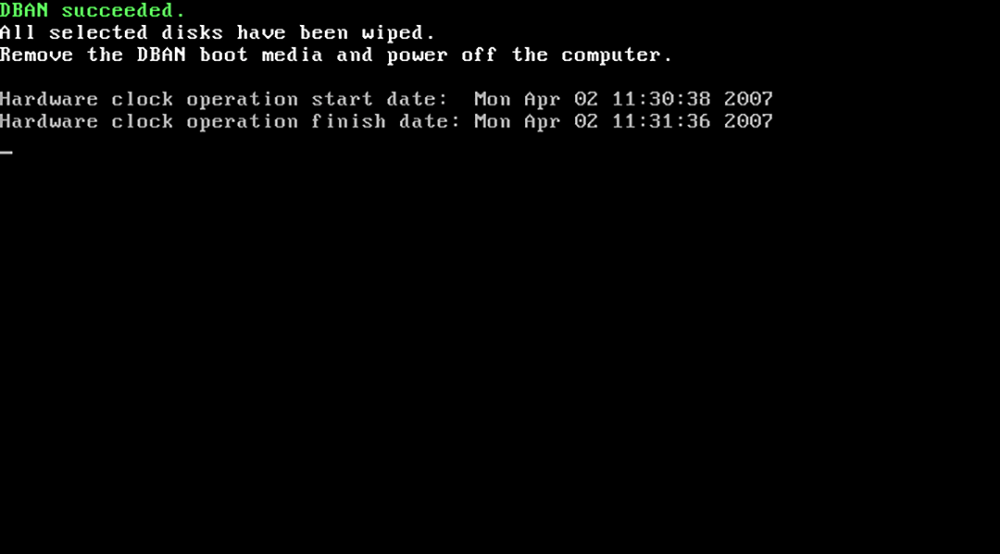Using this bootable ISO disk image that contains a collection of diagnostic utilities you can troubleshoot various hardware and software issues with the computer.
UBCD
UBCD is a Windows program suite for diagnosing and resolving a wide range of technical problems. Users are able to identify faulty hardware components and fix common OS bugs.
Installation
After downloading the ISO file you can burn it to a blank optical disc with the help of Nero or another similar application. Alternatively, it is possible to create a diagnostic USB Flash drive. The next step is to restart the system and boot from the newly created media.
Troubleshooting
Users are able to test the memory and scan all hard drives to find potential errors. Moreover, there are instruments for benchmarking the computer to identify performance bottlenecks and determine the best upgrade path.
An option to clone the system partition to another storage device is included. This is helpful for migrating the OS from a mechanical drive to a modern SSD.
You can restore personal files corrupted as a result of a virus attack or hardware malfunction. There are tools for resolving various boot problems as well.
The suite lets users stress test different components like graphics card and processor to ensure their stability in intensive applications. Evaluation results are saved to a separate text file for further analysis.
Features
- free to download and use;
- contains multiple diagnostic and troubleshooting programs;
- can be started from a bootable storage device;
- it is possible to stress test internal hardware components;
- compatible with all modern versions of Windows.