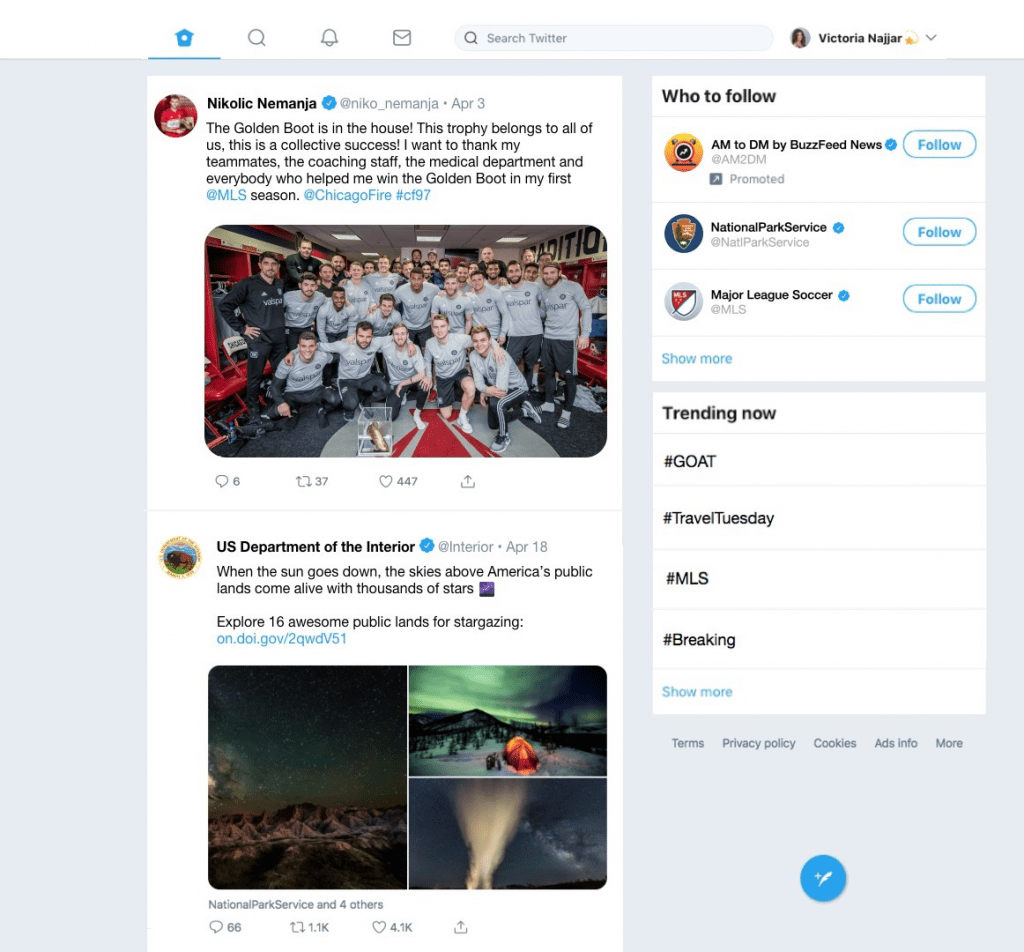With the help of this lightweight utility, users are able to publish messages on Twitter. Additionally, it is possible to upload images from your PC or camera.
Twitter is a convenient program for Windows 8 and 10 that allows you to send tweets and get real-time notifications without using a web browser. Thanks to this utility, you can manage your account and send messages with just a few mouse clicks. It is also possible to perform all aforementioned actions in full-screen mode.
Set up an account
After launching the application, you are prompted to insert your account credentials. You also have the option to reset the password by visiting a specific page using the default browser, as well as set up a new Twitter profile. Once this is done, you can toggle the tool to run in the background so you will be able to see all the notifications on the lock screen.
View and send tweets
The main window displays the available tweets and helps you to access videos, photos and conversations in your timeline. You have the ability to write your own messages and show them in real-time. Moreover, you can upload images from your library or digital camera and set your network localization.
Additional notes
It is necessary to note that you are able to click on a specific tweet and emphasize it. This way, it is possible to reply to it or delete it from your feed. The search field enables you to quickly look up specific notifications and close friends. Similar to Instagram, you can follow personal pages, send them messages and view attached pictures.
Features
- free to download and use;
- compatible with modern Windows versions;
- enables you to send tweets without using a browser on PC;
- you can upload images from your library or digital camera;
- it is possible to reply to and delete messages from your feed.