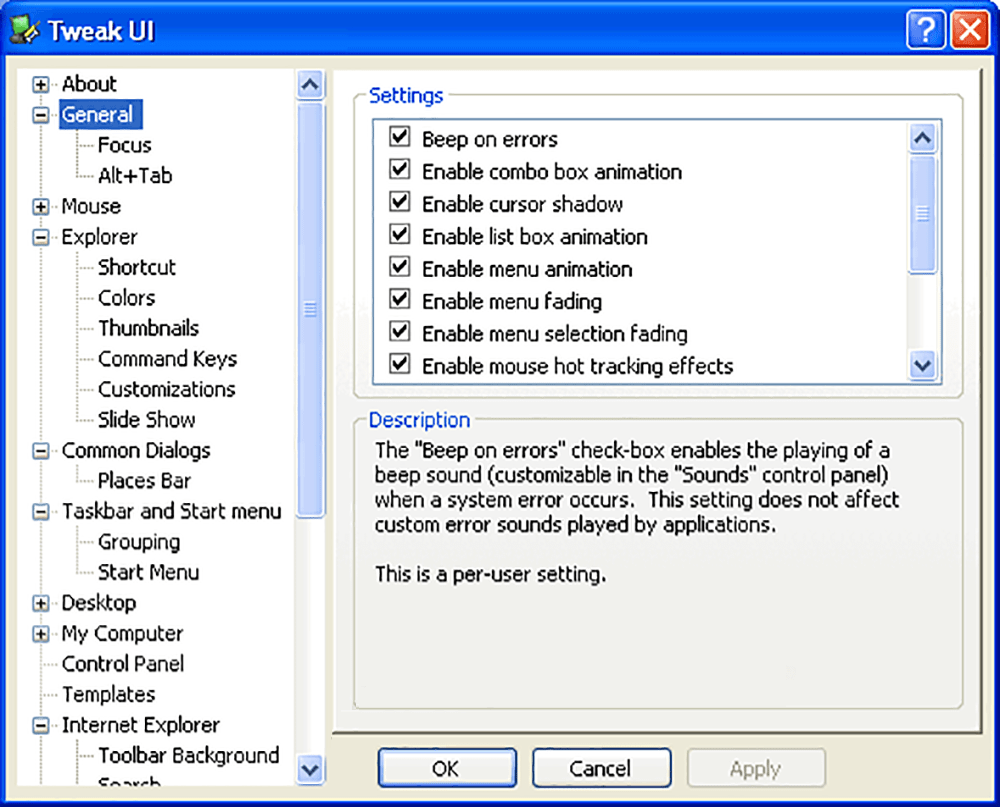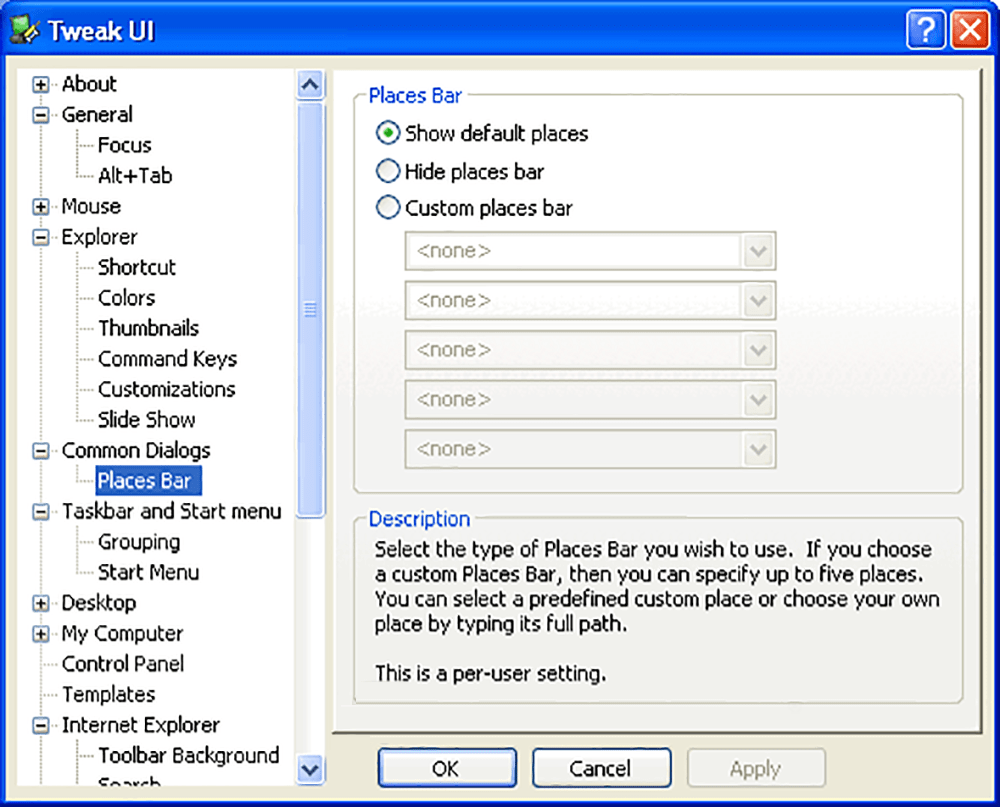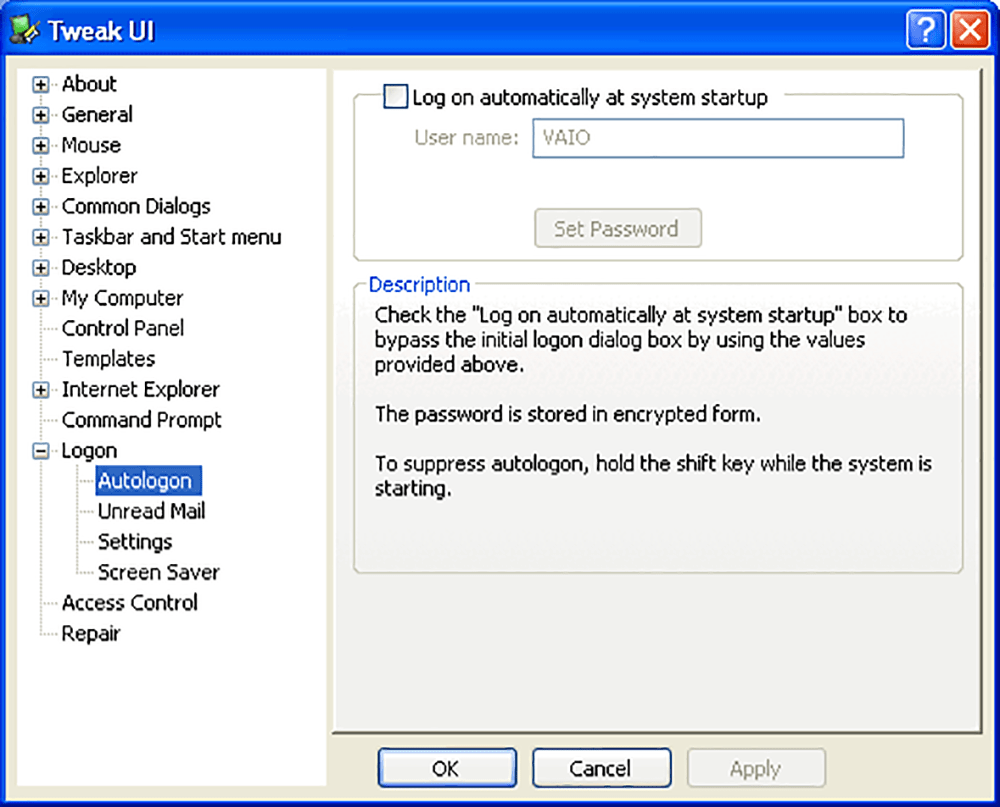With the help of this tool you can adjust various hidden interface settings in the obsolete Windows XP operating system to personalize its appearance.
TweakUI
TweakUI is a Windows software that provides detailed control over various visual UI elements of the OS. Users are able to configure icons and animations according to their preferences.
Interface customization
The main window contains instruments for adjusting a wide range of internal system parameters. There is an option to control mouse sensitivity and cursor speed. You can change the default shortcut overlay symbol as well.
Application icons in the Start menu may be grouped in various ways, simplifying common interactions. It is possible to automatically correct backslashes to slashes during typing in Internet Explorer. Moreover, users are able to incorporate new items into the default Explorer context menu.
It is important to mention that TweakUI is not compatible with modern Microsoft environments. You can download Ultimate Windows Tweaker to customize the interface in recent OS editions.
Security tools
You can deactivate features such as AutoPlay for CD drives and USB storage devices, reducing the risk of malware attacks. Additionally, certain locations like the Control Panel might be protected with a password to prevent unauthorized modifications.
Features
- free to download and use;
- offers you instruments to streamline OS interface configuration;
- there is an option to adjust various input settings to match personal needs;
- users can personalize the Start menu layout;
- compatible with Windows XP.