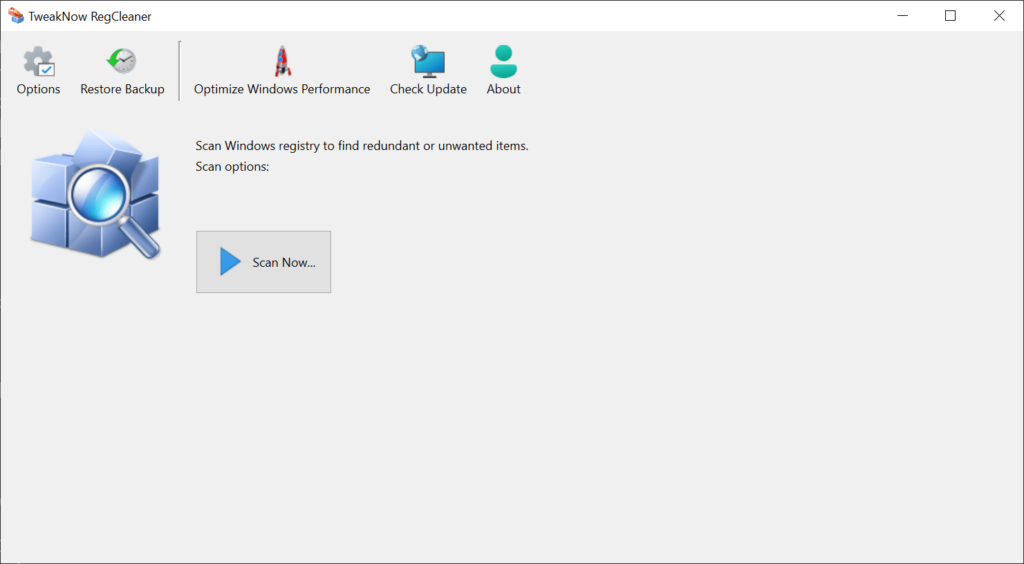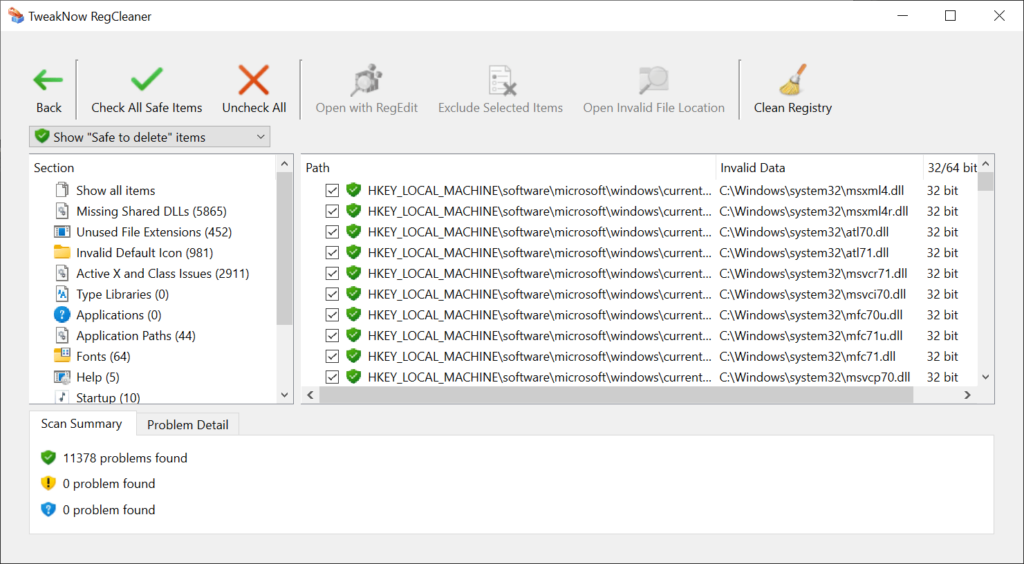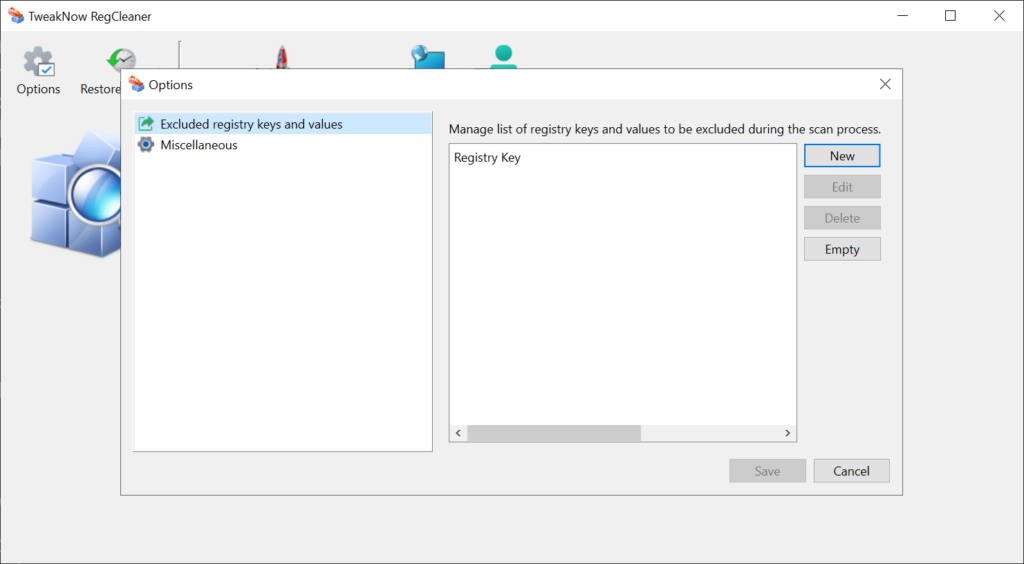Using this program you can optimize the overall computer performance by automatically removing redundant, corrupted and orphaned entries from the system registry.
TweakNow RegCleaner
TweakNow RegCleaner is a Windows tool for cleaning up the registry from damaged records to prevent potential technical issues. It is possible to backup system files before making any changes, ensuring that users can easily recover the OS if something goes wrong. Additionally, there is an option to exclude certain important keys from the operation to guarantee their safety.
Optimization
After starting the utility you are prompted to click the Scan now button to begin analyzing the registry, which is a database containing information about all installed applications and system parameters. Unnecessary or invalid entries are identified automatically and displayed in the main window. There are instruments for fixing corrupted items to reduce OS errors and improve stability.
Backup and restoration
Similar to CCleaner, users can generate a copy of the registry before starting the optimization process. Resulting archives are stored on the hard drive and may be restored at any moment, rolling back all changes. This functionality is intended for recovering the computer after unsuccessful cleaning attempts.
Features
- free to download and use;
- offers you instruments to optimize the desktop by cleaning up the registry;
- detects and erases invalid entries to improve OS performance;
- it is possible to repair damaged keys;
- target records are automatically backed up to enable easy restoration;
- compatible with modern versions of Windows.