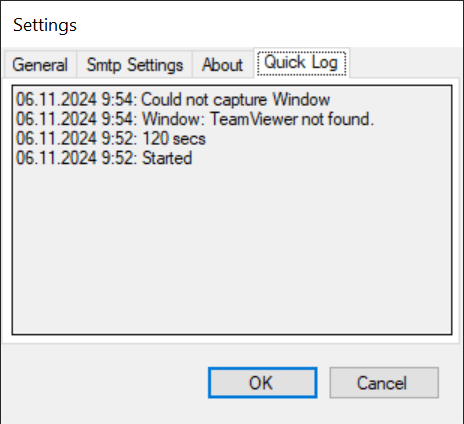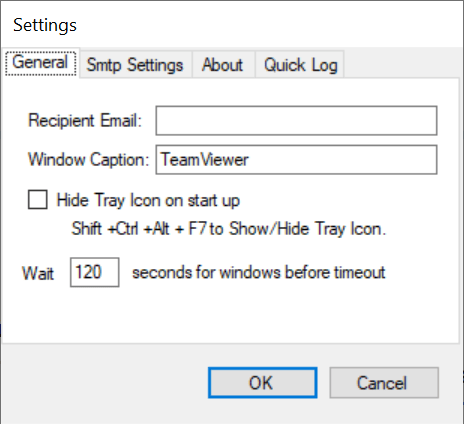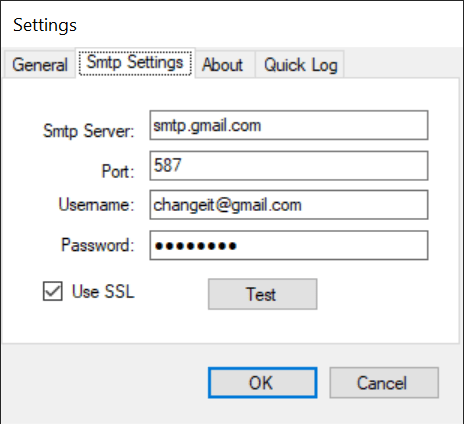Using this app you can monitor remote computers by capturing screenshots at regular intervals and sending resulting images to a predefined email address.
TVWGrabber
TVWGrabber is a Windows solution for keeping track of multiple PCs at the same time. There are tools to automatically take the screenshots of individual windows and share them via email. Flexible SMTP server parameters are available.
Remote monitoring
The utility is accessible through the corresponding system tray icon. It lets users specify the target window name and recipient email address. Moreover, an option to adjust the default timeout period is included. This is especially beneficial when dealing with resource heavy applications.
All actions are recorded to a history log. You can analyze its contents for troubleshooting purposes, identifying and resolving potential technical issues.
Connection preferences
Like in Blue Mail, it is possible to manually configure advanced email properties. Users are able to tweak:
- SMTP server address;
- Communication port;
- Account credentials.
There is a checkbox for activating SSL traffic encryption, which is crucial when sending confidential information via open channels. A button to test the connection and ensure its stability is provided as well.
Features
- free to download and use;
- offers you instruments for monitoring other desktops over the network;
- automatically takes screenshots at predefined intervals;
- resulting pictures can be emailed to any address;
- supports the SSL data encryption technology;
- compatible with all modern versions of Windows.