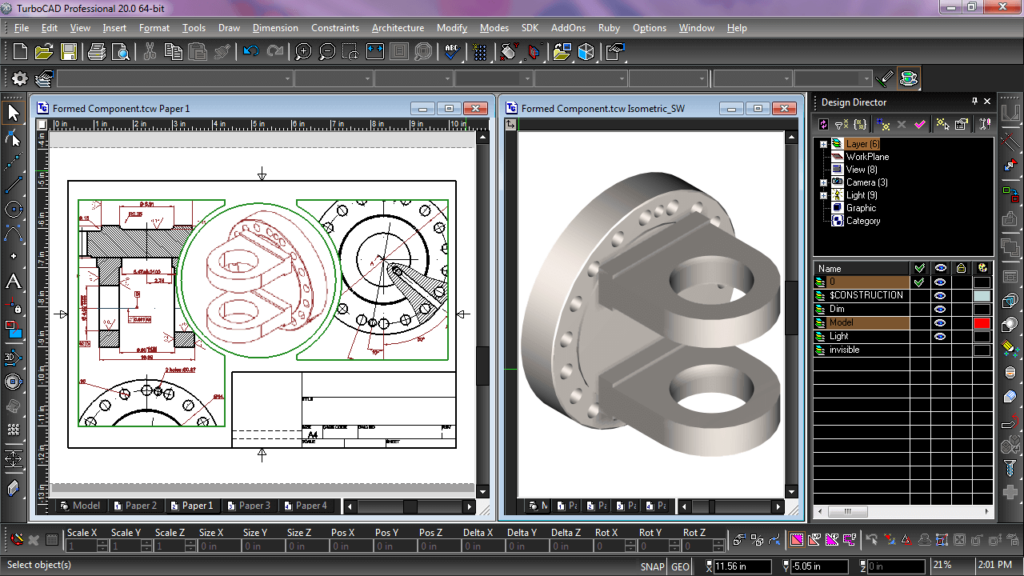The application is designed to help technical specialists to design mechanical parts. Additionally, it is possible to pick the color and thickness of lines.
TurboCAD
TurboCAD is a program for Windows that gives users the ability to create 2D and 3D drawings. The software serves as a computer-aided design system, and is commonly utilized by engineers, architects, builders and other professionals. With the help of this tool, users are able to create diagrams and models of complex objects, such as equipment parts. It is also possible to export projects to formats compatible with AutoCAD and SketchUp.
Development
After launching the application, you can start working on your project. The drawing instruments are located on the left side of the workspace. You have the option to add curves, simple geometric shapes, as well as build elements using multiple points.
The utility allows you to set the color and thickness of the lines. The functions of grouping objects and adding notes are also available. What is more, you are able to use a variety of tools to model three-dimensional surfaces. This means, it is possible to design complex structures and mechanical parts.
Presentation
Using this program, you can create photo realistic depictions of objects. You also have the ability to customize interiors and visualize blueprints. When developing plans for furnishing rooms, you are able to make lists of necessary items and materials.
Features
- free to download and use;
- compatible with modern Windows versions;
- enables you to create 2D and 3D designs;
- it is possible to model three-dimensional surface;
- you can export projects in different CAD formats.