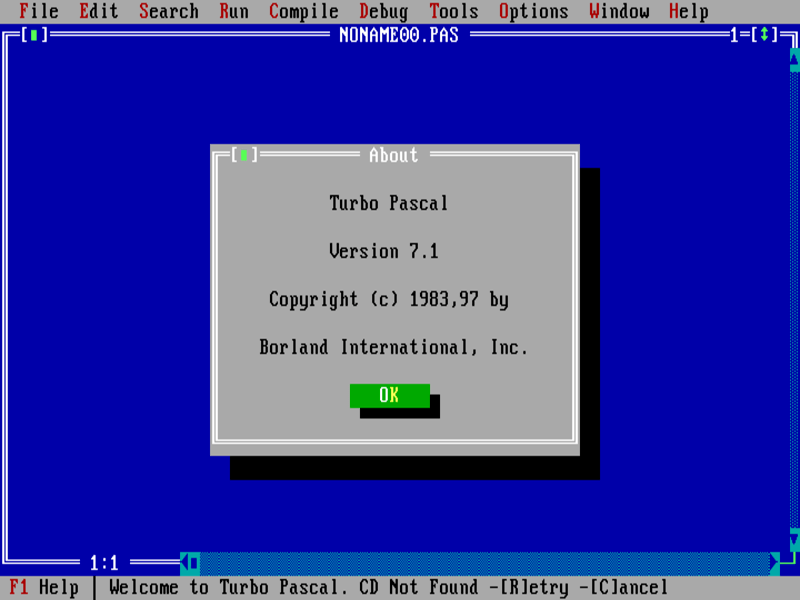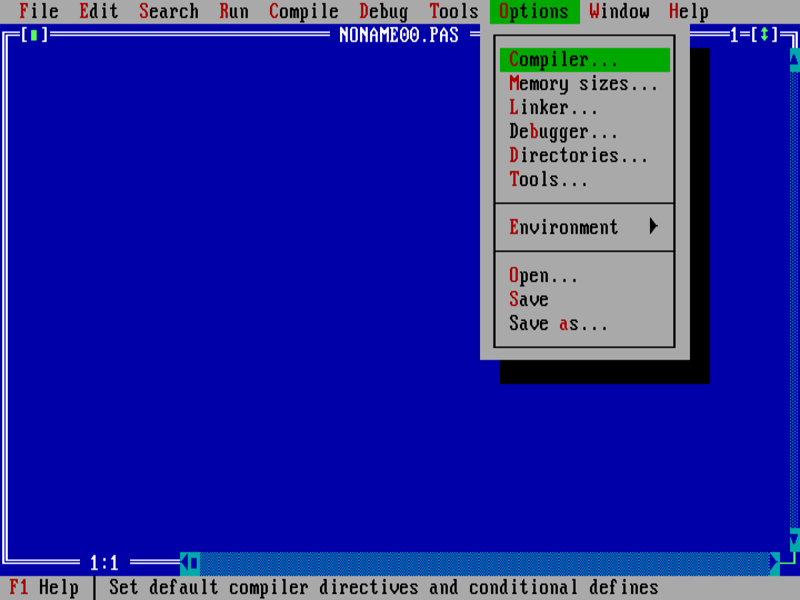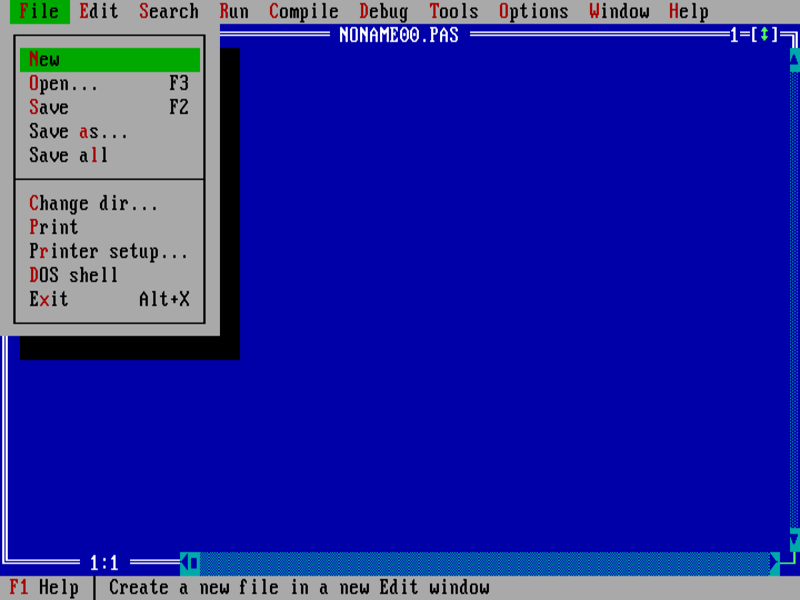This utility allows users to create fully-functioning PC applications. Additionally, they are able to configure various settings. The tool has a debugger component.
Turbo Pascal
Turbo Pascal is a Windows program that is used as an integrated development environment. The utility contains all the necessary tools for creating software. It has a built-in debugger and code compiler. Moreover, it is possible to utilize standard Pascal language modules, as well as procedures and functions.
Installation
It is worth mentioning that the application is not currently supported by the developer. This is due to the fact that unlike SDK Platform Tools, it is rarely used for the development of new software. Nowadays, it is most commonly utilized for educational purposes. Before installation, please note that this program will only work on 32-bit operating systems.
General notes
Pascal is a structured programming language. This means that the code is presented as separate standard statements that are executed sequentially. The application allows you to to use blocks that include several functions.
Development
With this program, users can create, analyze, fix as well as compile computer code. It is possible to use various data types, including logical, character and numeric. Furthermore, the utility allows you to control the compilation process. For example, you can enable or disable input validation.
The application contains a built-in tool for finding errors. It also supports syntax highlighting functions.
Features
- free to download and use;
- compatible with modern Windows versions;
- gives you the ability to write and compile computer code;
- can be used to create new software or for educational purposes;
- has many configurable settings.