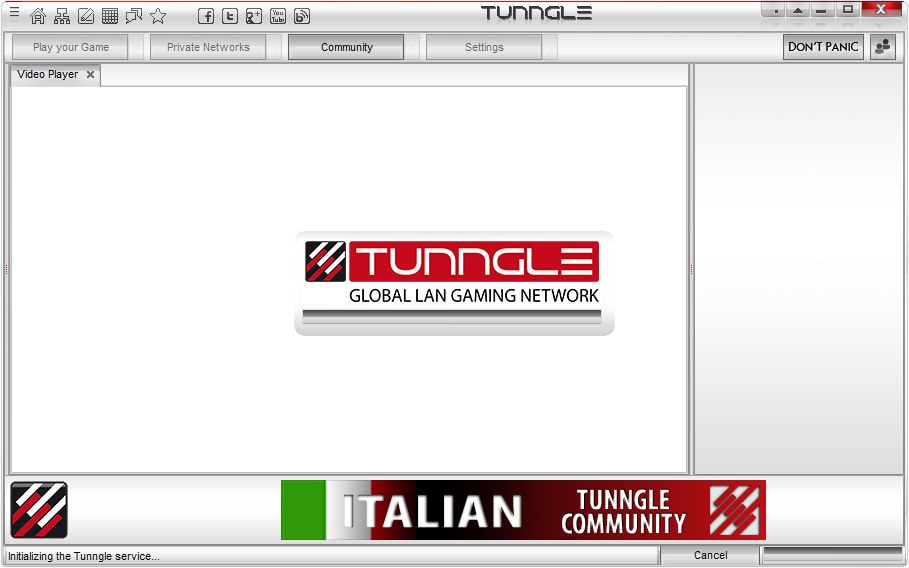Using this robust tool, you have the ability to create personal networks for running co-op games. Moreover, you can exchange messages with other users.
Tunngle
Tunngle is a special program for Windows that allows you to play LAN games with your friends over the global network. Please note that during installation you will be prompted to install additional drivers required by the software to work properly.
Create an account and chat
After the setup process is complete, you can create an account or enter existing credentials to access the application’s functionality. It is possible to login into existing networks depending on the game you want to play, as well as join chats and befriend other users with the same interests. Since each title has its own dedicated virtual private network, the messages may be sent to any person currently in it.
Set up a network
In order to create your own room, you have to click on the corresponding button in the main menu. In the window that appears, you are able to specify the network type. You may choose between standard and premium. It is necessary to point out that the latter is not available in the free version of the utility.
The next step is to configure the emulation parameters. In case your friend creates a room, then he needs to send you a login and password for connecting to the virtual network. Unfortunately, the developers ceased support for the project and its online functionality is no longer available. If you want to launch multiplayer games from any location in the world, you may use another tool called VPN4Games.
Features
- free to download and use;
- compatible with modern Windows versions;
- enables you to play with other people via VPN;
- you can exchange messages via in-built chat;
- it is possible to configure network parameters.