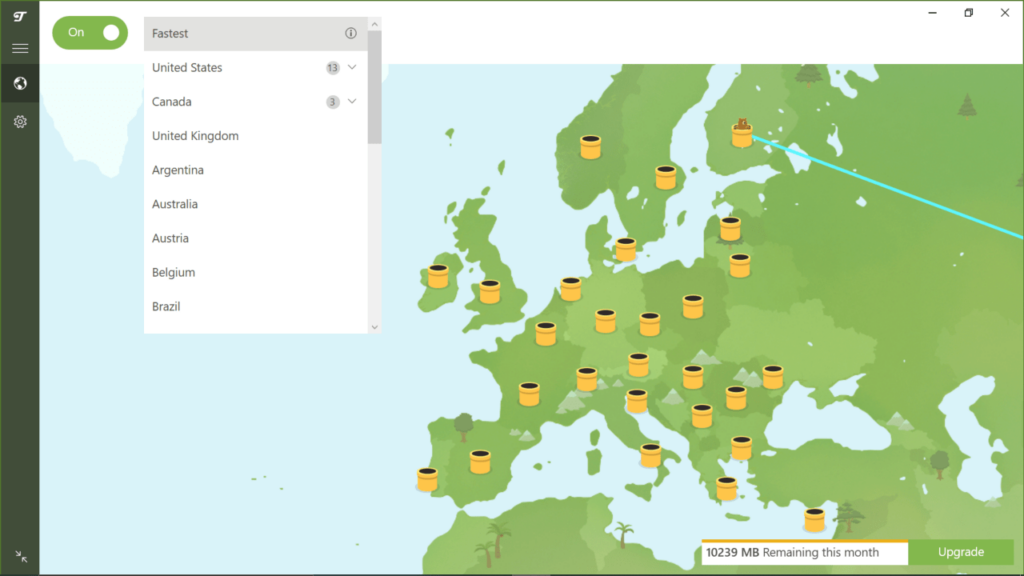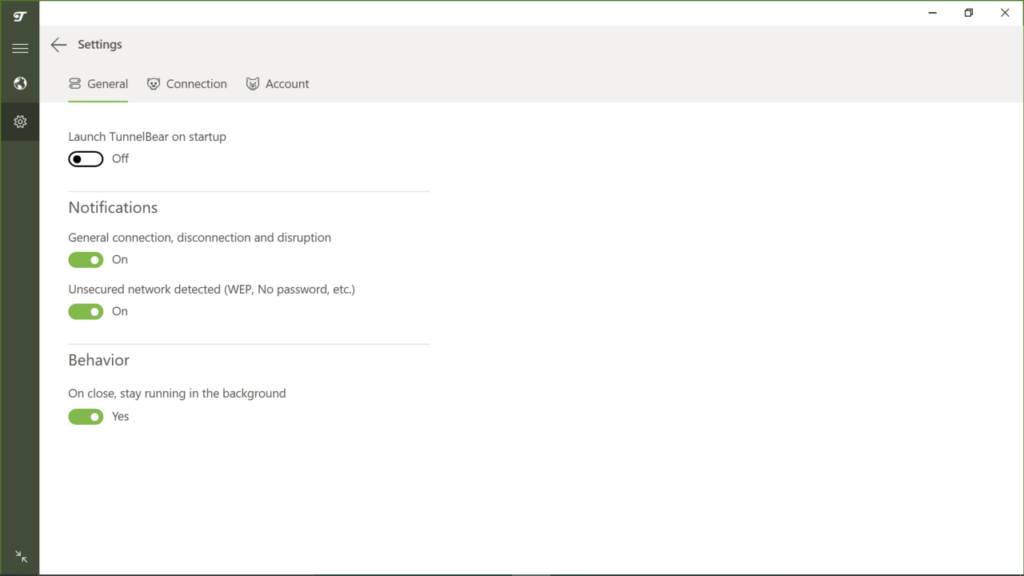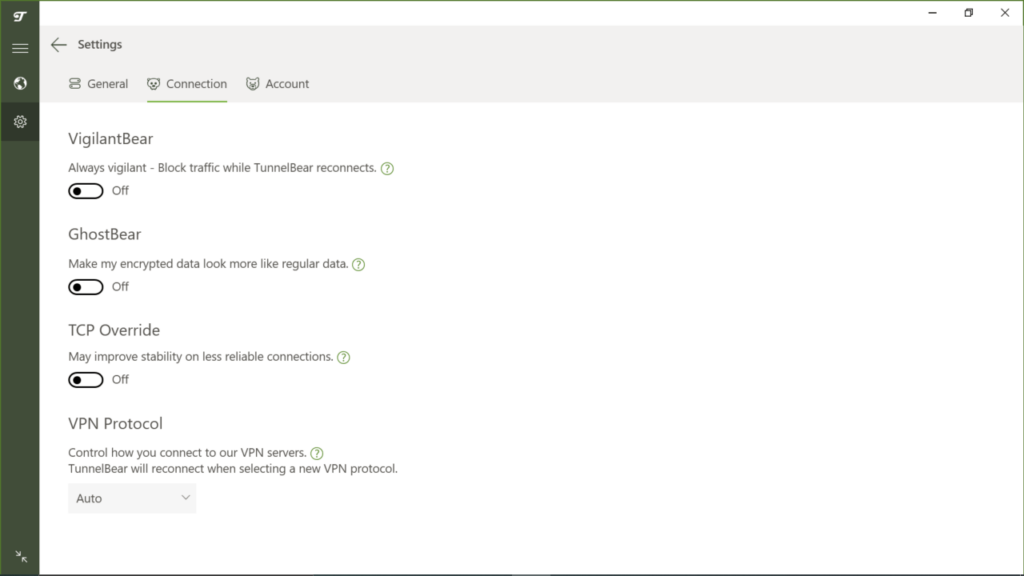Thanks to this utility, users are able to connect to the Internet via VPN server. Additionally, they have the option to manually configure various network settings.
TunnelBear
TunnelBear is a Windows program designed to serve as a virtual private network client. The main function of this tool is to hide your IP address. This means that you will be able to open websites inaccessible in your country or region.
Brief review
The software automatically changes the IP address, so that you can visit restricted content. This is achieved through advanced 256 bit AES encryption. Please note, the web history is not saved. It is necessary to mention that you are able to choose a VPN server in more than 20 countries.
In order to ensure the maximum connection speed, it is recommended to select the optimal mode. In contrast to Windscribe, the amount of available traffic is limited to 500 Mb. If you want to increase the total amount, you have the option to buy the full license.
Functionality and operation
After installing the application, you need to go through a simple account creation procedure. Once you are logged in, you can turn on the VPN connection by clicking on the ON button located in the upper corner of the main window.
It is worth noting that a suitable node with maximum speed is selected automatically. If you want to configure the location yourself, you are able to switch to manual mode. It is also possible to find advanced options related to blocking and restricting traffic in the Settings menu.
Features
- free to download and use;
- compatible with modern Windows versions;
- gives you the ability to connect via virtual private network;
- it is possible to block and restrict network traffic;
- you can manually choose the node location.