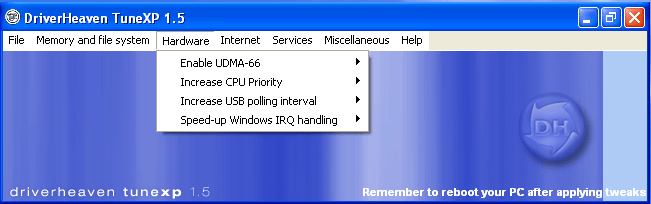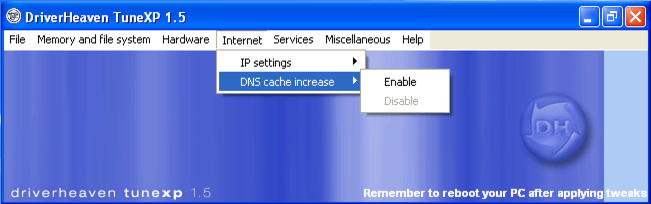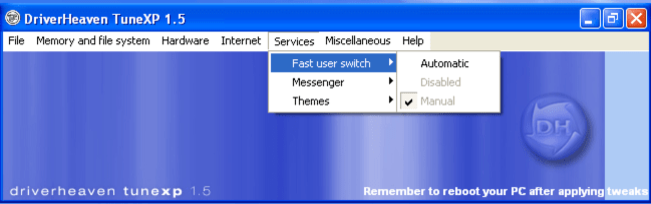With this tweak utility, you can configure the Windows XP operating system. It is possible to enable faster shutdown, reset IP settings and increase CPU priority.
TuneXP
TuneXP is a comprehensive program for Windows XP that provides a set of tweaks that improve the speed of the operating system. Unlike modern applications that include various diagnostics tools such as registry cleaners, this utility allows you to boost your system’s performance through a few classic and efficient tricks.
Main tweaks
The usage is strictly menu-based. In the main menu you can find the most significant categories for your system. The first is the Memory and file system menu, which gives you the ability to access the following tweaks:
- accelerated DLL unloading;
- paging executive;
- faster shutdown;
- file allocation size;
- optimize prefetch;
- intensive boot file defrag;
- ultra-fast-booting.
Hardware and Internet
The next menu displays hardware specific options, the most significant of which is the possibility to increase the CPU priority. You can toggle UDMA-66 for Intel chipsets or speed up the Windows IRQ handling. In the Internet section, you are able to reset your IP settings or increase the DNS cache. The latter allows you to facilitate faster access to websites.
Additional tweaks
From the Services category, you can activate the fast user switch for multi-user logon. Here you also have the option of disabling default theme effects. Unfortunately, you cannot remove Microsoft protection that prohibits you from installing unofficial themes. However, you may use other tools like VistaGlazz.
Last but not least, the Miscellaneous menu includes shortcuts to a few Windows specific utilities like a disk checker, defragmenter and system file checker.
Features
- free to download and use;
- compatible with Windows XP;
- allows you to tweak various system settings;
- improves the compute performance;
- can speed up access to Internet sites.