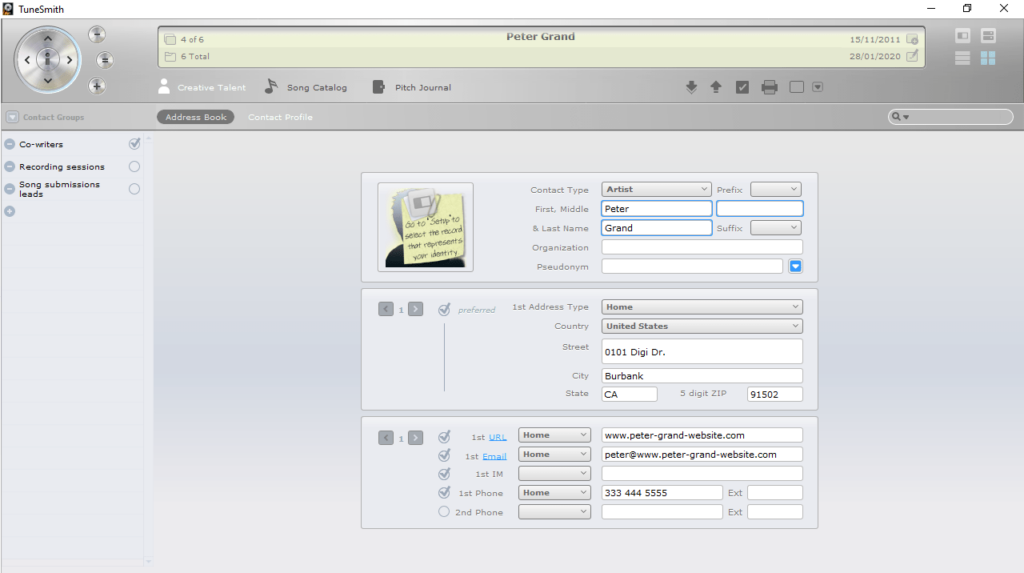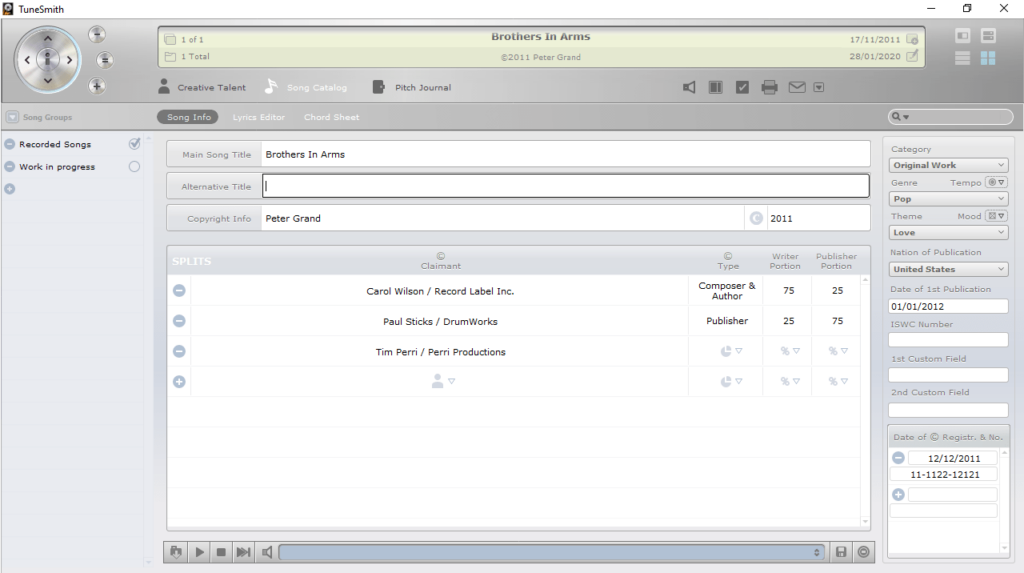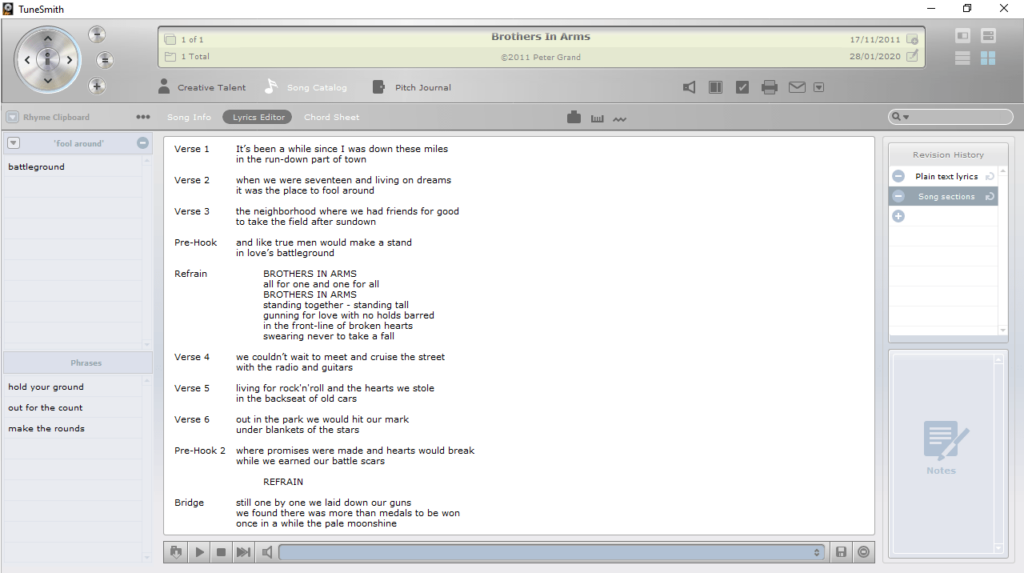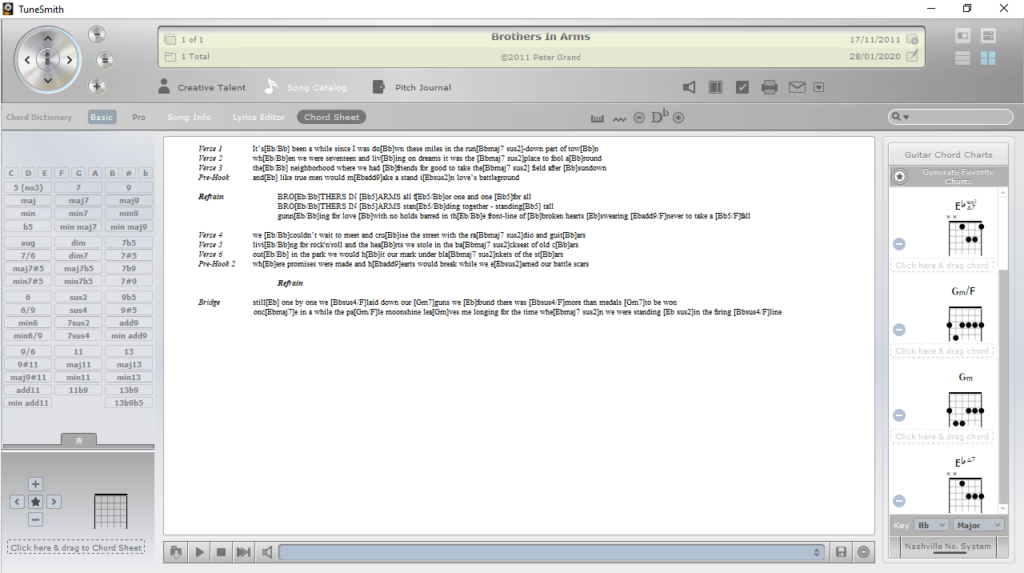Using this convenient utility, you can add detailed information to the songs on your computer. There are options to undo or redo project modifications.
TuneSmith
TuneSmith is a program for Windows created to assist you in organizing your song collection. It provides an intuitive and robust solution for adding artist information as well as incorporating chord notes into the lyrics.
Streamline interface
Upon the initial launch of the software, you encounter a well made graphical interface. The layout consists of various tabs that facilitate access to and editing of song details. You can browse through the information charts using the integrated radial arrow controller.
Within the lyrics editor, you are able to divide your song into verses, refrains, and bridges. This enhances the organization and natural flow of the editing process. Another important feature is the rhyme clipboard. With its help, you can input sets of rhymes to copy and paste into the editor.
Notes and lyrics
It is worth mentioning that you can not only add individual words to your database but entire phrases. In addition, the lyrics editor incorporates note taking functionality. Thus, you can write your thoughts and make reminders for future reference.
The music composition is enhanced by the chord sheet editor. This component allows you to associate chord notes with your lyrics. You can make professional sheets, ideal for learning or teaching to play instruments or sing. If you want to use synthesized voices, you may try an app like Vocaloid.
Features
- free to download and use;
- compatible with modern Windows versions;
- enables you to organize your song catalog;
- you can add author and copyright information;
- there is support for undoing project modifications.