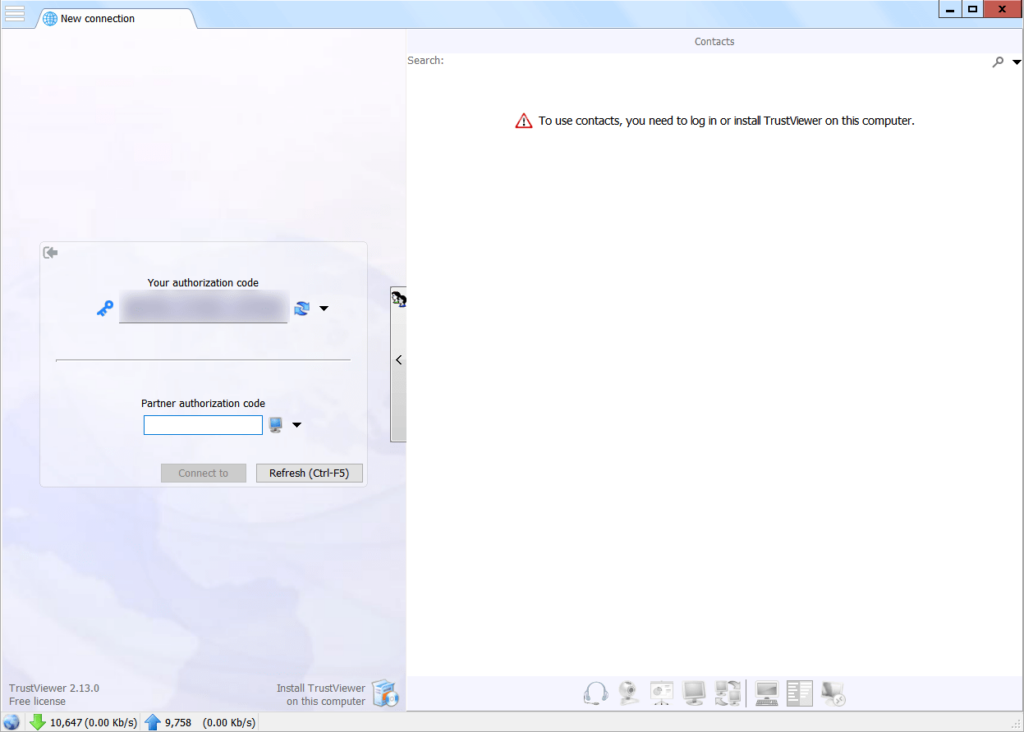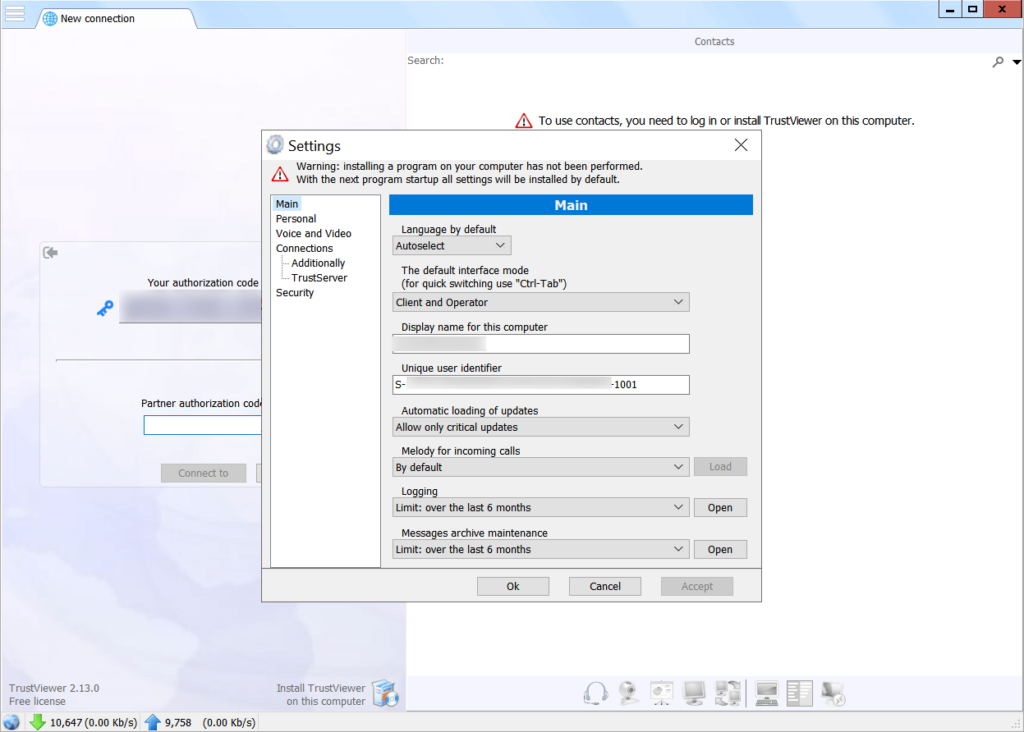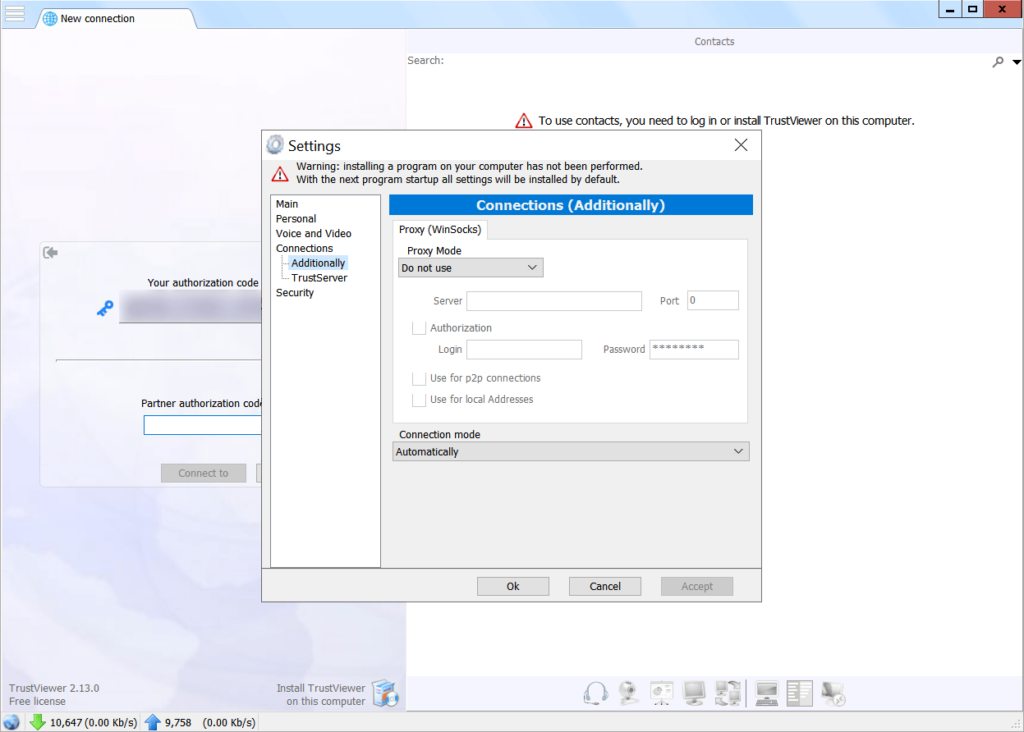With the help of this software users can seamlessly access remote PCs to provide technical assistance, configure operating system settings and perform other tasks.
TrustViewer
TrustViewer is a Windows application that empowers you to establish a secure connection with another computer and operate it remotely using local input devices. It is possible to transfer files between separate systems, which is critical for efficient troubleshooting.
Connection instructions
The program has to be installed on both the client and server devices. After that users are instructed to share the automatically generated partner authorization code with the host.
There is support for advanced traffic encryption algorithms to safeguard confidential information during remote control sessions. Direct peer to peer communication eliminates the need for intermediaries, further reducing the risk of data breaches.
Remote operations
Using this tool you can install and remove individual software products from the client PC. Moreover, it is easy to disable undesired system processes, leading to potential performance gains. Various files may be transferred back and forth as well, including:
- Executables;
- Photos;
- Compressed archives, etc.
Similar to TeamViewer, there are instruments for exchanging instant messages with the other party. This is particularly beneficial when trying to explain complex concepts to beginners.
Features
- free to download and use;
- offers you tools to effortlessly establish connections with other desktops;
- transfers input commands from the local machine to the client device;
- users can perform a wide variety of troubleshooting tasks remotely;
- compatible with all modern versions of Windows.