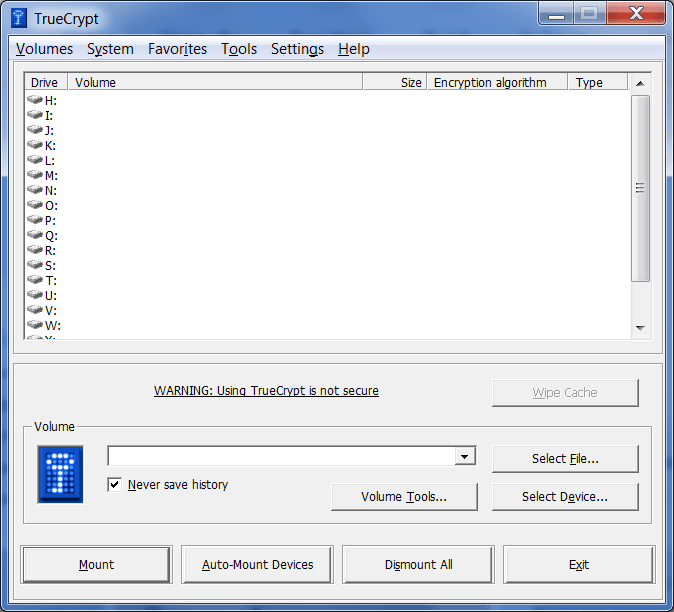This program allows you to protect confidential data on the hard drive. There is support for several encryption algorithms including AES, Serpent and Twofish.
TrueCrypt
TrueCrypt is an open source Windows utility for encrypting hard drives. Users can create a secure isolated container for storing sensitive files. Tools for changing the protection algorithm and setting a personal access password are available.
Security parameters
After starting the application you are prompted to select the physical drive or logical volume. The next step is to configure encryption parameters. It is possible to select a single algorithm or create a protection chain for improving overall safety.
There is support for dynamically adjusting the container size. You can transfer data between different storage devices as well.
This software utilizes the XTS mode for real time encryption. Users are able to interact with the secure container like with a normal hard drive partition.
Besides HDDs, you can protect USB flash drives, memory cards and other types of storage devices. Like in SafeGuard PrivateCrypto, it is necessary to enter the correct password for accessing encrypted information.
End of support
Please note that TrueCrypt is discontinued due to the known vulnerabilities in the source code. It is strongly recommended to not use it as an encryption mechanism. Modern Windows versions contain the BitLocker technology for securing confidential files.
Features
- free to download and use;
- lets you protect personal files on the hard drive;
- there is support for several popular encryption algorithms;
- uses the XTS mode for real time protection;
- compatible with all modern versions of Windows.