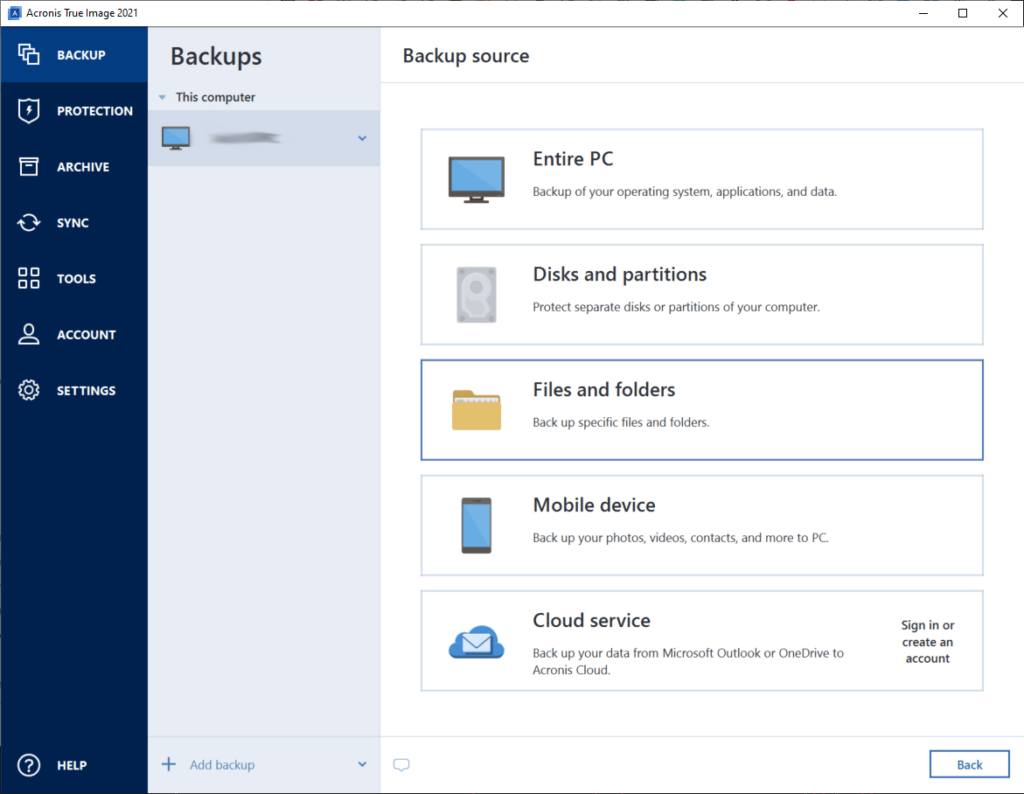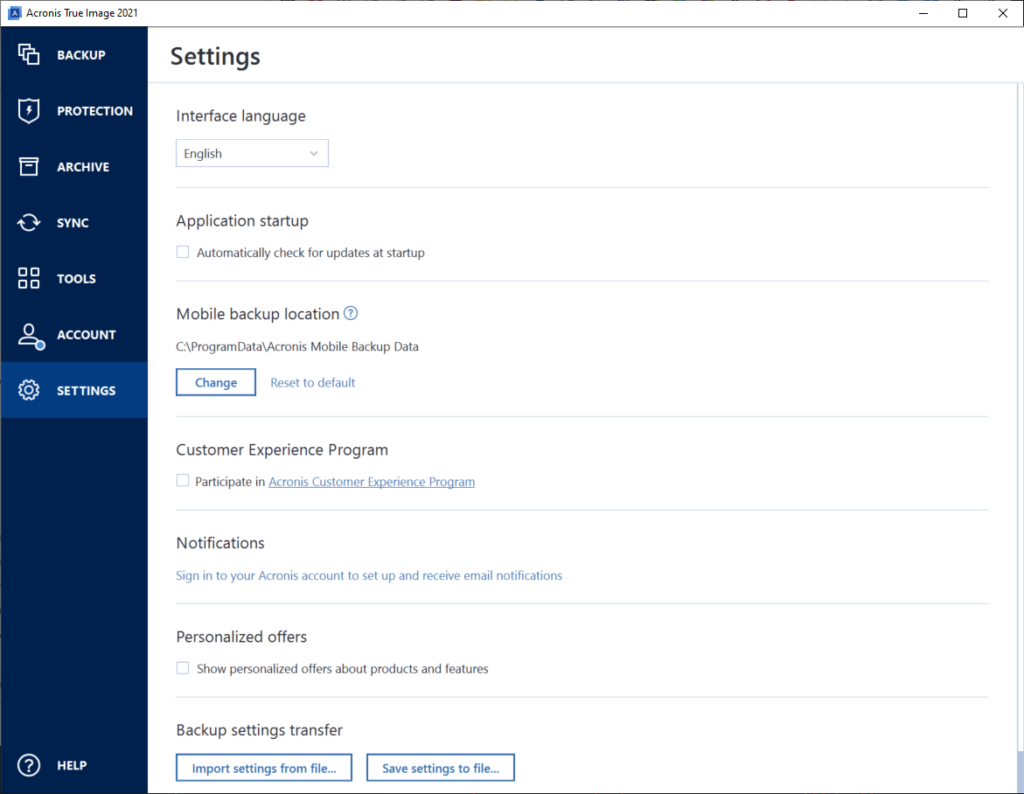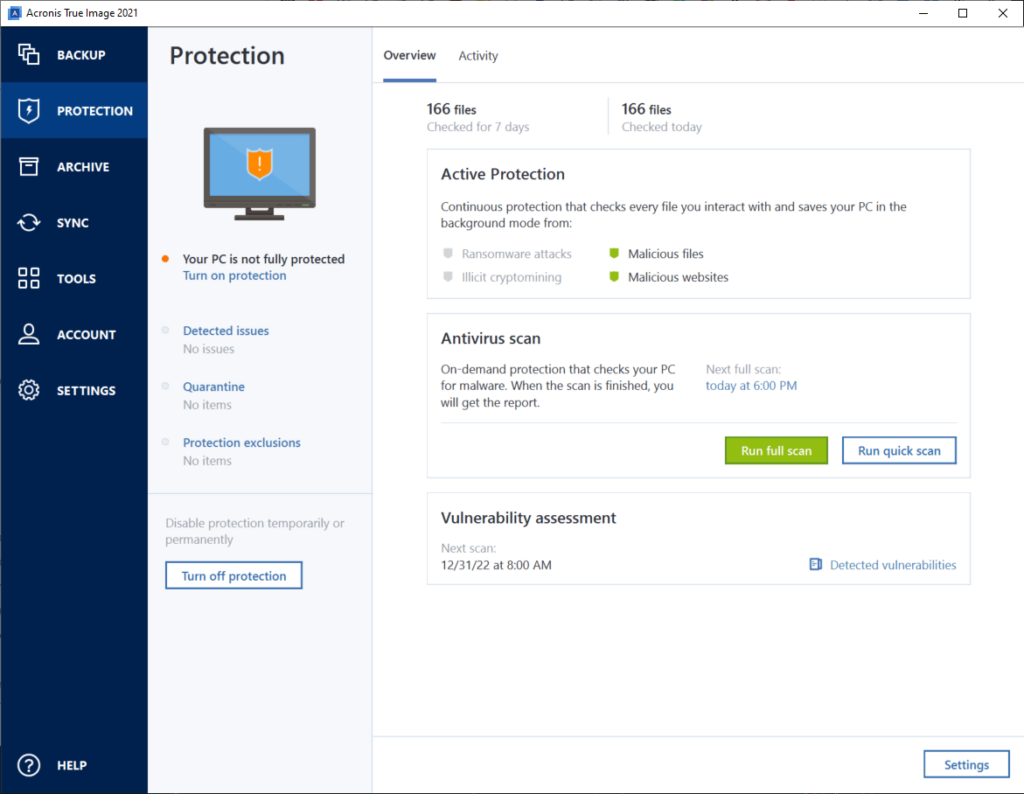This software contains instruments for creating data backups and restoring previously saved information in case of hardware failure or file corruption.
True Image
True Image is a Windows utility that helps users protect important documents, photos and other files by backing up separate folders or whole partitions. Additionally, there are tools for archiving old irrelevant data and building a bootable rescue media.
Backup parameters
The main purpose of this application is securing your personal files by creating a second copy on another storage device. It is possible to back up the entire PC or select specific disks and partitions. Moreover, you can choose separate files and folders.
Users are able to back up photos, videos, contacts and other data from a mobile device to the hard drive.
Security
Like in Malwarebytes, there is a protection module for preventing ransomware attacks and blocking illicit cryptomining apps. The virus signature database is updated automatically. You can run the system scan manually or configure a schedule for regular checks. All detected threats are logged in the Activity tab.
Please note that some features of True Image require a paid license.
Additional functionality
Instruments for cloning logical volumes and generating system reports are provided. Users are able to securely erase all data from a storage device without the possibility of recovery.
You can archive irrelevant files to free up disk space. All personal data is encrypted for safe storage.
Features
- free to download and use;
- allows you to create and restore file backups;
- there are instruments for protecting the PC from external attacks;
- it is possible to generate detailed system reports;
- compatible with modern versions of Windows.