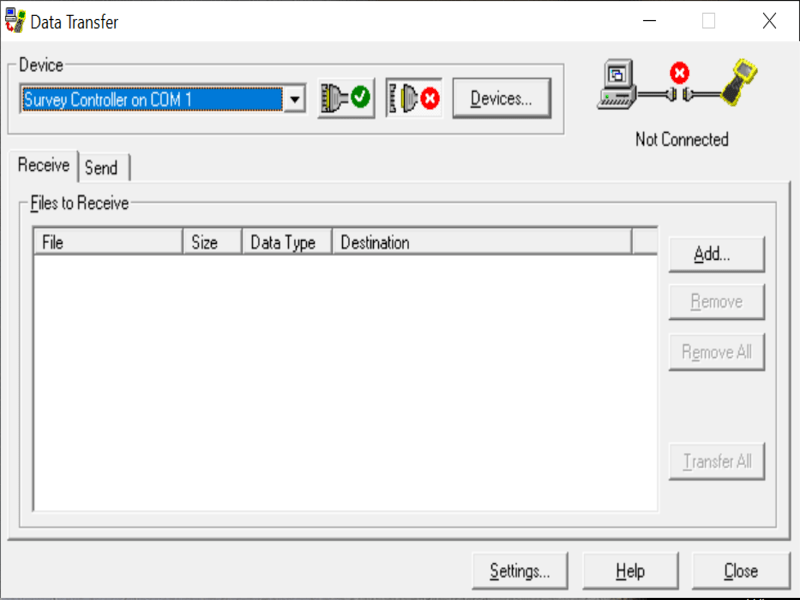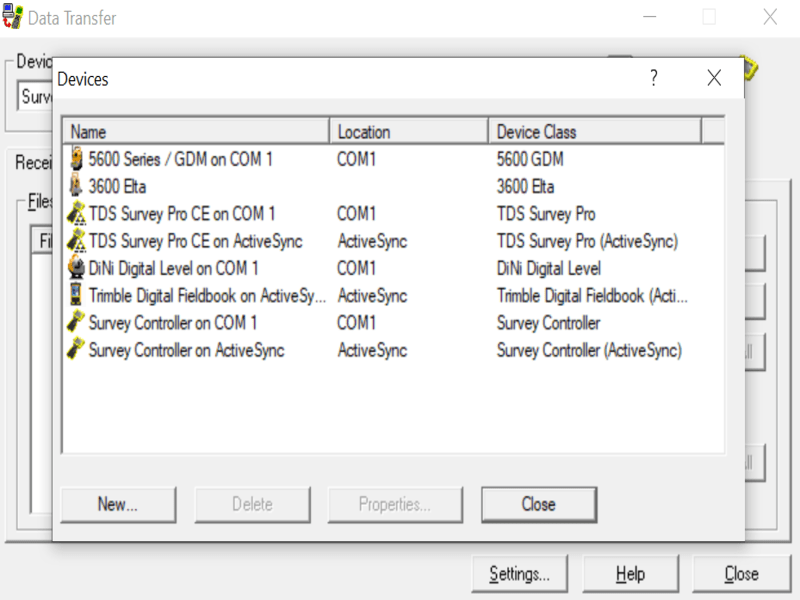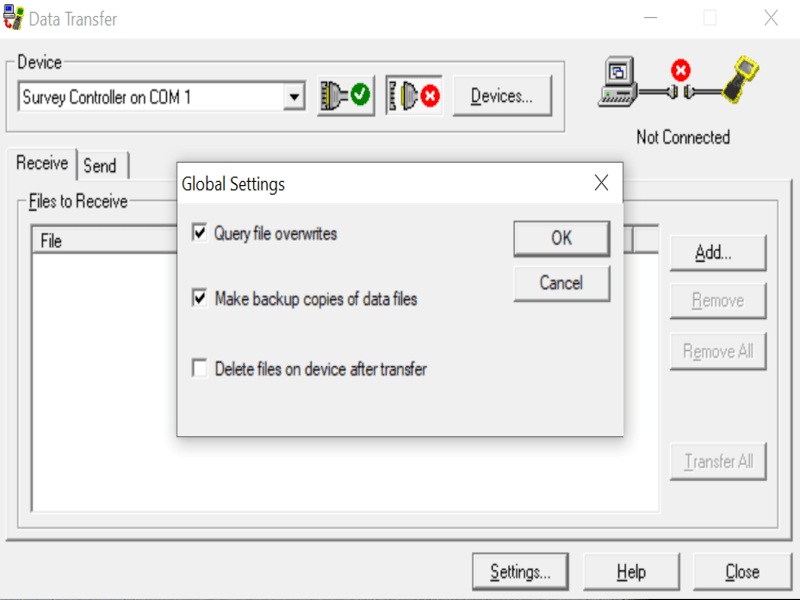Using this application, you can transfer data to and from field devices. It is possible to choose a coordinate system, as well as select different waypoints.
Trimble Data Transfer
Trimble Data Transfer is a Windows data transfer tool for users that need to gather information from various Trimble devices and store it on their personal computer. It is primarily aimed at civil engineers and surveyors who work with terrain models.
Device recognition wizard
The application uses a device definition in order to gather information about individual pieces of equipment. It comes in the form of a connection wizard that helps you to add new devices. Once the definition exists for a device, you can utilize this program in order to transfer data to or from it each time it is connected to your computer.
Moreover, by accessing the Devices dialog you have an option to preview a list with all the devices you have defined so far in this utility. You also can add, delete or rename them, and view their properties.
File and data management
It is worth mentioning that the program supports various dialogs that you can make use of to manage and organize your data and files. They help you to change the output format, choose a coordinate system or zone and transfer this information to a GIS data logger. Additionally, it is possible to select the background files, as well as different waypoints.
If you would like to decrease the size of your data for storage purposes, you may use a specialized archiving tool like UHARC.
Features
- free to download and use;
- gives you the ability to record information from Timble devices;
- compatible with modern Windows versions;
- it is possible to change the output file format;
- can transfer data to GIS logger.