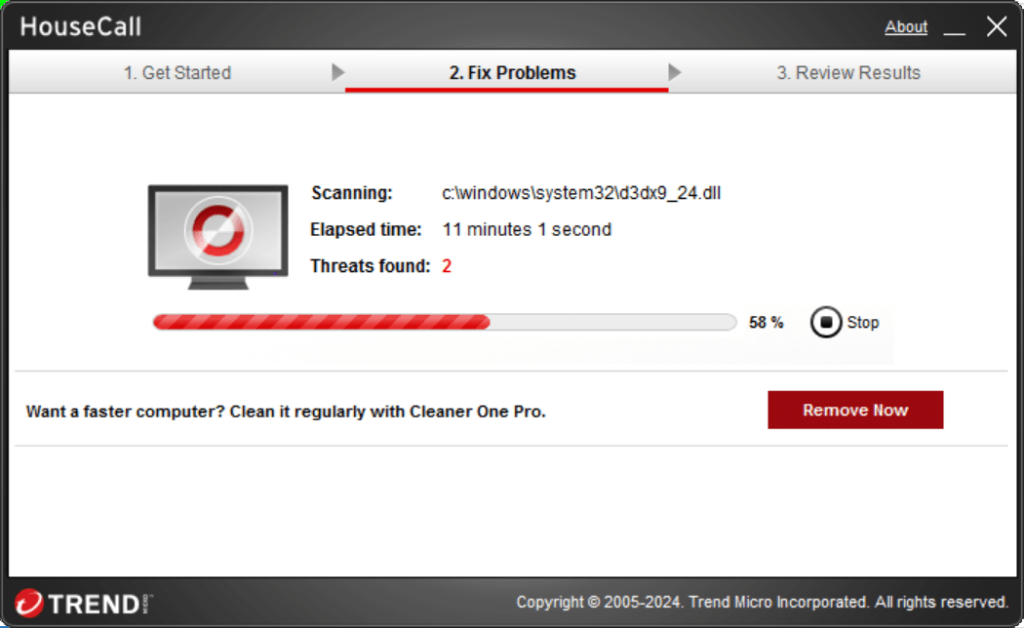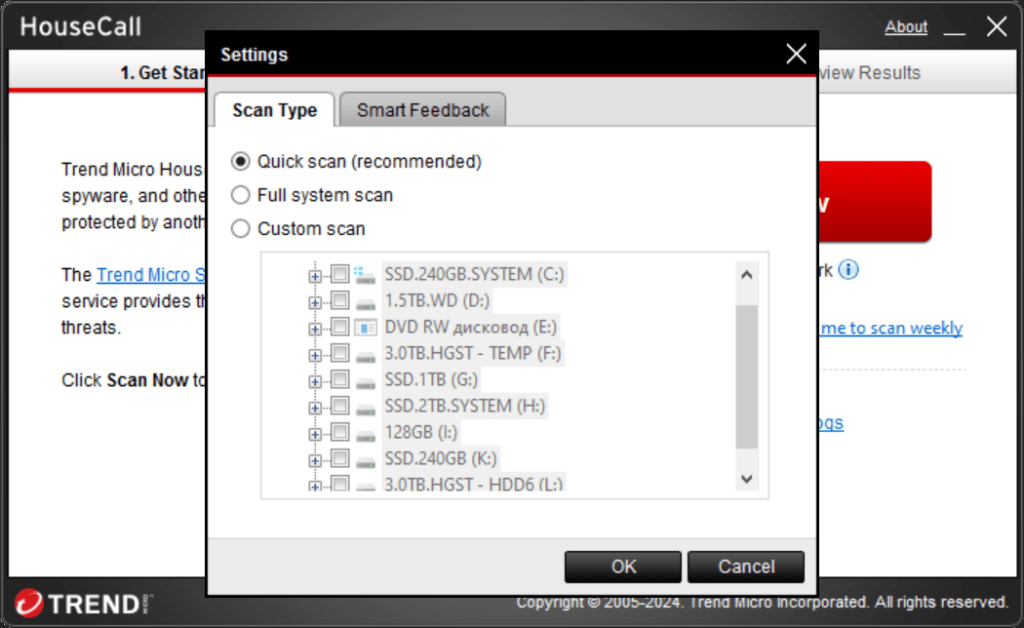Using this cybersecurity solution you can quickly scan the computer to detect and remove files infected with viruses, trojans or other types of malware.
Trend Micro HouseCall
Trend Micro HouseCall is a Windows application that provides an additional layer of protection for PCs. It operates as an on demand service, checking the system only when initiated manually. Please note that, unlike Avast, the utility does not provide real time security by constantly scanning background processes.
File analysis
Users can look for suspicious data on all connected storage devices or select target partitions in the Settings menu. Clicking the Scan now button begins the operation. There is an option to activate weekly reminders, simplifying device maintenance.
After finishing the process the program displays a list of located threats. You are able to review the results and remove accidentally identified items. Finally, it is possible to delete problematic files from the hard drive to prevent infection spreading. Supported malware categories include:
- Viruses;
- Trojans;
- Ransomware;
- Keyloggers, etc.
Limitations
While HouseCall is a powerful tool for quickly detecting and wiping threats from the PC, it lacks real time protection capabilities. Moreover, the cloud based virus detection system requires an active internet connection to perform system scans.
Features
- free to download and use;
- lets you analyze the contents of the desktop PC to find and erase infected files;
- easily identifies viruses, trojans and other types of online threats;
- there is an option to scan individual HDDs or USB Flash drives;
- compatible with modern versions of Windows.