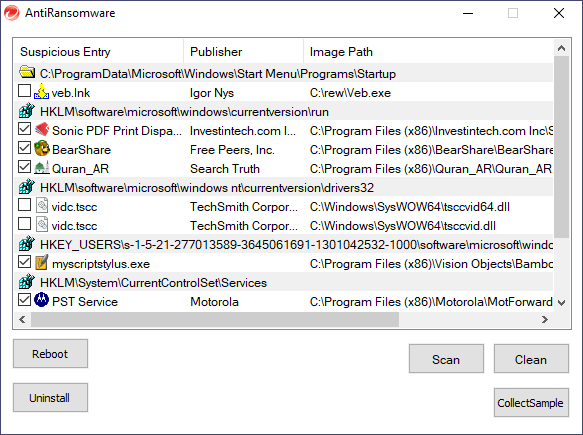Using this lightweight tool, you are able to delete ransomware from your computer. Moreover, it is possible to manually select and erase infected items.
Trend Micro AntiRansomware Tool
Trend Micro AntiRansomware Tool is a special program for Windows capable of executing on an infected environment and removing the ransomware processes. While the installation files are still available for download, they have disappeared from the developer’s website. This means the current version did not receive updates for a long time, and thus may not be able to combat newer types of ransomware. However, you may use Malwarebytes instead.
Initial configuration
In order to use the application effectively, you need to boot into Safe Mode with Networking and Run the executable as administrator. Windows XP users are recommended to uncheck Protect my computer and data from unauthorized program activity before running the utility.
Operation
After the software has been installed, you can restart your computer and go to the Normal Mode where the ransomware locks the screen. To trigger the tool you have to press the following combination: Left CTRL+ALT+T+I. Once this is done, the screen lock will be terminated and a new window will appear.
Here you have the ability to scan the computer for any ransomware files. It is possible to review and select the threats that were verified as malicious and press the Clean button to remove them. The last step is to reboot the computer to commit the changes.
Features
- free to download and use;
- compatible with modern Windows versions;
- gives you the ability to remove ransomware screen locks;
- it is recommended to launch the program via Safe Mode;
- you can manually select and remove infected files.