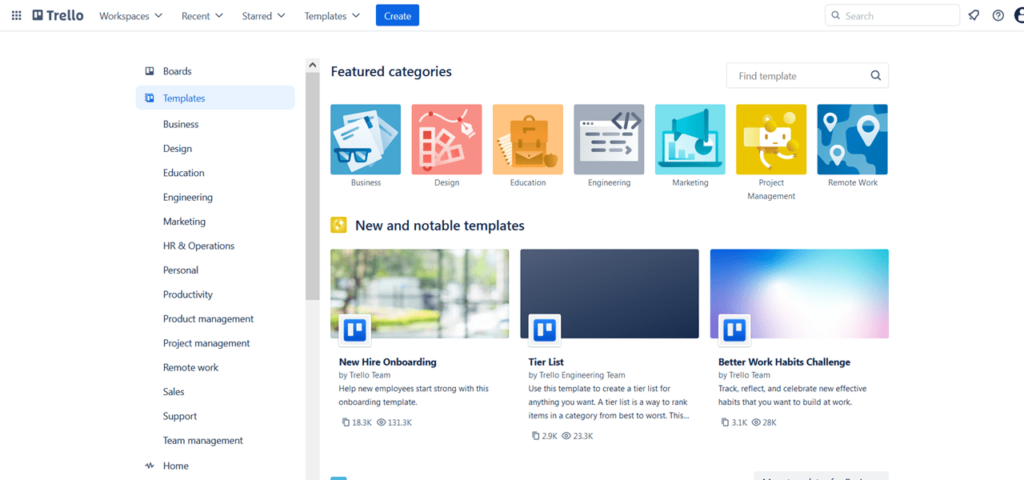This program allows you to create projects and boards for task execution and management. The app offers an extensive range of settings and supports document uploads.
Trello
Trello is a service designed for team collaboration. Here, users can create tasks, assign responsibilities, and track progress.
How to Use Trello?
In order to start you have to visit the official website. In the pop-up window you can complete a simple registration procedure by providing your contact information and email address.
It is possible to confirm your registration by verifying your account. The last step is to log in with your username and password.
You can create a board by selecting the appropriate option from the left menu. There are options to customize the board if needed, including changing the default background. You may invite other users by clicking the button at the top to collaborate.
There is a service menu to create tasks, attach documents, and monitor progress.
Creating Projects and Tasks
The interface of the app includes boards that you can edit as needed. For example, if you’re a company manager, you are able to create a project with a corresponding name and invite other users for discussion and work. It is easy to distribute and monitor task execution.
You can also add cards and lists. If you’re not satisfied with the theme, please select “Templates” to find other options sorted by groups. There is an option to set deadlines for tasks assigned to your team members. Thus it is possible to ensure clarity on what needs to be done and when.
Features
- similar to Slack, this program is used for organizing team collaboration;
- offers a wide range of templates;
- allows for setting and monitoring task progress;
- free to download and use;
- compatible with modern Windows versions.